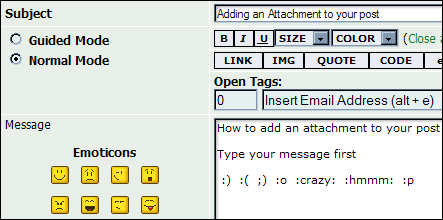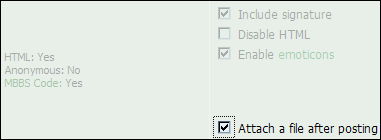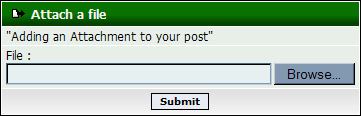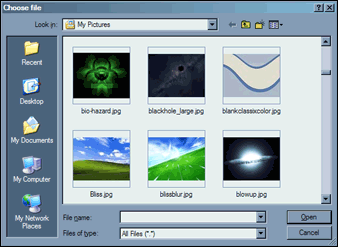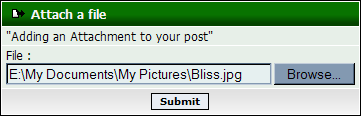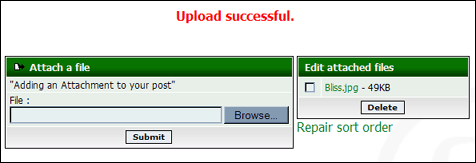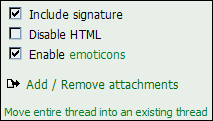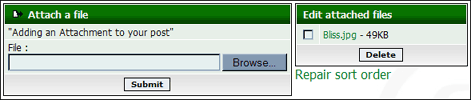Adding Attachments to your forum post
When posting on the forums, you may need to post graphics file or general file attachment to aid, enhance or expand upon your thread.
We currently allow file attachments in any single post up to XXXKB in size.
Image files will be automatically converted and inserted into the bottom of your post, so you do not need to worry about adding image BBS markup to display it. We do however ask that you not use TIFF or PNG graphics files on the forum, as these cannot be viewed using the Handheld PC browser.
- Adding a file attachment
- How do I delete an attachment once I have finalised my post?
- How do I delete an attachment once I have finalised my post?
- How can I delete an attachment after the 1 hour editing interval has elapsed?
- Does HPC:Factor periodically delete attachments from the forums?
Adding a file attachment
- The first step involved is to write your forum post.
All attachments are added to the post once you have written it, and submitted it to the bulletin board. This ensures that if something goes wrong, you wont lose your post.
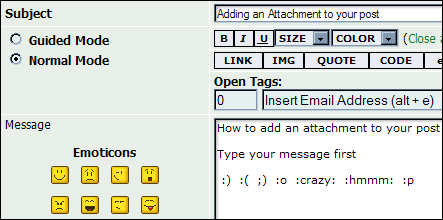
- Once you have typed your post, in the controls area at the bottom, please a check next to 'Attach a file after posting'.
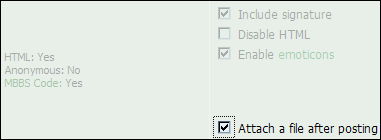
- When you have finalised your post, click Submit to post the thread.
- Your post will be submitted to the H/PC Community forum, and is now safely posted.
You will be presented with the below dialogue box. If you know the full path of the file you wish to attach, you can type it in manually, alternatively, click Browse...
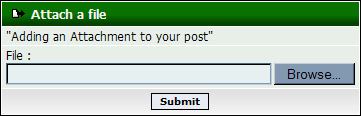
- Using the standard file browser, navigate to through your computers filing system to locate the file that you wish to attach.
Highlight it, and click Open.
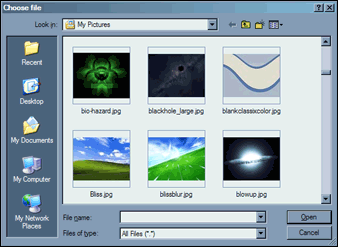
- You will be returned to the Attach a file dialogue, with the full path having been entered for you.
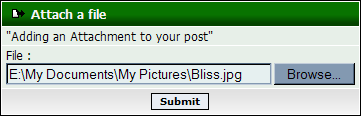
- Ensure that it is the correct file and click Submit to upload your file to the server.
Note that this may take several seconds to a minute, depending on the speed of your Internet connection. Please be patient.
- Once complete you will be presented with 'Upload successful'.
Your file will immediately be available in your thread, however if you wish to add an additional file to the post (up to your post limit) you can repeat the process a second, third or subsequent times.
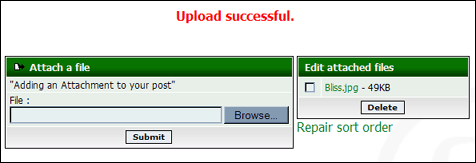
- Once you have finished attaching files to your post, click on 'Return to the thread' in the lower box to view your completed post.
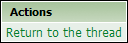
How do I delete an attachment once I have finalised my post?
If you have clicked on 'Return to the thread' and subsequently realised that you have made a mistake. You can freely edit your forum post - and its attachments up to the standard board edit interval. This is currently set at 1 hour.
To modify attachments before the one hour edit mark
- Click the
 icon by your post. If this is not available, then the 1 hour period has elapsed
icon by your post. If this is not available, then the 1 hour period has elapsed
- At the bottom of the post edit screen, click on the 'Add / Remove attachments' button
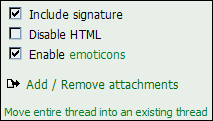
- The edit attachment controls will now be displayed. Here you can add and remove attachments from your post.
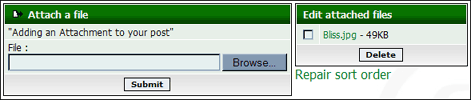
- Once you have finished making changes click on 'Return to the thread' in the bottom box to return to the main forum thread.
How can I delete an attachment after the 1 hour editing interval has elapsed?
If you require an attachment be removed from a post after the edit period has expired, you must contact that forums Moderator and request that they make the changes on your behalf.
Please be aware that by submitting content to the H/PC Community forum, you are issuing all visitors of the forum use of those files under fair use. If a Moderator believes that editing a post is not in the best interest of the forum, they are not expected to make the edit. If you disagree with moderation decisions you may contact an Administrator.
Does HPC:Factor periodically delete attachments from the forums?
We believe that the H/PC Community forums are a long-term legacy, and as such wish to keep the forums as intact, and original as is possible.
At this time we have no plans to remove attachments from the server, though for practical reasons this is a decision which is constantly being reviewed.