PHM's Registry Editor 0.64Clinton Fitch | Chief Reviews Editor One of my best friends has a saying… "You can't call yourself a Windows user until you've hacked the Registry… without backing it up!" Now whether Gary is right about the "without backing up part" is debatable but the magical wonderland that is the Windows Registry is a playground that can yield many Operating System trinkets to users benefits. Like all playgrounds though, there are rules and if the rules are not followed, you can get hurt. The Windows Registry is no different. While you may not endure physical hardship for not following the rules, you could endure mental hardship just the same. A wrong move in the Registry can mean doing a cold-reset of your Handheld PC. The Registry, in-a-nutshell, is a database that stores all of the information about your HPCs configuration, both hardware and software. By centralizing all of this information, Microsoft effectively eliminated the need for .INI files, which where the lay-of-the-land back in Windows 3.1. Keeping this in mind, the Registry is like any database in that if there is an error, it will produce errors when that particular piece of software or hardware is accessed on your HPC. If it is a catastrophic error, the entire database can be corrupted, rendering your Handheld PC useless and requiring a cold-reset. Before doing any Registry editing, there are some ground rules that you should have in mind. First, back up your HPC. If something goes wrong and you have to cold-restart your HPC, a backup can restore it back to the state before you started the Registry editing. Backing up does not make you less "cool". It makes you smarter! Second, know what you are doing. Don't dig in the Registry trying to find those trinkets. Let those who are paid to find such things find them and then follow their instructions step-by-step to implement them. Hopefully I haven't scared you away! For those who want or need to edit their Registry, Philippe Majerus (PHM) has ported out his popular Pocket PC Registry Editor to HPC, giving users an excellent, easy-to-use application. Like his other applications, the HPC Registry Editor is a free download and can be obtained at his website. The PHM Registry Editor is a simple, clean interface with the Registry tree in the left-hand pane while the specific keys are shown in the right-hand pane, much like a Registry editor for desktop-based Windows Operating Systems. 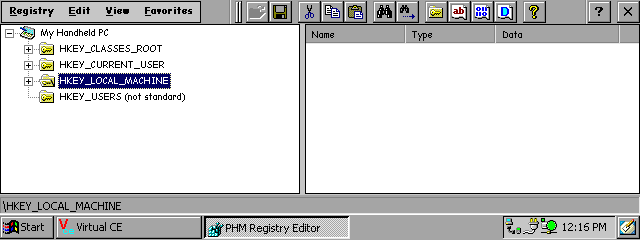
Like it desktop counterpart, PHM Registry Editor allows users to search the registry for specific alphanumeric text that could be contained in the Key or Value field. Also, it allows you to copy the contents of a Key so you can make new keys based on one already existing in your registry. The search capability is a great strength of this application. It is accurate and easy to use and is one of the parts of the application continually being refined. To utilize the Find function, tap Edit - Find which will bring up a dialog box (seen below). Users can then adjust the Find function to specific or generic a search as necessary but having it look only at Keys, Values or Data (or a combination of these) or have it look for only exact matches of the criteria for which you are searching. 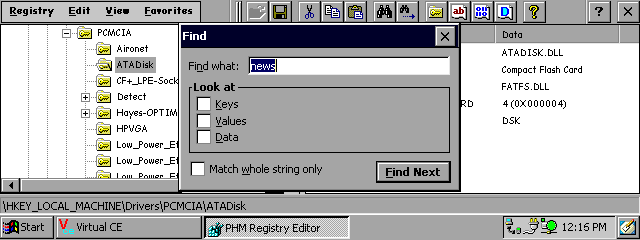
Like most Registry editors, PHM's editor allows for the creation of new Keys, Values and Data keys to be created. Creating these keys is straight forward and very similar to the Registry Editor on desktop Windows-based systems. Creation of keys in the Registry should be done carefully as this can lead to corruption of the Registry in general which can lead to system halts of your HPC. 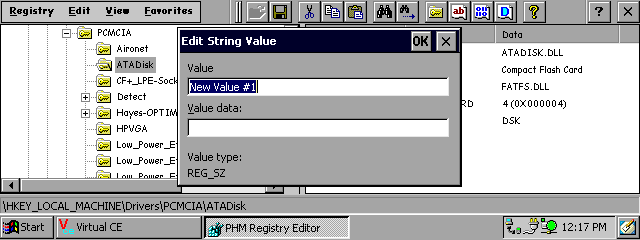
PHM's Registry Editor is a welcome addition to the HPC software field. It has many of the features that most power users need and provides a "comfort zone" with its similar look and function to desktop Windows-based systems. The application is a free download at the PHM website. If you are a power user or one who likes to tweak in the Registry, PHM Registry Editor is a worthy download and install. System RequirementsWindows CE 2.11 and above More information on PHM Registry Editor 0.64 can be found at Ratings
Tags | App PHM Registry Editor Review Software
|
