Octopus Studio's MDict 2.0John Ottini | Handheld PC Reviews There has always been plenty of H/PC software available but until recently none of it included a decent dictionary or thesaurus program. Fortunately (for us) Octopus Studio with the release of MDict, has finally given H/PC users the ability to download and view several dictionaries in MDX format right on their handheld PC's. MDict is distributed as freeware for non-commercial use and is provided on an as-is basis, but if you need assistance their website has a support link and also provides a FAQ list which may or may not be helpful. Let me start out by saying that I am quite pleased with how easy to use and uncluttered the interface is and how efficiently most of the critical functions – function. The Search engine performed flawlessly; simply enter a word or the first few letters of a word, when the full word appears on the word list, just highlight it and hit enter to get a definition. MDict provides up/down and backward/ forward arrows, which allow you to easily move about the word list, and also provides a copy and paste function, to copy words into and out of Mdict. Dictionaries can be viewed in full screen (single word with definition) or in split screen (word list on the left and definition on the right). Besides the critical functions, there are a number of other options available from the pull down menus but, unfortunately, some of them don’t work and others just don’t make sense to me. Since no users manual or help files are provided with this product, it’s difficult to know what the programmer was trying to accomplish. I can only assume that this is still a work in progress and that all of these functions will work properly at some point in future versions of this software. 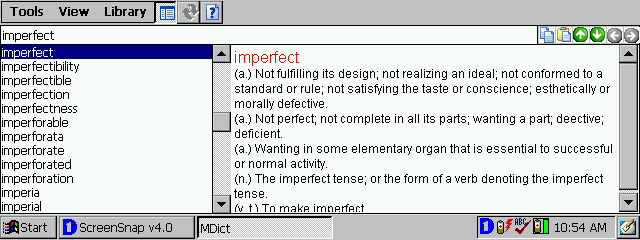
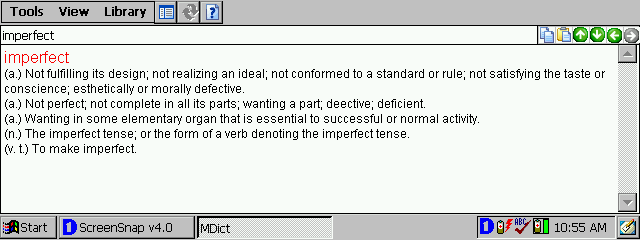
One problem that requires immediate attention is the Option box. The Option Box is not sized correctly and doesn't fit my HPC screen (see below) therefore some of the options in the lower half of the box were unavailable to me. I’m also a bit uncertain about the purpose of the "Save Lookup History" function, which keeps a historical list of the words I’ve searched and saves them as a txt file in the My Documents folder. Unfortunately, MDict provides no way to access the file within the program, which begs the question – what is the point? Maybe I’m missing something? 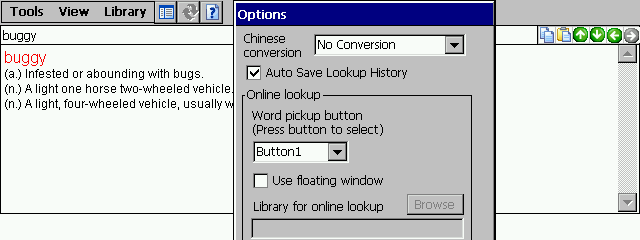
Look, it's difficult to argue with the programmer's good intentions and these minor annoyances don't really hinder the effectiveness of this much needed and nicely written little freeware program. Hopefully, the software will continue to evolve over time but for now the folks at Octopus Studio should be highly commended for providing us with this wonderful service at no cost. Perhaps if you enjoy the software and you decide to continue using it, you might consider sending the developer an email with words of support and encouragement. There are currently 4 dictionaries and 1 thesaurus available for (free) download from the Octopus Studio website
System RequirementsSupports Windows CE 2.11, HPC2000 and Windows CE 4.x .net More information on Octopus Studio Mdict 2.0 can be found at Ratings
Tags | App Dictionary MDict Octopus Studio Review Software
|
