Cambridge Computer Corporation vxUtil 1.5.8Clinton Fitch | Chief Reviews Editor Beyond my work here, I am a network architect and engineer for a large telecommunications company. I spend the majority of my day determining where switches and routers need to be placed in our national network to assure my customers (both internal and external) of sound connectivity to network resources in addition to testing and verifying connectivity throughout the network. Like any network engineer, I have a battery of applications that allow me to test traffic routes, latency and DNS lookup information. Until now, all of these applications were run via my laptop, which has worked well but still ties me to this nine-pound monster. Like you, I want to use my Handheld PC as much as possible as it is far lighter and in many ways easier to use. Fortunately a group at Cambridge Computer Corporation has created vxUtil, a comprehensive network connectivity testing package available for Handheld PCs. vxUtil has key network features such as Ping, Trace Route, Who IS and Finger along with the ability to Port Scan, query a Time server and even a subnet calculator. vxUtil has a simple, straight-forward interface with all of the functions either reachable via the icons on the menu bar or the pull-down Functions menu. One nice fact is that the icons on the menu bar are in the same order as the functions on the menu. Once you have them memorized, you will find yourself using the one-tab icons more often. 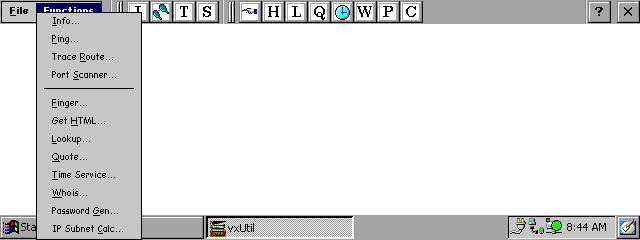
Two of the most common functions that are used when troubleshooting connectivity are Ping and Trace Route, two features that are included in vxUtil. These functions are not only useful for those in the network world, but for anyone who connects their HPC to a network (either by Ethernet or by dialup). The best analogy for Ping is that of a submarine locating its target. By sending an audible sound (a Ping), the sonar operator can determine how far away the target is based on the time it takes for the sound waves to hit the target and reflect back to him. This is, in principle, how Ping works in connectivity. It times how long it takes a packet (a Ping) to go from your computer to the target (either name or IP address) and back. Once your HPC is connected to a network, pinging from vxUtil is easy. Simply tap Ping… from the Function menu (or the double-paddle icon on the menu bar), enter the name of the server, computer, switch, router or internet URL that you want to test and tap the Start button. The application will send a standard 5 pings, giving you a Round Trip Time (RTT) in milliseconds, along with the number of pings that were successful and those that failed. Remember that 1000 milliseconds are equal to 1 second. The Ping function is easily customizable for packet size (the standard ICMP packet is 32 bits), the number of pings and the timeout (the Time to Live (TTL). This is how long the computer will wait before sending a second packet after not receiving a reply from the destination for the previous packet). 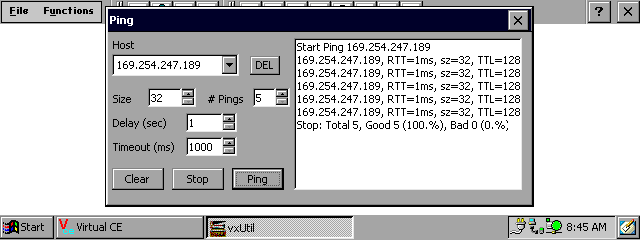
The Ping function of vxUtil allows users to see how long it takes for network traffic to flow from their computer to another computer. In this example, from my Jornada 720 to my Compaq Laptop Trace Route, to use another analogy, is similar to map. Using a map, you determine how to get from Point A to Point B. Similarly, Trace Route shows you the path from your HPC to a resource on the internet or in your network. Tracing, as it is commonly known, is a great tool in determining where your connection is "dying" in your network or on the internet. To use Trace Route, tap it from the Function menu (or use the "T" icon on the menu bar). Type in the IP address or the name of the system, switch, router or internet URL you are trying to reach and tap the Trace button. You will see the number of hops along with the IP address of each hop (note that you may not always get an IP address as switches and routers can be configured not to display them). Once the trace is complete, you will see a "map" of where your traffic is flowing on your network or the internet. 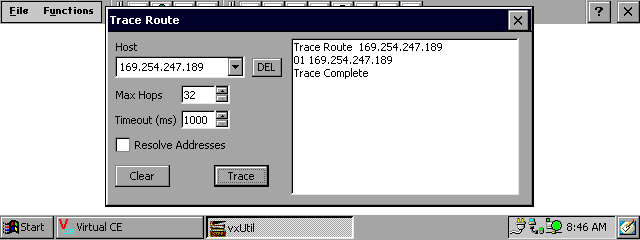
vxUtil's Trace Route function provides a "map" of how network traffic flows from your HPC to a network resource. Like the Ping function, Trace Route is configurable in regards to the maximum number of hops (the point-to-points in a trace) as well as the timeout setting (like that of Ping). You can also configure Trace Route to resolve the IP addresses to DNS names if the devices along the trace are configured to provide that information. Again, not all devices will yield such information. A third universally useful feature of vxUtil is the Password Generator. Often times we end up recycling passwords, which is a habit that can make passwords easier to remember but also is a significant weakness that hackers can exploit once they get to know you better. Further, many password hacking programs are based on common password "flags" that many people use such as last names, common pet names, common city names and so forth. The Password Generator in vxUtil can be configured to produce a specified password that is word-based, character-based (both letters and numbers) or letter-based. Further, it can be customized to generate passwords that are between a minimum and maximum length and give users a number of passwords to choose from based on their requirements. Optionally, you can enter your old password and the application will use it as part of its algorithm in determining a new password. 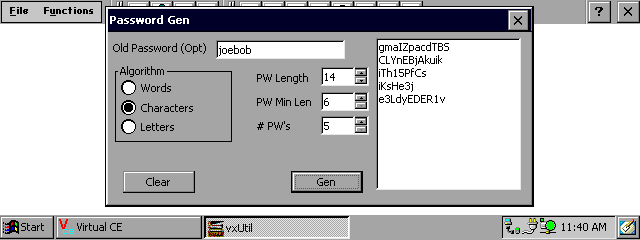
The vxUtil Password Generator can be found off of the Functions pull-down menu or by tapping the "P" icon on the menu bar.
One of the most useful features of vxUtil is a subnet calculator. For those who work in the networking world, subnet calculators are a great "cheat" for quickly determining how many networks you have available, the host bits, subnet bits and the like. Using the calculator is easy. Simply provide an IP address along with a subnet mask and tap the "Calc" button. vxUtil will provide you the range of IP addresses, the broadcast address and the bit counts for the network and host addresses. While it is not the most sophisticated IP calculator on the market, it is quite functional and easy-to-use. 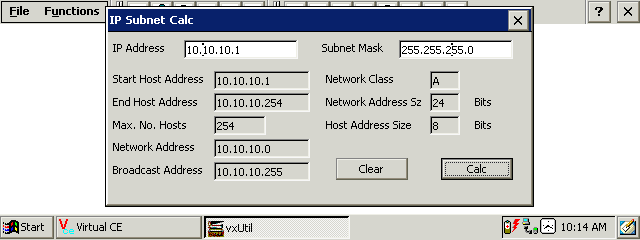
Despite its multitude of functions, vxUtil occupies only 71K of memory, making it very attractive to users who do not have storage cards available. Bang-for-byte, it is definitely a Top 10. Perhaps even more attractive is vxUtil's low price of $0. The Handheld PC version can be downloaded at no cost at the Cambridge Computer Corporation's website. The version featured in this review is 1.5.8, which is the most current revision. Cambridge Computer Corporation also has an FTP (both client and server), TFTP and Web Server applications just to name a few. More of their applications will be reviewed in the future. For any wired or wireless network HPC user, vxUtil is a handy, simple application that can provide answers to many common network questions or problems and is well worth the download. System RequirementsWindows CE 2.0 and above Warning, it has been reported that the original www.cam.com URL has been taken over by 'adult' services as of 2011. ~23 July 2011. More information on Cambridge Computer Corporation vxUtil 1.5.8 can be found at Ratings
Further DiscussionLet us know what you thought of this review and the Cambridge Computer Corporation vxUtil 1.5.8 in the Community Forums! |
