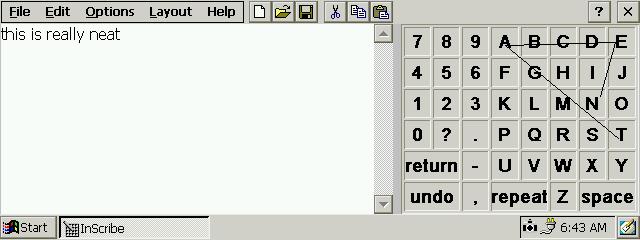CeHusen 1.20
You must be registered and logged into HPC:Factor in order to contribute to the SCL.
Screenshots & Images
Description
A simple sticky note software
? Operating environment ?
sigmarion III (CPU: Intel PXA255 400MHz, OS: Windows CE.NET v4.1)
¦ Build environment
Microsoft eMbedded Visual Tools 4.0 Japanese version SP1 + sigmarion III SDK
Building with target ARMV4I.
From this time, the build environment has been changed to his XScale.
Note that it does not work with anything other than XScale.
CeHusen Ver 1.20
¦ Function overview:
Equipped with the basic functions of computer sticky note software.
·Text color/background color change function
·Font change function
·Save to file / Acquire from file
¦ Upgraded content from v1.10:
Function addition
·The input method at the time of writing can be selected.
You can select romaji input/kana input/direct input.
¦ Installation:
Copy CeHusen.cab to sigmarion III using ActiveSync.
Close the old CeHusen if it is running.
Run CeHusen.cab to install.
By default, it will be installed to My Computer\Program Files\CeHusen.
After installation, please check the version.
You can check it by tapping the task tray icon and tapping CeHusen ? About
If you have not been able to upgrade to v1.20, please follow the steps below
1. Delete startup shortcuts.
It is possible from CeHusen ? Setting by tapping the task tray icon.
2. reset.
Press the reset switch on the back of the sigmarion?.
3. Copy CeHusen.cab to sigmarion? using ActiveSync.
You can copy from a CF card or SD card.
4. Run CeHusen.cab to install.
System Requirements
Windows CE 4.0 or higher for Intel XScale Processors
Tags
Notessticky
| |
|
| License |
Freeware The program is completely free to use. |
| |
|
| Website |
https://www2s.biglobe.ne.jp/~sahmaro/index.html
Not working? Try this website on the WayBack Machine
We believe this app can be obtained directly from its developer!
|
| |
|
| Released |
15 September 2003 |
| Language Support |
Japanese |
| Popularity |
2301 |
| Total Downloads |
2 |
| |
|
| Submitted By |
thenzero |
| Submitted On |
24 August 2023 |
Comments
No comments have been submitted against this application. Be the first!
You must be signed-in to post comments in the SCL. Not registered? Join our community.
Software Compatibility List: The SCL is provided for free to the Handheld PC Communty and we do not carry advertising to support our services. If you have found the SCL useful, please consider
donating.