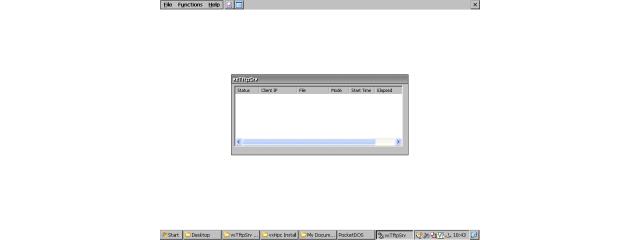KN Memopad 1.0by watamario15
Open Source
Editor for text and note-taking
Category(s):
You must be registered and logged into HPC:Factor in order to contribute to the SCL.
Screenshots & Images DescriptionTiny text editor KN MemoPad for Sharp Brain devices from Knatech received a function to change the character color and background color, handle UTF-8 / UTF-16 LE / CP1252 encodings and CRLF / LF / CR newline codes, display the position of the caret in rows and columns, and a toolbar, etc. System RequirementsOperating requirements Installation InstructionsBuild method TagsNotepadNotesOpen Sourcememonotetaking
Commentswatamario15 04 September 2023 at 2:42:57 PM Thanks for featuring! Could you just replace> Knatech's SHARP Brain text editor KN MemoPad has a function to change the character color and background color, supports UTF-8 / UTF-16 LE / CP1252 character codes and CRLF / LF / CR line feed codes, and displays the number of rows and columns. A fork with added features, toolbars, etc. with > Tiny text editor KN MemoPad for Sharp Brain devices from Knatech received a function to change the character color and background color, handle UTF-8 / UTF-16 LE / CP1252 encodings and CRLF / LF / CR newline codes, display the position of the caret in rows and columns, and a toolbar, etc. ? This is not my "own" software. Originally released by Knatech and I modded it to make it more useful (The toolbar feature is provided by TMK). The original distribution was here: https://web.archive.org/web/20170418232916/https://bitbucket.org/kna... As I just described my addition in the readme, features from the original version is not written there. I guess the most important thing lacking from readme is Shift_JIS (CP932) encoding support which was an only option on the original version. And could you update the download since I re-uploaded executable files after the initial release which I forgot to attach the required DLL? torch 05 September 2023 at 8:58:03 AM Hey, I did some housekeeping:1-implemented change as requested for version 1.0, and went through and updated rev7, rev3, and rev2 as well 2-The SCL listings for rev7, rev3, and rev2 mentioned KNATech in the "Quick Description", which I changed to make consistent with 1.0 "Editor for text and note-taking" 2a-If you'd like Editor for text and note-taking changed to something else let me know. 3-Updated binaries, added compatibility data for Windows CE 4.2 ARMV4/Windows CE 6.0 x86 watamario15 05 September 2023 at 2:05:26 PM Amazing, thanks again!torch 05 September 2023 at 7:38:47 PM Of course. If it’s not too much trouble, do you mind adding compatibility data for your Brain model for the SCL ? watamario15 05 September 2023 at 10:57:54 PM That's OK, added.You must be signed-in to post comments in the SCL. Not registered? Join our community. Software Compatibility List: The SCL is provided for free to the Handheld PC Communty and we do not carry advertising to support our services. If you have found the SCL useful, please consider donating.
|