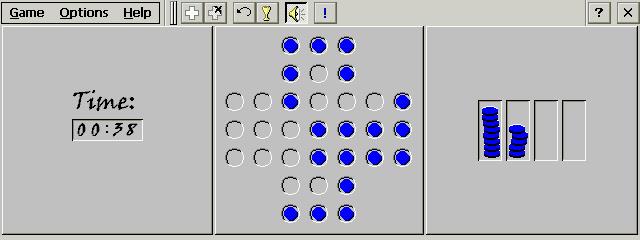SPC Player for SHARP Brain 1.0
Software for playing SPC, the Super Famicom sound format
You must be registered and logged into HPC:Factor in order to contribute to the SCL.
Description
Software for playing SPC, the Super Famicom sound format, that works with SHARP's Brain series of color electronic dictionaries.
You can also specify folder batch playback, playlists, playback time, etc.
Operation confirmed with PW-AC890.
This software works with the SHARP color electronic dictionary Brain series.
"Super Famicom" released by Nintendo Co., Ltd.
SPC is one of the sound processor memory dump file formats.
This is software for playing.
This software is not authorized by SHARP.
Any damages resulting from the use of this software may not be covered by warranty.
Please fully understand this before using it.
The source code of the executable file is in the "source" folder, so
If you have a development environment, you can improve or redistribute it according to the LGPL.
Also, the headers required for compilation are in the "include" folder.
Create an "app" folder in the root directory of the MicroSD card,
Copy the "SPC Player" folder included therein.
The installation is now complete.
To start, insert the MicroSD card into Brain, press the library button,
Open the app in your card and select SPC Player.
Settings
Open the settings dialog.
Play
Plays and suspends SPC.
Plays when stopped or interrupted, and pauses when playing.
Stop
Stops SPC playback.
When you stop, the playback position returns to the beginning of the song.
Prev
Plays the SPC before the currently playing SPC in the list.
Next
Plays the SPC after the currently playing SPC in the list.
Open
Select and open one SPC file to play.
Add
Select one SPC file to play and add it to the end of the list.
Add Dir
Select one SPC file to play and play all files in the same folder as that file.
Add the SPC file to the end of the list.
Del
Removes the selected item in the list from the list.
Clear
Delete all items in the list.
Play time
Set playback time.
After this time, it will fade out and play the next SPC in the list.
Fade time
Set the fade out time.
Silence timeout
Set the silence detection timeout.
If there is silence for this amount of time, play the next SPC in the list.
Main volume
Set the volume.
Tags
music
| |
|
| License |
Open Source The program is open source, free and the source code is available on-line. |
| |
|
| Website |
https://kawamoto.no-ip.org/henteko/index.html
Not working? Try this website on the WayBack Machine
We believe this app can be obtained directly from its developer!
|
| |
|
| Released |
14 August 2010 |
| Popularity |
2913 |
| Total Downloads |
0 |
| |
|
| Submitted By |
torch |
| Submitted On |
18 January 2024 |
Comments
No comments have been submitted against this application. Be the first!
You must be signed-in to post comments in the SCL. Not registered? Join our community.
Software Compatibility List: The SCL is provided for free to the Handheld PC Communty and we do not carry advertising to support our services. If you have found the SCL useful, please consider
donating.