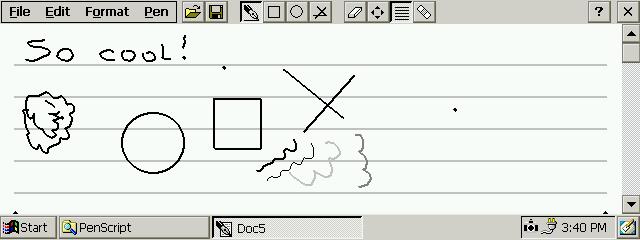Screen Keyboard for SHARP Brain 1.0
Software that works with SHARP's Brain series of color electronic dictionaries, which uses the screen touch to fill in missing keys on a standard keyboard.
You must be registered and logged into HPC:Factor in order to contribute to the SCL.
Description
This software works with the SHARP color electronic dictionary Brain series.
This is software that fills in missing keys on a standard keyboard by touching the screen.
System Requirements
Model SHARP Brain
Model number PW-AC890
A touch panel main display is required for operation.
It may also work with other model numbers.
Installation Instructions
First, run the included "msgothic.bat".
This will copy the fonts needed to run the software to the folder.
If "MS Gothic" is already loaded in Brain, this operation is not necessary.
Next, create an "app" folder in the root directory of the MicroSD card,
Copy the included "Screen Keyboard" folder.
The installation is now complete.
To start, insert the MicroSD card into Brain, press the library button,
Open the app in your card and select Screen Keyboard.
If the startup is successful, a dialog with buttons resembling a keyboard will appear.
will be displayed in the front.
To input a key, press the button corresponding to the key.
The Shift key, Ctrl key, Alt key, and Windows key have toggle actions.
Bypass
Sends a single keystroke as a text message to the window.
When entering characters in a text editor, etc.
TestCE (by tcpp), inputswitch (by Knatech), etc.
Prevent hotkey hooking by other software,
Allows you to enter the original character code of the key.
In the case of the above software, the hyphen key is replaced with a space,
This feature allows you to enter a hyphen using the hyphen key.
If Bypass is off, you can call hotkeys from other software.
Char code
Opens a dialog for directly entering the character code.
Close the dialog to return to keyboard display.
The system installed in Brain does not support Japanese keyboards, so
At this time, keys specific to Japanese keyboards such as Kanji keys and Kana keys are not working properly.
It does not work.
No registry is used, so
When uninstalling, just delete the entire folder.
Tags
Utilitykeyboard
| |
|
| License |
Freeware The program is completely free to use. |
| |
|
| Website |
https://kawamoto.no-ip.org/henteko/index.html
Not working? Try this website on the WayBack Machine
We believe this app can be obtained directly from its developer!
|
| |
|
| Released |
10 July 2010 |
| Popularity |
3073 |
| Total Downloads |
0 |
| |
|
| Submitted By |
torch |
| Submitted On |
21 January 2024 |
Comments
No comments have been submitted against this application. Be the first!
You must be signed-in to post comments in the SCL. Not registered? Join our community.
Software Compatibility List: The SCL is provided for free to the Handheld PC Communty and we do not carry advertising to support our services. If you have found the SCL useful, please consider
donating.