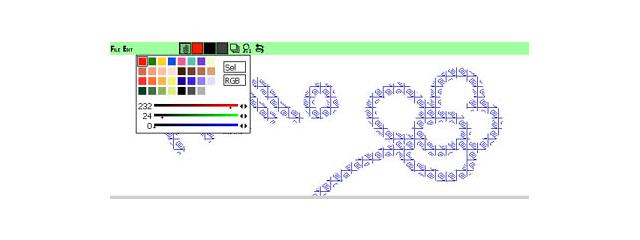Registry Manager for SHARP Brain 1.0
Software that saves and restores the settings of Windows CE applications that operate on SHARP's Brain series color electronic dictionaries.
You must be registered and logged into HPC:Factor in order to contribute to the SCL.
Description
This software works with the SHARP color electronic dictionary Brain series.
This software saves and restores the settings of Windows CE applications.
By design, most Control Panel settings cannot be restored.
Also, you cannot choose where a copy of your settings is saved.
We plan to support these in the future if requested.
///////////////////////////////how to use///////////////// //////////////
To start, insert the MicroSD card into Brain, press the library button,
Open the app in the card, select Registry Manager and press the OK button.
A dialog will appear; select Yes to save the settings, No to restore them,
Select Cancel to cancel.
A copy of the settings is saved to the root directory of the MicroSD card.
It will be read from the same directory when restoring.
Overwriting will not be confirmed when saving, so when saving multiple settings,
Please move the files in the MicroSD card below to another location.
The file names and corresponding registry keys are shown below.
File name Registry key
lmcp.dat HKEY_LOCAL_MACHINE\ControlPanel
lmsw.dat HKEY_LOCAL_MACHINE\SOFTWARE
cucp.dat HKEY_CURRENT_USER\ControlPanel
cusw.dat HKEY_CURRENT_USER\Software
System Requirements
///////////////////////////////Operating environment///////////////// //////////////
Model SHARP Brain
Model number PW-AC890
It may also work with other model numbers.
Installation Instructions
Create an "app" folder in the root directory of the MicroSD card,
Copy the "Registry Manager" folder included therein.
The installation is now complete.
No registry is used, so
When uninstalling, just delete the entire folder.
Tags
Registry
| |
|
| License |
Freeware The program is completely free to use. |
| |
|
| Website |
https://kawamoto.no-ip.org/henteko/index.html
Not working? Try this website on the WayBack Machine
We believe this app can be obtained directly from its developer!
|
| |
|
| Released |
08 August 2009 |
| Popularity |
3110 |
| Total Downloads |
0 |
| |
|
| Submitted By |
torch |
| Submitted On |
21 January 2024 |
Comments
No comments have been submitted against this application. Be the first!
You must be signed-in to post comments in the SCL. Not registered? Join our community.
Software Compatibility List: The SCL is provided for free to the Handheld PC Communty and we do not carry advertising to support our services. If you have found the SCL useful, please consider
donating.