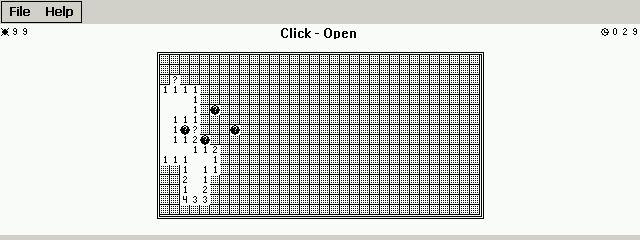Task Switcher for SHARP Brain 1.3
This software allows you to switch and start applications, manage power, etc.
You must be registered and logged into HPC:Factor in order to contribute to the SCL.
Description
This software works with the SHARP color electronic dictionary Brain series.
This software allows you to switch and start applications, manage power, etc.
>Button
Display the menu.
<< button
Hide the menu.
To display it again, touch the > button.
...button
Open the settings dialog.
Restart Task Switcher for all configuration changes to take effect.
x button
Exit Task Switcher.
A button with two windows drawn on it
A menu will appear for selecting the window to bring to the front.
Use the buttons to the right of the window name to maximize, minimize, or
Can be closed.
Button with a spanner and hammer drawn on it
A menu for starting the tool will appear.
You can launch the exe or lnk file in the "Task Switcher\tools" folder.
Button with notepad and pen drawn on it
A menu for starting the app will be displayed.
Apps saved in the "\NAND3\apps" and "\Storage Card\apps" folders
You can start it.
clear key
Hides the menu completely.
Press it again to display the menu.
This key can be changed from the settings dialog.
////////////////////////About the settings dialog/////////////////////// /
...Touching the button opens a dialog for making various settings.
Hot key
Select the key to show or hide the menu.
Font directory
Specify the folder where the font file is saved.
Fonts saved in this folder will be automatically loaded on startup.
To specify a folder relative to the "Task Switcher" folder, use
Please enter "\\" (two backslashes) at the beginning.
Font face
Select the font to use with Task Switcher.
Bitmap image
Select the bitmap image to use with Task Switcher.
You can change the appearance by changing the image file.
System Requirements
Model SHARP Brain
Model number PW-AC890
A touch panel main display is required for operation.
It may also work with other model numbers.
Installation Instructions
First, run the included "msgothic.bat".
This will copy the fonts needed to run the software to the folder.
If "MS UI Gothic" is already loaded in Brain, this operation is not necessary.
Next, create an "app" folder in the root directory of the MicroSD card,
Copy the "Task Switcher" folder included in it.
The installation is now complete.
To start, insert the MicroSD card into Brain, press the library button,
Open the app in your card and select Task Switcher.
If it starts up normally, a button labeled ">" will be displayed at the bottom left of the screen.
If you cannot start up normally, please delete the "settings.ini" file.
No registry is used, so
When uninstalling, just delete the entire folder.
//////////////////////About Japanese display support for UI////////////////////// /
The following operations are only possible on Windows XP, Windows Vista, and Windows 7.
SHARP Brain cannot run on Windows CE 6.0 or other OS.
Please run the included "jptahoma.bat".
This will copy the fonts required for Japanese display to the folder.
At this time, please also run "msgothic.bat" if necessary.
Then, install it to your app folder and run it as described above.
After startup, Japanese will be displayed in Explorer etc.
Tags
Task Manager
| |
|
| License |
Freeware The program is completely free to use. |
| |
|
| Website |
https://kawamoto.no-ip.org/henteko/index.html
Not working? Try this website on the WayBack Machine
We believe this app can be obtained directly from its developer!
|
| |
|
| Released |
18 February 2011 |
| Popularity |
3098 |
| Total Downloads |
0 |
| |
|
| Submitted By |
torch |
| Submitted On |
24 January 2024 |
Comments
No comments have been submitted against this application. Be the first!
You must be signed-in to post comments in the SCL. Not registered? Join our community.
Software Compatibility List: The SCL is provided for free to the Handheld PC Communty and we do not carry advertising to support our services. If you have found the SCL useful, please consider
donating.