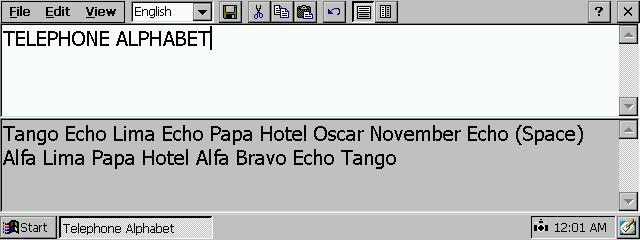Oyajin NoteTakerFreeware
Oyajin NoteTaker is a layered notepad
Category(s):
You must be registered and logged into HPC:Factor in order to contribute to the SCL.
Screenshots & Images DescriptionHow to use System RequirementsWindowsCE version (executable file only) Installation InstructionsPlease use ActiveSync or HPC Explorer to transfer the downloaded file to an appropriate location on CE and execute it. Mr. Oyajin also says that you should never copy via flash, so please be careful. Tags
CommentsNo comments have been submitted against this application. Be the first! You must be signed-in to post comments in the SCL. Not registered? Join our community. Software Compatibility List: The SCL is provided for free to the Handheld PC Communty and we do not carry advertising to support our services. If you have found the SCL useful, please consider donating.
|