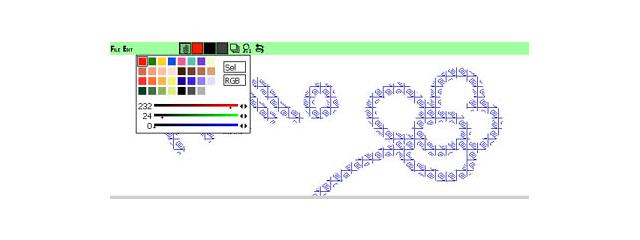Pocket Dialer 1.2
You must be registered and logged into HPC:Factor in order to contribute to the SCL.
Description
Nice utility that produces touchtone dialing. Manually enter a number, or use the built in phone book to dial. Hold telephone near the speaker of your handheld and it dials the number for you. Very nice.
Controls
Dial Box: This is where the current number to dial goes. It can be manually entered / edited or selected from your contacts (See Browse below). The last five numbers dialed are always available from the drop down list.
>> or <<: Displays (>>) or hides (<<) the speed dial buttons along the right edge of the screen (See Configure | Speed Dial below).
Pad: Brings up a manual "Telephone" pad. The pad also contains the rarely used extended keys A, B, C, and D.
Configure: Brings up the main configuration dialog box (See Configuration Options below).
Browse: Selects a number from your contacts. Any active rules (see Configuration Options below) are applied to the number when it's entered in the Dial box.
Exit: Completely unloads and exits Pocket Dial.
About: Brings up contact information for the authors (see the About section below).
Dial: Dials the current number in the Dial Box.
[X] or [OK]: If the run mode (See Configuration Options below) is set to "Run in tray", then the dialog box is dismissed; selecting the phone icon in the taskbar tray will restore it. If the run mode is set to "Run as normal Windows application" then these behave the same as the Exit button.
[?]: Brings up this help file.
Configuration Options
Prefixes: Selected prefixes are numbers that are added or removed from numbers selected from your contacts or the recently dialed list.
Local Area Code: If checked, the entered area code will be stripped from numbers that start with it and the Long distance prefix will not be prepended. For example, "(206) 555-5555" becomes "555-5555". Default is checked and set to "206".
Long Distance: If checked, any number that doesn't start with the local area code (if it's enabled), will have the long distance prefix prepended to it. For example, "(555) 555-5555" becomes "1-(555) 555-5555)". Default is checked and set to "1-"
Credit Card: If checked, this number is prepended to all numbers (local or long distance). For example, "(555) 555-5555" could become "1234567890 1-(555) 555-5555" where "1234567890" is the credit card number. Default is not checked.
Phone Access: If checked, this number is dialed before any other numbers. For example, the previous example could become "9, 1234567890 1-(555) 555-5555)". Default is not checked and set to "9,".
Rules: Rules are applied to numbers you select from your contacts or from the Recently dialed list.
Don't dial long distance prefixes for numbers starting with '0' or '1': If this is checked, numbers starting with 0 or 1 will not have the long distance prefix prepended (i.e. international numbers 011+55 555-555-5555). Default is checked.
Convert 'x' (i.e. 'ext' or 'extension') to pause (','): If a number contains an 'x', it will be replaced with the pause character ',' (see Configuration | Audio below for info on setting the pause duration). For example, "555-5555 ext 55" becomes "555-5555,55". Default is not checked.
Dismiss dialog after dial ('Run in tray' mode only): After a number is dialed via the Dial or Speed Dial buttons, the dialog is dismissed if the current run mode is "Run in tray" (See Configuration | Run mode below). Default is checked.
Defaults: Resets the Prefixes and Rules to their default values.
Audio: Brings up the Audio Configuration dialog.
Tone Duration (30-5000ms): Specifies how long each tone plays in milliseconds. Default is "95".
Tone Spacing (30-5000ms): Specifies how long between each tone in milliseconds. Default is "95".
Pause (',') Length (1-60000ms): Specifies how long to pause for a pause character (',') in milliseconds. Default is "2000" (2 seconds).
Pause Before Dial (0-60000ms): Specifies the length of time to pause before starting to dial in milliseconds. Default is "500".
Tone Volume (1-100): Specifies the speaker volume level to play each tone at. Default is "100".
Restore Defaults: Resets the audio properties to their default values.
Run Mode: Brings up the Run Mode dialog. There are two ways to run Pocket Dial.
Run in tray (uses ~8K while "sleeping"): When checked, Pocket Dial places an icon in the task bar tray (near the clock). Clicking on this icon will bring up Pocket Dial's main dialog. This mode uses a minimum amount of memory while Pocket Dial is sleeping (around 8K depending on which processor your H/PC uses). If you put a shortcut to Pocket Dial in your Startup folder ("\Windows\StartUp") it will automatically put the Pocket Dial icon in the tray each time you restart your H/PC.
Run as normal Windows application: When checked, Pocket Dial will not use the tray icon. When you run Pocket Dial, you will immediately see the main dialog, and when you close Pocket Dial it will exit completely.
Restore Defaults: Sets the run mode to "Run in tray".
Speed Dial: Brings up the Speed Dial Configuration dialog.
For each number entered in the speed dial dialog, there will be a button created in speed dial bar located on the right side of the screen. If the speed dial bar is not visible then press the >> button on the main dialog, or click the Display Speed Dial Buttons check box on this dialog. Note that Speed Dial-ed numbers do not effect the Recently dialed numbers list. The speed dial bar will not reflect the changes made in this dialog until [OK] is pressed.
The list box on the left shows the currently programmed speed dial buttons.
Up / Dn: Moves the selected speed dial entry Up or Down in the column of buttons.
Edit: Controls for editing, creating, and deleting speed entries.
Name: This is the name that will be displayed on the speed dial button.
Number: This is the number that will be dialed.
...: This let's you select the number to dial from your contacts list.
Use Rules: If this is checked, Prefixes and Rules (See Configuration Options above) will be applied to that entry's number when it is dialed, otherwise the number will be dialed exactly as shown.
New: Creates a new Speed entry. Note: There is a maximum of eleven speed entries.
Delete: Deletes the currently selected entry.
Clear All Entries: Deletes all the speed dial entries.
Display Speed Dial Buttons: If this is checked, the Speed dial buttons will be displayed on the right side of the screen (This can also be toggled via the >> / << button on the main dialog.
Tags
Phonephone dialerdialertelephone dialer
| |
|
| License |
Freeware The program is completely free to use. |
| |
|
| Website |
http://stevemiller.net/
Not working? Try this website on the WayBack Machine
|
| |
|
| Released |
19 November 1997 |
| Language Support |
English |
| Popularity |
2706 |
| Total Downloads |
0 |
| |
|
| Submitted By |
torch |
| Submitted On |
28 January 2024 |
Comments
No comments have been submitted against this application. Be the first!
You must be signed-in to post comments in the SCL. Not registered? Join our community.
Software Compatibility List: The SCL is provided for free to the Handheld PC Communty and we do not carry advertising to support our services. If you have found the SCL useful, please consider
donating.