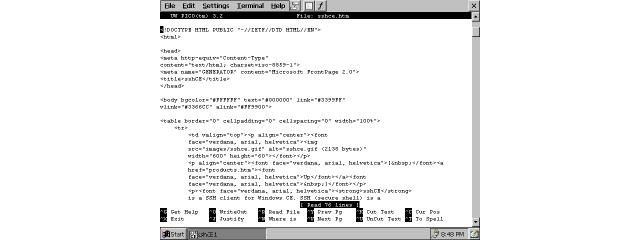HPC Explorer Classic Package 1.00
HPC Explorer Classic is meant to replace the sluggish WinCE 4.20 file Explorer, only for Cmonex v2 ROM for MobilePro 900
You must be registered and logged into HPC:Factor in order to contribute to the SCL.
Screenshots & Images
Description
HPC Explorer Classic Package 1.00
Disclaimer: use it at your own risk! Backup your device first !!!
(If you don’t know what you are doing, don’t install it…)
For Cmonex V2 ROM Only
Description:
The HPC Explorer Classic is meant to replace the sluggish WinCE 4.20 file Explorer, including the "My Computer" icon on the desktop.
Tired of watching the hourglass or the animated Windows flag when using the WinCE.net default file explorer? This package will replace it with a much faster Explorer, which is similar to the HPC2000 File Explorer (but faster).
Of course, you can bypass the standard CE.net file explorer and use a powerful File Manager instead (like GSFinder+ or TotalCommander). They are nice for advanced file operations, but they will not replace a lightning fast and simple file manager like the HPC2000 Explorer... So HPC Explorer Classic is an HPC2000 inspired Explorer for daily use, based on the KISS principle (Keep It Simple, Stupid): speed and simplicity are the only objectives.
Features:
Similarities with the HPC2000 File Explorer:
- Same "look and feel", similar menu structure, virtual system folders (Control Panel, Databases which were removed from the CE.net explorer).
There are a few differences with the HPC2000 file explorer - some added features, and a few limitations:
- Different toolbar (added: “new folder” command, refresh, “Move to” command)
- Added features: true 32bit anti-aliased icons (like XP icons), which means that isometric icons like folders look much better; simple built-in Unzipper (which uses Mitsuru Toda's Unzip.dll from GSFinder+), "Copy To/Move To" Commands (similar to GSFinder+); optional tree view pane; dialogs are automatically adjusted to the screen size (suitable for portrait/ landscape QVGA screens like PNAs, and of course bigger HVGA, VGA and WVGA screens), Recycler, Tray launcher.
- Limitations: no automatic Refresh (use the refresh button or the Esc key to refresh manually); no favourites.
Special Delete/Recycle Features:
The default WinCE “Recycle Bin” has been removed and replaced with a “Recycler” (desktop icon): it uses a different (more advanced) concept:
- First Feature: You now have 2 different ways to delete files: using the “Delete” menu (or the delete toolbar button, or the Del key) will permanently erase files. But when you want to use the old WinCE recycle feature, you can still do it: just tap the “Move to” toolbar button, and choose “Recycled” as the target folder: your files will be temporarily stored in the Recycle Bin. When you want to permanently erase all files stored in the Recycle Bin, just double-tap the Recycler icon on the desktop (or type: Win+D).
- Second Feature: the Recycler is also a cache and temp files cleaner. When you double-tap Recycler (or when you type Win+D), all Cache Files (meaning: Windows Temp, IE cache, IE cookies and History, Recent Files, and Opera Cache) will be silently erased – warning: do not change the default cache locations, otherwise it won’t work… The Recycler also deletes all *.tmp, *.temp and *.bak files found on your device.
System Requirements
Only works on MobilePro 900 running the Cmonex v2 Custom ROM
Tags
| |
|
| License |
Freeware The program is completely free to use. |
| |
|
| Released |
31 October 2007 |
| Language Support |
English |
| Popularity |
2781 |
| Total Downloads |
0 |
| |
|
| Submitted By |
torch |
| Submitted On |
09 February 2024 |
Comments
No comments have been submitted against this application. Be the first!
You must be signed-in to post comments in the SCL. Not registered? Join our community.
Software Compatibility List: The SCL is provided for free to the Handheld PC Communty and we do not carry advertising to support our services. If you have found the SCL useful, please consider
donating.