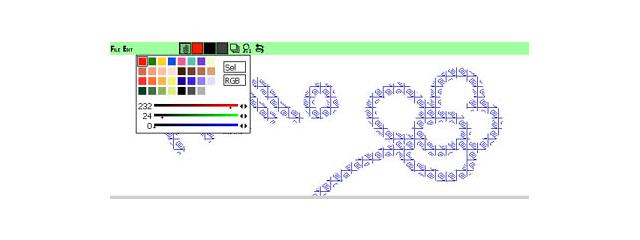You must be registered and logged into HPC:Factor in order to contribute to the SCL.
Screenshots & Images
Description
Sound utility to play midi audio files. Only available in Japanese.
-------------------------------------------------- ----------------------------
GSPlayer for MIDI ver. 1.15 (using Timidity engine)
Copyright(C) 2001-2002 Y.Nagamidori
-------------------------------------------------- ----------------------------
This text is 80 characters long and is easier to read if it is wrapped in a fixed pitch font.
This software is free software.
? About Timidity
To use GSPlayer, you need knowledge of the original Timidity.
If you want to know more about Timidity, search for "Timidity" on Google or Yahoo Japan as a keyword and you will find pages that publish information.
Also, this software is not easy to use once installed, so it is not recommended for PC beginners or WindowsCE beginners.
There are other excellent players for WindowsCE, so we recommend them.
?Settings/How to use
Other than the installation method, the software is not that difficult, so I will only explain the outline and important points.
- Only standard MIDI files can be played. RCP etc. are not allowed.
·File list saving and loading functions are available.
- Increasing the number of buffers will cause a delay until playback.
- The number of buffers can be set from 1 to 32, the number of polyphony from 1 to 64, and the volume from 0 to 800.
·Sound will skip if the CPU power is insufficient. In that case, try lowering the playback rate, polyphony, or switching to monaural output on the settings screen to reduce the CPU load. In particular, lowering the playback rate will lower the sound quality, but will also significantly reduce the CPU load.
·Although it has a function to automatically associate with MID files, if you want to delete the association, you must do it manually.
·If there is not enough memory, the game will crash without any warning. be careful.
-This software is completely without warranty or support. We cannot guarantee any damage. Please use only those who can take responsibility for themselves.
·We will not accept any questions. Please solve it yourself.
? About key operations (PocketPC / Palm-size PC version)
There is a setting called "Key operation" in the menu, and if you enable this, it will be easier (?) to operate GSPlayer with keys. The operation method is as follows.
Action button - play/pause
Up button - previous track
Down button - next track
Left button - decrease volume
Right button - increase volume
Long press action button - Switch screen ON/OFF
If you enable this setting, you will not be able to operate the list with buttons.
For key operations on the HPC version, please refer to the key operation help in the menu.
? About LHA archive reading support
GSPlayer for MIDI supports reading MIDI files in LHA archive files. It can be treated like a regular MIDI file. Of course, there is no problem even if there are multiple MIDI files in the LHA archive. Unzip the file to the "\Temp" folder during playback. I try to delete the unzipped files after playback ends, but sometimes they remain (please delete them manually).
The LHA library was created based on Xacrett #35 created by K.INABA. Thank you for publishing useful sources.
? Known bugs
-The bugs included in the original Timidity should also exist in this software. (I fixed the basic things though)
? Update history
1.00 First edition created
1.01 Application (gsplayerm.exe) enhancements
Registry related debugging
Add settings
It is now possible to read sound source patch files in folders that contain half-width spaces.
1.02 Added skip function
Toolbar improvements
Improved DLL to work with HPC Pro. 3.0
1.03 List-related debugging
Simple volume setting function (when key operation is enabled)
1.05 Support for reading LHA archive files
1.06 LHA related debugging
Faster LHA loading
Fixed bugs reported in Timidity 0.2i (Referenced from Izumo's page.)
1.07 HPC version released
1.08 Enhanced HPC version keyboard operation
Added reverb function (proprietary format)
Rebuild wave output relationship
1.10 HPC Pro. version keyboard operation debugging
Debugging skip(rew, ff)
1.11-1.14 (I forgot the details)
Added seek bar.
Corrected because ch16 was being treated as a drum (the original was also like this)
Add surround
1.15 Optimization around wave output
Compatible with gsgetfile.dll (no problem even if it is missing)
System Requirements
? Operating environment
OS: PocketPC / PocketPC2002 / HPCPro / HPC2000 (WindowsCE)
CPU: MIPS/ARM
Requires a lot of CPU power.
Use it on a machine with the fastest CPU possible.
Also, machines with MIPS CPUs seem to have better performance than ARM CPUs.
Installation Instructions
? Installation
(1) Installing the executable file
HPCPro/HPC2000 machines have gsplayerm.exe and timidce.dll in the HPC folder
PocketPC/PocketPC2002 machines have gsplayerm.exe and timidce.dll in the PPC folder
Please copy it to your machine.
Of course, copy the executable file that matches the CPU of your machine.
This executable file alone will not work. A sound source patch file is required. Please be sure to read the installation instructions below.
(2) Downloading the sound source patch
In GSPlayer for MIDI
·Sound source patch file for timidity
·timidi95 (for Windows95) sound source patch file
can be used.
However, the sound source patch file for timidity requires editing the cfg file.
For now, the sound source patch file edited for GSPlayer for MIDI is available at the following URL.
It is available, so please try using it. This sound source does not require editing the cfg file.
http://members.tripod.co.jp/midori01/data/timidce_pat.lzh
If it's gone, give up.
(3) Installing the sound source patch file
Unzip the sound source patch file and copy it to your machine.
(4) Editing the CFG file
Edit the CFG file (file with the CFG extension) included in the sound source patch file.
The directory where the PAT file is located is specified in the CFG file using dir <path>, but change this to the path where the PAT file is located on the actual CE machine.
example.
dir /usr/local/lib/timidity/mini (original)
?
dir \timidity\mini (if the PAT file is in \Timidity\mini on the CE machine)
(5) Start gsplayer.exe and open the settings screen from File ? Options...
(6) Enter the CFG file path in the settings file input field on the settings screen.
The installation is now complete.
If you don't know, use another MIDI player (lol)
Tags
MIDImidi player
| |
|
| License |
Freeware The program is completely free to use. |
| |
|
| Website |
http://page.freett.com/todamitsu/index_english.htm
This link is no longer available on the World Wide Web and will attempt to load via the WayBack Machine
|
| |
|
| Released |
15 March 2002 |
| Language Support |
Japanese |
| Popularity |
2740 |
| Total Downloads |
0 |
| |
|
| Submitted By |
torch |
| Submitted On |
20 February 2024 |
Comments
No comments have been submitted against this application. Be the first!
You must be signed-in to post comments in the SCL. Not registered? Join our community.
Software Compatibility List: The SCL is provided for free to the Handheld PC Communty and we do not carry advertising to support our services. If you have found the SCL useful, please consider
donating.