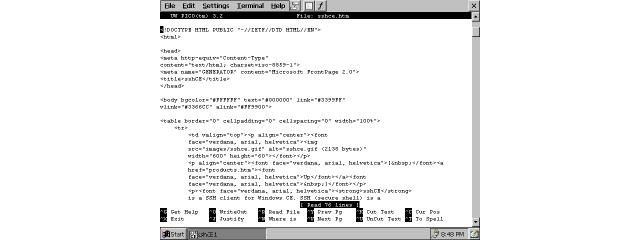Sound utility to play mpeg audio files. Only available in Japanese.
You must be registered and logged into HPC:Factor in order to contribute to the SCL.
Screenshots & Images
Description
?Features
It's just an MPEG Audio player.
Nothing more, nothing less.
Just in case
·Super basic effect functions
·Equalizer setting function with built-in decoder module
is implemented as a bonus.
As a core module of MPEG Audio decoder
I'm using MAD MPEG Audio Decoder 0.14.2b.
?Not recommended for these types of people
·Those who have no knowledge of MP3
·Those who have never played MP3 on a PC
·Those who are satisfied with the operation/sound quality of Windows Media Player
(For those who are not dissatisfied with WMP7 or later versions, which require a pause before operation)
·terrorist
?Playable files
MPEG Audio Layer - 1 / 2 / 3 (MP3)
RMP file
However, free format files cannot be played.
Also, ID3TAG version 2 is not supported, but it may be possible to play it.
?How to use
It's just an MPEG Audio player, so use it with your experience and intuition (lol)
?How to operate
·About key operations for HPC2000 version
Most functions of the HPC2000 version can be operated using the keyboard.
doing. Use "Key operation help" in the menu to find out which keys have which functions.
You can check if it has been assigned.
·PocketPC version key operation list
The behavior is different from when "Key operation" is checked in the menu.
The information in parentheses is the operation when "Key operation" is checked.
?key: List operation (previous song)
? key: List operation (next song)
?key: Increase volume
? key: decrease volume
Action key: Play the selected file (play/pause)
Long press the action key: Turn on/off the backlight
·About the equalizer
Because it is a type of equalizer that operates 32 banks of MPEG Audio,
It is considerably inferior to an equalizer that performs FFT calculations.
If you boost it too much, the sound will quickly become distorted. In that case, adjust the preamp to avoid distortion.
This equalizer is simple. You won't get a big effect.
Think of it as at least compensating for the sonic characteristics of your device.
·About surround effect
It's the same surround effect you'll find in some cheap components.
·About echo effect/reverb effect
Reverb and echo can be obtained simply by adding past samples to the current sample.
Delay (sound delay) is how much past samples are added.
The further to the right you set it, the greater the sound delay and the greater the reverberation.
Gain (pronunciation ratio) is the ratio at which past samples are added.
The further you set it to the right, the larger the ratio becomes, increasing the reverberation effect.
·About skipping
When playing files from a memory card with slow read speed (such as GENIOe SD memory)
Sound skipping may occur.
In that case, please increase the value of "Number of output buffers" on the player's basic settings screen.
The default is 8.
·About bass boost (bass amplification)
Bass boost function has been implemented from version 1.12.
PocketPC seems to have weaker bass compared to portable MD players,
I thought it would be possible to amplify it more, so I implemented it.
It can amplify bass in the 60Hz band up to 20db. However, if it is amplified too much
The sound is distorted. In that case, use the equalizer preamp to lower the volume.
Also, the processing has been cut short to speed up calculations, so
As for the sound quality...
If you amplify the bass too much, it will put a strain on your ears and make listening easier.
Don't amplify it too much. Around 8db is best.
?About gsgetfile.dll support
gsgetfile.dll is supported from ver. 1.10. Both HPC version/PocketPC version
If you install this dll, you can select multiple files in the "Open" dialog.
You can also access folders other than My Documents.
Please obtain this dll separately.
Even if this dll does not exist, it will continue to work as before.
?Notes
·Using effects increases processing time.
- We are not responsible for any damage caused by the use of this software.
-This software is created solely for the author's own satisfaction.
?Acknowledgment
We would like to express our deep gratitude to Robert Leslie and the MAD Project team for creating and publishing the high-quality, high-speed MPEG Audio Decoder MAD.
This MAD is also used in Pocket DivX.
?Change history
ver. 1.08 or earlier Unknown (I forgot)
ver. 1.09 Overall review/stabilization of playback engine
Added peak bar
I improved it because the drawing was sloppy.
Backlight ON/OFF function implementation
I think it's much better than all versions.
ver. 1.10 Supports gsgetfile.dll, making it possible to open multiple files
Fixed a bug where some files would not play to the end.
Added auto LCD ON/OFF function (PocketPC only)
ver. 1.11 Investigated and made it possible to play files that cannot be played.
Enhanced stability.
Main window list color change
The LCD will no longer turn off automatically when connected to AC power. (PocketPC only)
ver. 1.12 Bass boost function implementation
ver. 1.13 Optimized operation when seeking
change design
?Please
Aside from the playback engine of GSPlayer for MP3, the application department was developed more than a year ago.
Based on the design/design, we modify/add functions/cheat to prevent any problems from occurring. However, the inside is on the verge of collapse (bitter smile)
So, I'm thinking of designing/designing a new player application.
We plan to collect various opinions and create better players.
so,
·Current bug report for this player
·Currently impressions of this player (harsh opinions welcome)
·Ideal player design/functions
Please let us know your opinions.
Email address: y_nagamidori@mail.goo.ne.jp
To be honest, 99.9999% of users
I don't think anyone uses Windows Media Player because they are satisfied with it.
I don't really expect to hear any opinions (bitter smile)
System Requirements
?Target platform
PocketPC / PocketPC2002 / HPC2000 / HPCPro 3.0
?Operation confirmed model
GENIOe550X / E-750 / E-700 / jornada720
Installation Instructions
?Installation
Copy the CAB file appropriate for your platform to your machine.
Please open it. It will be installed automatically.
For PocketPC ARM: GSPlayer.ppc3_arm.CAB
For PocketPC MIPS: GSPlayer.ppc3_mips.CAB
For HPC2000 ARM: GSPlayer.hpc_arm.CAB
For HPC2000 MIPS: GSPlayer.hpc_mips.CAB
!!!Notes!!!
The module configuration has changed from the previous version, so I am using
I don't think there are many people, but after uninstalling the old version,
Please install this version.
Tags
MP3musicMedia
| |
|
| License |
Freeware The program is completely free to use. |
| |
|
| Website |
http://page.freett.com/todamitsu/index_english.htm
This link is no longer available on the World Wide Web and will attempt to load via the WayBack Machine
|
| |
|
| Released |
19 May 2002 |
| Language Support |
Japanese |
| Popularity |
2944 |
| Total Downloads |
0 |
| |
|
| Submitted By |
torch |
| Submitted On |
20 February 2024 |
Comments
No comments have been submitted against this application. Be the first!
You must be signed-in to post comments in the SCL. Not registered? Join our community.
Software Compatibility List: The SCL is provided for free to the Handheld PC Communty and we do not carry advertising to support our services. If you have found the SCL useful, please consider
donating.