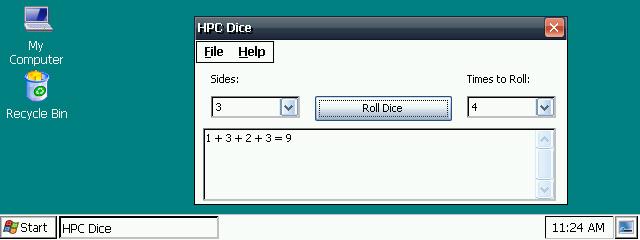NFPim 1.02c
Did you create this program, do you know who did?
If you have stopped selling this program commercially, closed down your business or soon will be, the Windows CE community will have lost a valued developer and quite possibly your effort and creativity will be lost forever! It doesn't have to be this way,. The Windows CE community needs your help to preserve the historic legacy of Windows CE now more than ever as it enters into its twilight years.
Will you please consider either
open sourcing or converting your license to a
HPC:Factor Exemptionware license, where you keep full control of your application's rights without any support commitment but which allows the community to benefit from your efforts.
Please
contact the webmaster if you are interested or would like more information and please be assured that HPC:Factor in no way benefits financially from any Exemptionware applications.
Genkokuroku is a schedule software that runs on Windows CE.
You must be registered and logged into HPC:Factor in order to contribute to the SCL.
Description
================================================== =========================
[Name] Genkokuroku Preview
[Creator name] Nefa
[Operating environment] HPC 2000 ARM or later
[Production date] 2003/12/2
================================================== =========================
[Software introduction]
Genkokuroku is a schedule software that runs on Windows CE.
It does not support synchronization with Outlook. Although it is intended to be used alone,
Future versions will also include web functionality, allowing access and scheduling from a PC using CE as a server.
We plan to make it possible to confirm the following. We plan to add many other features as well.
Look forward to it (^-^)
This product functions as a trial version until purchased. A pop-up will appear during the trial.
-------------------------------------------------- -------------------------
[Memo]
Some settings are saved in the registry.
HKEY_CURRENT_USER\Software\NeFa Studio\nfpim-hpc
There is no problem if you leave it on when uninstalling, but if you are concerned, please refer to the
Please delete the registry. Schedules etc. are saved in the data folder under the program.
-------------------------------------------------- -------------------------
?lastly?
The software produced by Nefa can be downloaded from the website. The homepage is
http://www1.mahoroba.ne.jp/~nefa/ “Cafe Ka Petino”
is. If you have moved and cannot find the location, search on the search engine Goo.
It catches well. If you have any opinions,
nefa@mahoroba.ne.jp
Please.
Also, the latest information regarding Windows CE is available at
http://www.wince.ne.jp
is recommended.
Nefa
-------------------------------------------------- -------------------------
?version information?
0.90
preview version
0.95
Preview version 2
Dial up support
Weather forecast compatible with PPC2003
Memo search range correction
1.00
Official version
Added various functions
1.01
Fixed bug in saving plugin key settings
Updater update
Weather forecast information processing correction
Memorandum search/undo processing correction
1.02
Add quick launch item
1.02b
Diary/Schedule plugin modification
1.02c
Memo plugin fix
System Requirements
?Operating environment?
Handheld PC 2002 ARM or later (operation confirmed with Sigmarion 3)
-------------------------------------------------- -------------------------
Installation Instructions
?how to use?
Please unzip the zip file and run installce.exe. If the installation does not work properly
Copy nfpim-hpc.arm.cab directly to the main unit and execute the cab file.
Open a new window from the Window menu. Tap ? at the top left of the window
Select Select from the plugin menu and choose what you want to display. Basically, "tap"
Operate by "double tap" and "drag". Drag the small square at the bottom right of the window
You can change the window size depending on the situation.
The weather forecast does not yet support automatic dial-up, so please connect to the Internet before obtaining information.
Please stay connected. Since you can connect to the Internet even during ActiveSync,
Information can also be obtained during ActiveSync (depending on ActiveSync settings).
There are "?" buttons in some places, so if you press them, a simple explanation will be displayed. to homepage
We are planning to create a more detailed manual, so please stop by.
-------------------------------------------------- -------------------------
Tags
PIM
| |
|
| License |
Payware Commercial programs with formal license terms. |
| |
|
| Website |
http://www1.mahoroba.ne.jp/~nefa/
This link is no longer available on the World Wide Web and will attempt to load via the WayBack Machine
|
| |
|
| Released |
02 December 2003 |
| Popularity |
3152 |
| Total Downloads |
0 |
| |
|
| Submitted By |
torch |
| Submitted On |
20 February 2024 |
Comments
No comments have been submitted against this application. Be the first!
You must be signed-in to post comments in the SCL. Not registered? Join our community.
Software Compatibility List: The SCL is provided for free to the Handheld PC Communty and we do not carry advertising to support our services. If you have found the SCL useful, please consider
donating.