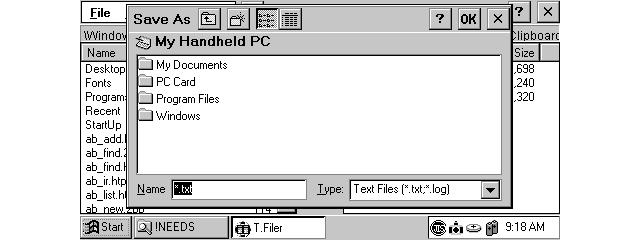Pocket Internet Explorer 4.0
Pocket Internet Explorer 4.0 ePod Hack Version
You must be registered and logged into HPC:Factor in order to contribute to the SCL.
Description
Pocket Internet Explorer 4.0 ePod Hack Version (may work on other CE 2.11-2.12 MIPS 3000 devices)
HPC:Factor Note: This version of Pocket Internet Explorer is not actually modifying the browser technology, instead they are changing the front end to the MSIE4 UI. In order for them to change the technology, they need to update MSHTML.dll, which is not being done in this package. It is MSHTML which controls the HTML / CSS rendering logic. It does have a slightly newer htmlview.dll, for a mips 3000 processor, however this is a dialogue control.
Note: This is Preliminary Version 1.0 of the IE 4 browser, thanks to "Smakz" from the Discussion Board. Bookmarks aren't working yet in this release, but it won't take too long for Smakz to fix that, and we'll post the upgrade here. Regardless, this browser is fully functional and renders pages more accurately and more quickly than does the browser utilized in either of the CE shell hacks described above. Keep in mind that the CE shell hacks use IE 3, a clunkier release. It is also worth noting here that the original ePods system uses a derivative of IE 4. However that ePods version can't open multiple browser windows like IE 3 and 4 can. So you're faced with another dilemma. Once again, it's your call.
TIP: Rather than REPLACING IE3 with IE4, install BOTH of them. In that case, simply copy the IEXPLORE.EXE file from the archive (downloaded below in Step 1), rename it IE4.EXE, toss it in your \windows subdirectory, and then make a convenient alias to it on your Start menu. Don't worry about the other sound files in the archive, and don't import the included registry. Then, when you feel like using IE4's superior browser, although unfortunately without boomarks, you can. Or, you can use the regular IE3 browser for usual surfing. If you do choose to install both as described in this paragraph, then DON'T follow Steps 2, 3, or 4 below.
However, if you DO choose to install IE4 INSTEAD OF IE3, again without bookmarks, follow these steps (not recommended, but here for those pioneers who believe they can fix the bookmarks):
Step 1. Download the necessary files by clicking here (ie4epods.zip).
Step 2. If you are using Version 1.0 Easy, put all unzipped files from the downloaded archive into your \windows subdirectory. If, on the other hand, you are using Version 2.0 Full, put all unzipped files into the \Win_CeFiles\ifc subdirectory.
Step 3. Open the Tascal Registry program and import the ie.reg file from the archive.
Step 4. Do a soft-reset.
We'll see a full implementation of IE4 with bookmarks sooner than later, I believe!
Tags
Browser
| |
|
| License |
Freeware The program is completely free to use. |
| |
|
| Website |
http://www.microsoft.com
Not working? Try this website on the WayBack Machine
|
| |
|
| Released |
16 January 2001 |
| Language Support |
English |
| Popularity |
2610 |
| Total Downloads |
1 |
| |
|
| Submitted By |
torch |
| Submitted On |
22 February 2024 |
Comments
No comments have been submitted against this application. Be the first!
You must be signed-in to post comments in the SCL. Not registered? Join our community.
Software Compatibility List: The SCL is provided for free to the Handheld PC Communty and we do not carry advertising to support our services. If you have found the SCL useful, please consider
donating.