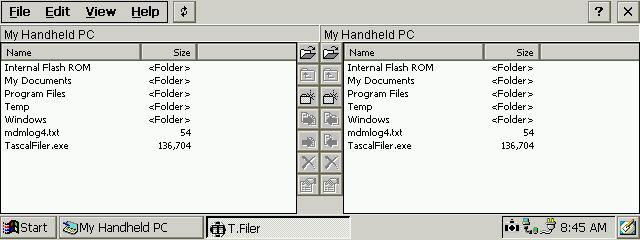Air Keeper for Windows CE 0.13
IP packet tool for Windows CE
You must be registered and logged into HPC:Factor in order to contribute to the SCL.
Description
Air Keeper for Windows CE
Version 0.13
overview:
AIR-EDGE internally disconnects the line if no IP packets are flowing (no communication state) for several seconds (several tens of seconds).
In this state, when IP packets start flowing again, reconnection will be performed internally.
In this state, when IP packets start flowing again, reconnection will be performed internally.
???????IP????????????????????????
In this state, when IP packets start flowing again, internal reconnection is performed.
??????? IP ????????????????????????
This reconnection process takes time, so you may feel that AIR-EDGE's response is poor.
Therefore, Air Keeper CE sends dummy IP packets (UDP) every set time (initial value is 5 seconds) to avoid a no-communication state.
This can be expected to prevent a significant drop in response.
execution:
When you run AirKeeperCE.exe, an icon will be displayed in the task tray.
Clicking this icon will toggle between.
When it is an icon, it indicates the "On" state and sends packets.
When it is an icon, it indicates the "Off" state and does not send packets.
setting:
Double-click the task tray icon to display a pop-up menu.
There is a menu called "Config", and when you select it, the "Config" dialog will appear.
Changes made will take effect immediately.
Setting items
IP Address Destination IP address of IP packet
Port IP packet destination port number
Interval No communication time until IP packet transmission Unit: seconds
Control function:
You can control the initial state by specifying options when starting Air Keeper CE.
Additionally, you can perform four types of control on Air Keeper CE while it is running: On/Off/OnOff switching/termination.
Example of how to execute: >AirKeeperCE.exe -exit[Enter]
Specified item
Option Running At startup
-on Go to "On" state Start in "On" state
-off Go to "Off" state Start in "Off" state
-toggle If the state is "On", go to "Off", if the state is "Off", go to "On"
-exit Exit Air Keeper CE
None If the state is "On", go to "Off", if the state is "Off", go to "On" Start in the "On" state
Development environment:
OS: Windows XP Pro / Language: C + Win32API / Compiler: eMbedded Visual C++ 3.0
Installation Instructions
install:
Unzip the downloaded file and copy it to an appropriate folder.
Tags
UtilityIP
| |
|
| License |
Freeware The program is completely free to use. |
| |
|
| Website |
http://air.fem.jp/
This link is no longer available on the World Wide Web and will attempt to load via the WayBack Machine
|
| |
|
| Released |
10 April 2003 |
| Popularity |
2406 |
| Total Downloads |
2 |
| |
|
| Submitted By |
torch |
| Submitted On |
23 February 2024 |
Comments
No comments have been submitted against this application. Be the first!
You must be signed-in to post comments in the SCL. Not registered? Join our community.
Software Compatibility List: The SCL is provided for free to the Handheld PC Communty and we do not carry advertising to support our services. If you have found the SCL useful, please consider
donating.