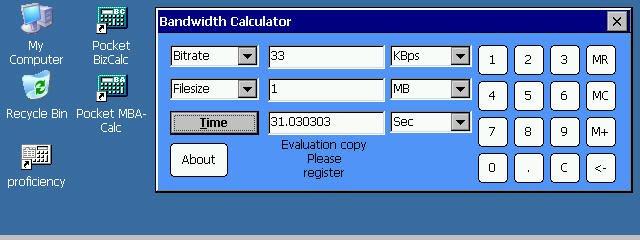SpaceLeft is a program which aims to show the amount of free area of flash cards
You must be registered and logged into HPC:Factor in order to contribute to the SCL.
Screenshots & Images
Description
SpaceLeft
Copyright 2000 Tillanosoft
Version 2.2 Aug 1, 2000
1. What is SpaceLeft?
SpaceLeft is the free space on a Flash ATA card or CompactFlash card.
This is a program to check the amount and is provided as free software.
The features of SpaceLeft are as follows.
(1) Simple and small
It's a simple program that just looks at free space, and it's about 10 in size.
This is a very small program from KB. There are also functions such as residing in the task tray.
plug.
(2) Prepare control panel version and independent execution version
You can choose according to your preference.
(3) Visually display usage rate with bar graph
To tell you the truth, this is a diversion of a progress bar.
(4) Function to specify folder representing card
Even if the folder name representing the card changes in the future, the settings will need to be changed slightly.
You can continue to use it. (For example, from "\Storage Card" to "\Memory Card"
).
(5) No MFC required
Since MFC is not used, there is no need to install the MFC DLL.
4. How to start
4.1 Control panel version
After installation, an applet named "Free Space" will appear in the control panel.
will appear. Double tap this applet.
4.2 Independent execution version
Run the installed sleft.exe. There are startup options etc.
not.
5. How to exit
Press the OK button or the window exit button (X button) to exit.
Masu. It doesn't matter which way you end it.
6. Notes on operation
(1) Discrepancy from capacity display in system properties
Double-tap the "System" applet in the Windows CE Control Panel.
``Data'' displayed on the ``Memory'' tab of ``System Properties'' that appears.
The capacity written in the ``effective area'' of the ``storage'' memory and the ``body memo'' of SpaceLeft.
There is a slight discrepancy between the capacity and the capacity written in the ``total capacity'' of the ``Li''.
25KB deviation).
The cause of this discrepancy is actually unknown. SpaceLeft is a Windows standard.
Since we are simply writing the value obtained by the quasi-function GetDiskFreeSpaceEx,
I will not worry about it too much and will leave this issue alone.
By the way, the free space values seem to match.
(2) Maximum capacity that can be displayed
GetDiskFreeSpaceEx mentioned in (1) above allows you to check various capacities up to the capacity that can be expressed in 64 bits.
I can handle it, but I've been slacking on SpaceLeft for a while, and I'm using 4 terabytes.
It can only handle up to
I recently started connecting SCSI storage devices to my H/PC using Adaptec PC Cards.
It seems that it is now possible to use gigabyte-class storage devices.
It seems that it can also be connected to H/PC.
If you have connected a gigabyte-class storage device, please take a screenshot.
Please send it to the author (timai@tillanosoft.com).
(3) Operation on Windows CE 2.11 etc.
SpaceLeft also works on PsPC.
It also works with CE 2.11 such as H/PC pro.
If you run it on a future version of Windows CE, the capacity of the PC card area will be displayed.
If not, the folder representing the PC card may have been changed.
I will. In that case, go to the "Version" page and select "Folder Adjustment" to
Please enter the folder name that represents the card.
7. Copyright notice
This software is copyrighted by Toru Imai (timai@tillanosoft.com), also known as Tillanosoft.
holds.
This software is free software. Use, copy, modify this software,
Redistribution (reprint) can be freely done without charge. However, the following conditions apply.
Please be aware of this.
Please do not remove this copyright notice. When redistributing (reprinting) the software itself
Please make sure to include both the file and the document file. Honso
If the software is modified to support a language other than Japanese, it is the responsibility of the modifyer to
This document shall also be translated into the target language at the same time.
The author does not provide any warranty regarding this software. This software
The author shall bear no responsibility whatsoever for any damage, direct or indirect, caused by
shall not be held responsible.
If you disagree with any part of these terms and conditions, please
Software cannot be used.
In addition, publishing screens in magazines, etc., attaching distribution packages to supplementary CDs, etc. of magazines, etc.
You may do so freely without contacting the author.
8. Support platform
We currently support the following platforms:
MIPS SH3
Windows CE 1.0 × ×
Windows CE 2.0 ? ?
9. Change history
*The latest version is available at the URL below.
http://tillanosoft.com/ce/downloadsj.html
2.2 2000.8.1 Pocket PC compatible (English version only)
- The English version has been made compatible with Pocket PC, so please update the version accordingly.
to come.
2.1 2000.7.10 Change in P/PC judgment method
- Changed the determination method for Palm-size PCs and Pocket PCs so that it also works with Pocket PCs.
Changed to simply judge based on screen size.
- Use the same registry entries for the control panel version and independent execution version
I made it.
2.0 2000.1.26 Change window display on PsPC
- When run on PsPC, other control panel applet windows on PsPC
Similar to Windows, it is displayed in a window that fills the screen and cannot be moved.
I did.
1.5 1999.8.1 PsPC Support
- Now also supports Palm-size PCs.
- Card capacity can now be displayed by default even on Palm-size PCs and H/PC pro
Did.
- Graphs may not be displayed correctly if a storage card with a capacity of 32MB or more is used.
There was a problem. I fixed this.
1.4 1999.7.6 Added detailed explanation
- Added explanatory text that is displayed when the control panel details are displayed.
Ta.
- Windows CE 2.11 etc. can be installed without any trouble from cab.
I did it.
1.3 1999.5.17 Added storage card folder specification function
This also applies when the folder representing the storage card is other than \Storage Card.
I responded.
1.2 1999.4.27 Windows CE 2.0 (MIPS) compatible version added
1.1 1999.3.23 Windows CE 1.0 (MIPS) compatible version added
1.0 1999.3.4 First edition published
that's all
System Requirements
2. Installation method
Note:
Registry location used by SpaceLeft's control panel version for its own use
has been changed in version 2.1. Updated from SpaceLeft version 2.0 or earlier
If so, we recommend that you first uninstall and then install.
Masu.
This package includes an independent execution version and a control panel version of SpaceLeft.
It is. Please install and use the one of your choice from the following points of view.
(1) Control panel version (author recommended version)
For example, you can check the RAM and free space on Windows CE from one of the Control Panel applets.
You can check it on . This type of information is available in the control panel.
If you agree with this idea, SpaceLeft also has a control panel version.
I think it is best to use . The file is in \Windows, i.e. RAM
You have to install it, but it's only about 15KB at most.
(2) Independent execution version
If you are using CompactFlash, etc., and you are using programs brought from other sources,
If you are reluctant to put it in RAM, please use this option.
2.1 Installation steps
Choose from the cab files that appear when you unzip the distribution package, depending on your purpose.
copy to your handheld PC and install the copied cab file into Windows
Run it on the CE machine.
sleftc.mips.cab Control Panel Applet Version MIPS CPU
sleftc.sh3.cab Control Panel Applet Version SH3 CPU
slefte.mips.cab Independent execution version MIPS CPU
slefte.sh3.cab Independent execution version SH3 CPU
During the installation, you will be asked if you want to change the installation folder, but you cannot change it from the control panel.
Please *do not* change this folder when installing the applet version.
I will. (If you change it, it will not work as a control panel applet.
). When installing the independent executable version, change the folder accordingly.
Please feel free to change it.
The files that will be installed are as follows.
(1) Control panel version
sleft.cpl (under \Windows)
Tillanosoft SpaceLeft.unload (under \Windows)
Tillanosoft SpaceLeft.dat (under \Windows\AppMgr)
(2) Independent execution version
sleft.exe (under the folder specified during installation)
SpaceLeft.lnk (under the "Accessories" folder in the start menu)
Tillanosoft SpaceLeft(exe).unload (under \Windows)
Tillanosoft SpaceLeft(exe).dat (under \Windows\AppMgr)
Additionally, the following registry entries are created during installation.
(1) Control panel version
HKEY_CURRENT_USER\ControlPanel\SpaceLeft
(2) Independent execution version
HKEY_CURRENT_USER\Software\Tillanosoft\SpaceLeft
3. How to uninstall
Double-click "Remove Applications" in the control panel of your handheld PC
Please tap. "Tillanosoft SpaceLeft" in the list or
There is an entry called "Tillanosoft SpaceLeft(exe)", so
Select it and press the "Delete" button.
Tags
Disk SpaceUtility
| |
|
| License |
Freeware The program is completely free to use. |
| |
|
| Website |
http://geocities.co.jp/siliconvalley-paloalto/5006/index-e.html
This link is no longer available on the World Wide Web and will attempt to load via the WayBack Machine
|
| |
|
| Released |
01 August 2000 |
| Language Support |
Japanese |
| Popularity |
2517 |
| Total Downloads |
1 |
| |
|
| Submitted By |
torch |
| Submitted On |
25 February 2024 |
Comments
No comments have been submitted against this application. Be the first!
You must be signed-in to post comments in the SCL. Not registered? Join our community.
Software Compatibility List: The SCL is provided for free to the Handheld PC Communty and we do not carry advertising to support our services. If you have found the SCL useful, please consider
donating.