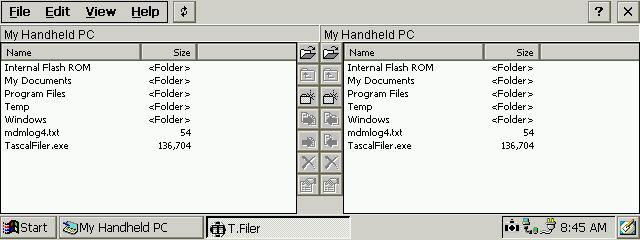IrSwitchP 1.13
Configuration software that enables dial-up connection with Pocket Post Pet's IrDA port
You must be registered and logged into HPC:Factor in order to contribute to the SCL.
Description
Configuration software that enables dial-up connection with Pocket Post Pet's IrDA port
IrSwitchP Ver. 1.13
He introduces his software for dial-up connection to the Internet with his IR modem or IC card public phone using the IrDA (infrared) port of Pocket Post Pet (hereinafter abbreviated as PPP). First of all, let me state that this will modify the registry and may cause PPP to malfunction. Please take a backup and try again. Also, please do so at your own risk.
Please put this software in an appropriate folder of PPP and start it (so-called CE conversion is required). You can switch between PDC (mobile phone using the connector attached to the main unit), IrDA modem (Ir modem using the infrared port), public telephone (IC public telephone infrared port), and IrDA direct (used by cable connection). Each connection setting is saved and can be switched, but only the phone number can be changed directly. Change other settings in the network settings of the PPP settings menu (hard icon).
IrDA direct is used with Windows98 cable connection. It seems that you cannot connect if you set a non-empty password when connecting. Please check the network settings in the PPP settings menu (hard icon). Also, it seems to not work on Windows 2000. Now you can connect it to your PC and use proxy software such as BlackJumboDog to access the Internet via LAN, etc. You can do the same thing by using a software (shareware) called “Teruroad”. This will be connected using a modem. It is also available for Windows2000. However, it seems that he cannot connect to his Postpet server from the client on his PC. If you want to use a PC analog modem, you can also select an IrDA modem and use a soft IR modem. This is only for Windows98(Me).
DialUp.exe is included. Simply connect with the current settings, PPP (protocol) is his software. Please use this when using software that does not have a connection function.
Operation has been confirmed with Tu-Ka TT02, soft IR modem, IrGEAR, and IC public telephone.
If you want to make a call using a pulse line, add a P to the beginning of the phone number, such as P03-1234-5678.
Updates
Ver. 1.1
Add IrDA Direct
Includes DialUp.exe
Ver. 1.11
Preventing double startup of DialUp.exe, bring the window to the front when double startup occurs
Ver. 1.12
Improved error handling of DialUp.exe
Ver. 1.13
Changed to delete password when selecting IrDA directly
Tags
Infrareddial-upirdapocketpostpet
| |
|
| License |
Freeware The program is completely free to use. |
| |
|
| Website |
http://www.geocities.jp/tedmiy/ppp.html
This link is no longer available on the World Wide Web and will attempt to load via the WayBack Machine
|
| |
|
| Released |
23 August 2001 |
| Popularity |
2777 |
| Total Downloads |
0 |
| |
|
| Submitted By |
torch |
| Submitted On |
26 February 2024 |
Comments
No comments have been submitted against this application. Be the first!
You must be signed-in to post comments in the SCL. Not registered? Join our community.
Software Compatibility List: The SCL is provided for free to the Handheld PC Communty and we do not carry advertising to support our services. If you have found the SCL useful, please consider
donating.