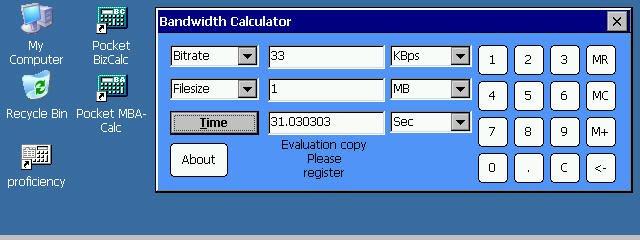whirlwind 1.01
KNT<->CSV mutual conversion program
You must be registered and logged into HPC:Factor in order to contribute to the SCL.
Screenshots & Images
Description
>>>>>>>>>>>>>>>>>>>>>>>>>>>>>>>>>
whirlwind.txt 2004-03-29
--------------------------------
whirlwind
KNT<->CSV mutual conversion program
Version1.01
--------------------------------
(c)2002-04, Takimoto Shibuki
<<<<<<<<<<<<<<<<<<<<<<<<<<<<<<<<<
¦1. Content¦
We will mutually convert @Kaze Notebook's address file and CSV file.
The following files are included in whirlwind101.zip.
whirlwind.exe KNT<->CSV mutual conversion program main body
whirlwind.txt Description (this file)
The executable files are in three folders: ARM, mips, and SH3. Please use the one that matches your hardware.
For Pocket Post Pet CE, use whirlwind.exe located in the mips folder.
This program uses tGetFile.dll for the file dialog. I think it was installed when Pocket Post Pet was converted to CE, but if it is not installed, please download it from "Tillanosoft.com" (http://tillanosoft.com/) and install it.
In the case of H/PC, tGetFile.dll is not required because the file dialog can be used by default.
For @Kaze notebook, please refer to @Kaze's site "Zaurus, WindowsCE room and Palm room" (http://homepage2.nifty.com/heart-feeling/).
¦4. How to use¦
1. For Windows
1-1.KNT?CSV conversion
(1) Check "Windows" in "CSV type".
(2) Enter the CSV file name.
(Can be selected in the file dialog by tapping the [...] button on the right side of the input field).
(3) Enter the KNT file name.
(You can select it in the file dialog by tapping the [...] button on the right side of the input field. There is an address file (address.knt) for @Kaze Notebook in the root folder (My Device).)
(4) Tap the [?CSV] button.
(5) A conversion completion message is displayed.
1-2.CSV?KNT conversion
(1) Check "Windows" in "CSV type".
(2) Enter the CSV file name.
(Can be selected in the file dialog by tapping the [...] button on the right side of the input field).
(3) Enter the KNT file name.
(You can select it in the file dialog by tapping the [...] button on the right side of the input field. There is an address file (address.knt) for @Kaze Notebook in the root folder (My Device).)
(4) Tap the [?KNT] button.
(5) A conversion completion message is displayed.
2. For Macintosh
2-1.KNT?CSV conversion
(1) Check "Macintosh" in "CSV type".
(2) Enter the CSV file name.
(Can be selected in the file dialog by tapping the [...] button on the right side of the input field).
(3) Enter the KNT file name.
(You can select it in the file dialog by tapping the [...] button on the right side of the input field. There is an address file (address.knt) for @Kaze Notebook in the root folder (My Device).)
(4) Tap the [?CSV] button.
(5) A conversion completion message is displayed.
2-2.CSV?KNT conversion
(1) Check "Macintosh" in "CSV type".
(2) Enter the CSV file name.
(Can be selected in the file dialog by tapping the [...] button on the right side of the input field).
(3) Enter the KNT file name.
(You can select it in the file dialog by tapping the [...] button on the right side of the input field. There is an address file (address.knt) for @Kaze Notebook in the root folder (My Device).)
(4) Tap the [?CSV] button.
(5) A conversion completion message is displayed.
¦5. Supplement ¦
(1) Known defects
When converting from CSV to KNT, it will not be possible to convert correctly if there are columns after the 4th column.
(2) Schedule
We have confirmed that it is also possible to mutually convert schedule files (scedule.knt).
*These two are left as they are because they come from the same reason.
¦6. Technical information¦
(1) @Kaze Notebook address file format
It is a little endian UNICODE string.
This is the first time I have used the UNICODE file format, so some of the content is a mystery, but I have confirmed that it is roughly as follows.
The content part includes line feeds (CRLF).
·Entire file
+0,+1 Number of data
+2~ Data section
·Data department
+0,+1 BOM (FFFE)
+2,+3 Data length (excluding BOM)
+4~ Record (Heading CRLF Name CRLF Content)
(2)CSV file format (Comma Separated Value Format)
Although it is simply called a CSV file, there are no rules for CSV other than separating data with commas and separating each record with a new line. Among them, this time we convert each string information in a format that is enclosed in double quotes. This is supported by many software including Excel.
When converting from CSV to KNT, it will work correctly even if the double quotes are omitted. In that case, commas must not be mixed in the cell.
The content part includes line breaks, but in Windows the line break code is set to LF (0x0A) to match the Excel format. On Macintosh, both the content part and the end of the line are CR (0x0D).
"Heading", "Name", "Content"
*CSV file line feed code
Line break Line break in cell
Win 0x0D 0x0A 0x0A
Mac 0x0D 0x0D
(3) 1 record limit
Processing is performed using a 1024 character buffer as an internal buffer. If one piece of data exceeds that amount, it will not be processed correctly. If you have such data, please contact Takimoto.
¦8. Change history¦
·2004-03-29 Ver.1.01
Dialog size change.
The dialog has been shaped so that it can be executed on a 240x320 vertical screen.
·2003-04-28 Ver.1.00
official release.
We would like to thank Mr. pianika, Mr. Kaburio, and Mr. Sho for their operational reports and advice during the beta test.
¦9. Support/Contact ¦
Support is provided on the bulletin board on the homepage below.
URL http://tshibuki.hp.infoseek.co.jp/
>>>>>>>>>>>>>>>>><<<<<<<<<<<<<<<<<
System Requirements
¦2. Operating environment¦
We have confirmed operation on the following models.
PocketPostPet(DoCoMo/CE2.12/mips)
+ MMC 32MB(IO DATA PCSMMC-32MS)
+tGetFile.dll
Installation Instructions
¦3. Install/Uninstall¦
(1) Installation
Just start whirlwind.exe. No installation work is required.
(2) Uninstall
Please delete whirlwind.exe.
Whirlwind.exe saves each setting in the registry, so if you are concerned, please delete the following folder using a registry editor etc.
HKEY_CURRENT_USER\Software\Splash\WhirlWind
Tags
ConversionCSVpocket post petknt
| |
|
| License |
Freeware The program is completely free to use. |
| |
|
| Website |
http://users.goo.ne.jp/tshibuki/
This link is no longer available on the World Wide Web and will attempt to load via the WayBack Machine
|
| |
|
| Released |
29 March 2004 |
| Popularity |
3180 |
| Total Downloads |
0 |
| |
|
| Submitted By |
torch |
| Submitted On |
26 February 2024 |
Comments
No comments have been submitted against this application. Be the first!
You must be signed-in to post comments in the SCL. Not registered? Join our community.
Software Compatibility List: The SCL is provided for free to the Handheld PC Communty and we do not carry advertising to support our services. If you have found the SCL useful, please consider
donating.