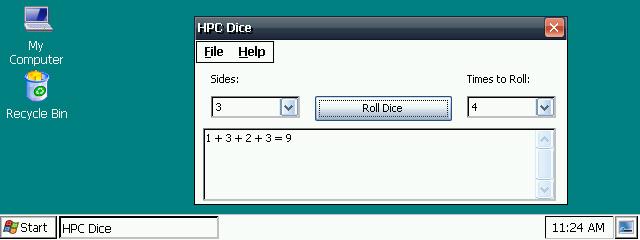Pooka 0.02b
This is a program that displays the contents of MS-Word doc files on Pocket Post Pet.
You must be registered and logged into HPC:Factor in order to contribute to the SCL.
Description
>>>>>>>>>>>>>>>>>>>>>>>>>>>>>>>>>
pooka.txt 2006-03-21
--------------------------------
PocketPostPet=Program for CE
Pooka
Version0.02b
--------------------------------
(c)2003,2006, Takimoto Shibuki
<<<<<<<<<<<<<<<<<<<<<<<<<<<<<<<<<
¦1. Content¦
This is a program that displays the contents of MS-Word doc files on Pocket Post Pet.
Displays only the characters in the doc file. I'm not sure if any files can be viewed. Please use this program with the understanding that it may not work as it is a simple program.
pka002b.zip includes the following files.
Pooka.exe program body
pooka.txt Description (this file)
PookaSetup.bat setup batch
¦4. How to use¦
Select the doc file from "&Open" in the file menu.
Since input and editing are not prohibited, you can edit it like an editor, but you cannot save it.
(Supplement) If you want to save it, you can select the string, copy it to the clipboard with [Function] [Function] + [C], and paste it into another text editor.
¦6. Change history¦
·2006-03-21 Ver.0.02b
Icon change
·2003-11-25 Ver.0.02
Modified to general purpose version
Works with MS-Word 2001 mac version doc files
Thank you very much for your cooperation, pianika.
·2003-10-13 Ver.0.01
create
Works with MS-Word 2000, MS-Word 2002(Xp) doc files
¦7. Support/Contact ¦
Support is provided on the bulletin board on the homepage below.
URL http://hp.vector.co.jp/authors/VA014969/
Please contact Shibuki Takimoto at the address below.
E-mail tshibuki@mail.goo.ne.jp
>>>>>>>>>>>>>>>>><<<<<<<<<<<<<<<<<
System Requirements
¦2. Operating environment¦
We have confirmed operation on the following models.
PocketPostPet(DoCoMo)
+ MMC 32MB (IO DATA / PCSMMC-32MS)
Installation Instructions
¦3. Install/Uninstall¦
(1) Installation
Please copy it to any folder on Pocket Post Pet and use it.
If you want to use extension linking, please use SmallTweek or Registry Editor to assign it to the extension doc.
If you run the attached PookaSetup.bat with pppce.exe or submit.exe, you can assign "\Multimedia Card\CE\Program Files\Pooka.exe" to the extension doc.
(2) Uninstall
Please delete Pooka.exe.
If you have assigned it to an extension, please delete it as well.
Tags
TextEditordocpocket post pet
| |
|
| License |
Freeware The program is completely free to use. |
| |
|
| Website |
http://users.goo.ne.jp/tshibuki/
This link is no longer available on the World Wide Web and will attempt to load via the WayBack Machine
|
| |
|
| Released |
21 March 2006 |
| Popularity |
2617 |
| Total Downloads |
1 |
| |
|
| Submitted By |
torch |
| Submitted On |
26 February 2024 |
Comments
No comments have been submitted against this application. Be the first!
You must be signed-in to post comments in the SCL. Not registered? Join our community.
Software Compatibility List: The SCL is provided for free to the Handheld PC Communty and we do not carry advertising to support our services. If you have found the SCL useful, please consider
donating.