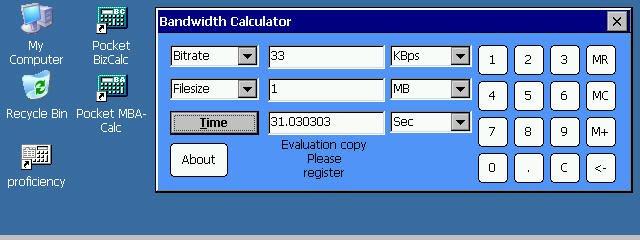ResetKit 0.2.0
ResetKit is a library and tool for hard and soft reset of electronic dictionary brain.
You must be registered and logged into HPC:Factor in order to contribute to the SCL.
Screenshots & Images
Description
Users can immediately perform a soft or hard reset by registering the SoftReset and HardReset tools included in ResetKit, for example in the application launcher (currently only compatible with 2nd generation Brains). Additionally, by using DicProtect, the possibility of escaping a program from a frozen state through a soft reset increases.
Developers can also incorporate ResetKit into their programs, for example to perform a soft reset in the event of an unrecoverable error. We also provide functions to retrieve whether a particular type of reset is possible on an end user's device.
download
ResetKit-0.2.0.zip (45KB) - ResetKit library + tools + source code + header
How to use the tool
ResetKit 0.2.0 includes the following tools: When using these tools, ResetKit.dll and ResetKitHelper.dll must be present in the folder containing the tools. Also, it is currently not available for first generation brains and only displays an error message.
SoftReset is a tool that performs a soft reset. Registry contents are preserved. SoftReset starts immediately when you start SoftReset. The electronic dictionary will stop responding for about 10 seconds when the soft reset starts, but this is expected behavior.
HardReset is a tool to perform a hard reset. As with the reset button on the back of the device, the contents of the registry will be discarded. It is expected that the screen will glow white during a hard reset. Again, no confirmation message will be displayed.
StartDicProtect enables DicProtect until the next hard reset.
About DicProtect
DicProtect is a function that performs a soft reset by performing operations on specific hardware.
Enabling DicProtect allows you to perform a soft reset at any time. DicProtect is also automatically enabled after a soft reset. By using DicProtect, you increase the possibility of a soft reset in case of software freeze without losing registry settings etc.
To perform a soft reset with DicProtect enabled, do the following:
Open the battery cover (just slide it off with a click).
After about 1 second, the screen brightness will start to change, so close the battery cover (if you close it before the screen brightness starts to change, you can cancel the soft reset).
A soft reset will be performed.
Currently, it may not respond. Also, it may not work if the OS has crashed.
Operating principle
ResetKit 0.1.0 performs reset using the following method.
1st generation
There is no reset method supported by the first generation.
2nd generation
The soft reset uses a method announced on March 14, 2012 that suppresses the hard reset by applying a kernel patch and calls the kernel entry point in the MMU disabled state after a pseudo CPU reset.
A hard reset is performed by setting the CHIP bit in the i.MX28's HW_CLKCTRL_RESET register.
Tags
UtilityresetOpen Source
| |
|
| License |
Open Source The program is open source, free and the source code is available on-line. |
| |
|
| Website |
https://github.com/yvt
Not working? Try this website on the WayBack Machine
|
| |
|
| Released |
14 March 2012 |
| Language Support |
English |
| Popularity |
2648 |
| Total Downloads |
1 |
| |
|
| Submitted By |
torch |
| Submitted On |
02 April 2024 |
Comments
No comments have been submitted against this application. Be the first!
You must be signed-in to post comments in the SCL. Not registered? Join our community.
Software Compatibility List: The SCL is provided for free to the Handheld PC Communty and we do not carry advertising to support our services. If you have found the SCL useful, please consider
donating.