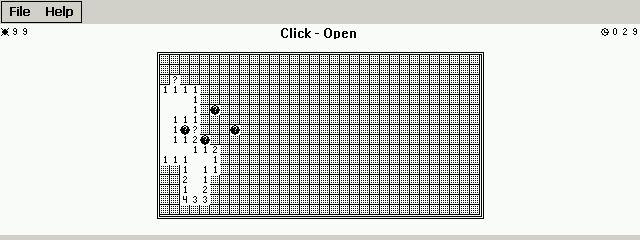EdCloser 0.10
Quit/start the dictionary app
You must be registered and logged into HPC:Factor in order to contribute to the SCL.
Screenshots & Images
Description
EdCloser v0.10
Close the Brain Dictionary app. Start it if it is already finished.
How to use
See Running CE apps for installation and launch instructions.
Once started, a door icon will appear in the bottom left corner of the screen. 1.
Click the icon to display the menu. 2.
Close Dictionary App Closes the dictionary app. Start it if it is already finished.
Run... Displays a dialog to run any program.
Exit Exit this application.
Cancel Closes the menu.
When you close the dictionary app, the message "Please wait" will be displayed, but this display may change.
plug. Nothing is actually done.
Caution
You cannot close or start the dictionary app while ceOpener is running. The dictionary app is closed.
If you want to use ceOpener in this situation, please follow the steps below.
Start EdCloser1.
Close the dictionary app from EdCloser (using "Close Dictionary App")2.
Launch ceOpener from EdCloser (using "Run...")3.
Tags
closedictionaryprogram
| |
|
| License |
Freeware The program is completely free to use. |
| |
|
| Released |
16 June 2010 |
| Popularity |
3054 |
| Total Downloads |
0 |
| |
|
| Submitted By |
torch |
| Submitted On |
03 April 2024 |
Comments
No comments have been submitted against this application. Be the first!
You must be signed-in to post comments in the SCL. Not registered? Join our community.
Software Compatibility List: The SCL is provided for free to the Handheld PC Communty and we do not carry advertising to support our services. If you have found the SCL useful, please consider
donating.