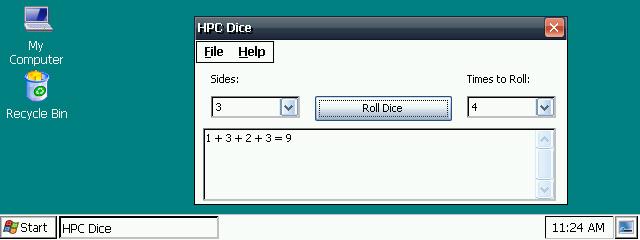KN Memopad 0.12
You must be registered and logged into HPC:Factor in order to contribute to the SCL.
Screenshots & Images
Description
Simple Memo Pad
A simple memo app. It has functions for saving/loading files, searching for strings, wrapping lines, and setting fonts.
You can also look up the meaning of the selected word in an English-Japanese dictionary.
How to use
See Running CE apps for installation and launch instructions.
You cannot edit Japanese text with this app alone. Please use the following apps together.
ceOpener - use Japanese fonts
InputSwitch - Input hiragana, kanji, etc. (simple FEP)
Load file/Load saved file/Load saved file/Load saved file/Save
You can load/save files from the [File] menu. Can handle Shift-JIS format files.
Edit TextEdit
From the [Edit] menu, you can cut, copy, and paste text.
Select Edit > Begin Select to begin selecting text. After selecting text with the cursor keys,
You can perform cut and copy operations.
Search String Search String Search String Search String
Select Edit > Find... and a string input box will appear. Enter the string you want to search for and click
Press the Set key.
Edit > Find Next finds the next match.
Please note that the search is not case sensitive.
Search with an English-Japanese dictionary Search with an English-Japanese dictionary Search with an English-Japanese dictionary Search with an English-Japanese dictionary
Select a word, then choose Tools > Lookup... to look up its meaning in Brain's English-Japanese dictionary.
to come.
Line wrapping, font selection line wrapping, font selection line wrapping, font selection line wrapping, font selection
Select Tools > Wordwrap to enable line wrapping.
Select [Tools] > [Fonts...] to select any font (fixed pitch only) from the font selection screen.
Caution
Files larger than 64KB cannot be edited.
history
0.12 (2011/5/7)
Replaced the dialog with a new one.
The settings are now saved to a file.
0.11 (2010/6/19)
Added a link function to English-Japanese dictionary.
0.10 (2010/6/3)
The dialog layout was revised. (Common DLL)
The name of the file being edited is now displayed in the window title.
0.3 (2009/12/23)
Changed the target CPU type during build from armv4 to armv4i.
Replaced common DLL with v0.6 version.
0.2 (2009/7/18)
Implemented search function.
Expanded editable file size from 32KB to 64KB.
When opening a file, the previous directory path is now reflected in the dialog.
Fixed an issue that caused abnormal termination when opening files such as ROM attributes.
0.1 (2009/7/12)
First edition
Tags
Notepad
| |
|
| License |
Freeware The program is completely free to use. |
| |
|
| Released |
07 May 2011 |
| Popularity |
2989 |
| Total Downloads |
0 |
| |
|
| Submitted By |
torch |
| Submitted On |
03 April 2024 |
Comments
No comments have been submitted against this application. Be the first!
You must be signed-in to post comments in the SCL. Not registered? Join our community.
Software Compatibility List: The SCL is provided for free to the Handheld PC Communty and we do not carry advertising to support our services. If you have found the SCL useful, please consider
donating.