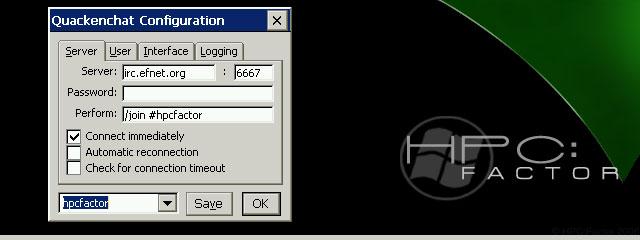CaptCE 0.07
Screen Capture for legacy devices
You must be registered and logged into HPC:Factor in order to contribute to the SCL.
Screenshots & Images
Description
CaptCE
CaptCE is the h/PC screen capture software.
When you start camera icon will appear (right on the taskbar Notification area) to the bottom right.
Once you click this icon, it \CAPT under the root folder? Create a bmp bitmap file.
Will we save the file numbered in the 4-digit code. You can use, then transfer the file to the PC.
Tap the camera icon to exit, press ALT.
Set the terms of use of the CaptCE. Please if you use be sure to see documents.
Main features of CaptCE
The h/PC screen save as BMP files and file 2 BP.
Japan language version and English version, can operate on the h/PC.
480 x 240, as well as for the 640 x 240 screen size.
Automatically generates a file name, you can capture consecutively.
Can tell the start capture by pressing the shift or Control key. (V0.05)
Color response. (V0.06)
Tags
TrayScreen Capture
| |
|
| License |
Freeware The program is completely free to use. |
| |
|
| Website |
https://oohito.com/nqthm/
Not working? Try this website on the WayBack Machine
|
| |
|
| Popularity |
555 |
| Total Downloads |
97 |
| |
|
| Submitted By |
C:Amie |
| Submitted On |
06 January 2013 |
Comments
No comments have been submitted against this application. Be the first!
You must be signed-in to post comments in the SCL. Not registered? Join our community.
Software Compatibility List: The SCL is provided for free to the Handheld PC Communty and we do not carry advertising to support our services. If you have found the SCL useful, please consider
donating.