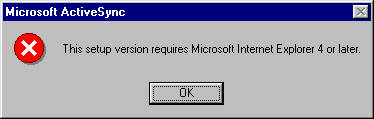Using ActiveSync 3.7.1 & 3.8 under Windows 95CESD|200076Applies To
OverviewWindows 95 does not officially support Microsoft ActiveSync versions higher than ActiveSync 3.1. This article discusses the use of newer versions of ActiveSync under Windows 95. More InfoUse of ActiveSync versions higher than 3.1.9587 is not supported under Windows 95. Use of higher versions will not be supported by Microsoft and should be done at your own risk. Users wishing to upgrade to later ActiveSync versions need to ensure that their system meets a minimal level of Quick Fix Engineering (QFE) updates before they can proceed. Once the ActiveSync installer is satisfied with the level of updates on the Operating System ActiveSync 3.7.1 will install and operate correctly. Any user following this guide understands that this is not supported by Microsoft or by HPC:Factor and is provided for informational purposes only to enable users to successfully complete the installation process. HPC:Factor recommends you follow our Windows 95 Patching & Updates Guide In Full to ensure that your system meets the optimal configuration for Installation - Windows 95 Patching & Installation Guide
You must update Internet Explorer to at least version 4.01 SP1 to install ActiveSync 3.5. Internet Explorer 5.01 SP2 or higher is required for ActiveSync 3.6 or later. Failure to do so will result in the above error message. Users who do not wish to follow the recommend updates guide require the following installation updates to provide base level support for ActiveSync. The list below must be installed in the order given and in full. Compulsory Prerequisite Installation Items
Details and links for the above downloads - including Microsoft Internet Explorer 5.5 SP2 are available in the HPC:Factor Windows 95 Patches and Updates Guide. Once installation of all components has completed be sure to reboot your computer to apply any settings changes. You can now install ActiveSync 3.7.1 under Windows 95 and should not receive any installation error messages. It is important that you update your installation with these components before attempting to install ActiveSync as they will provide the framework required to allow ActiveSync to communicate between the operating system and your Handheld PC. Dial-up Networking 1.4Dial-up Networking 1.4 is an important upgrade for your computer for use with ActiveSync. The updated Dial-up networking provides numerous Year 2000 fixes to the Dial-up and TCP/IP WinSock stack. As well as providing support for 128-bit encryption. In addition your computer will be upgraded with ISDN and VPN support. Crucially to ActiveSync Windows 95 will be upgraded to support virtual dial-up adapters. This will allow you to connect to your Handheld PC, Network and the Internet using a dial-up connection at the same time. Windows 95 and USB SynchronisationWindows 95 OSR2 and above support the use of basic USB hardware when the Windows 95 USB supplement is installed. You cannot use a USB equipped Handheld PC to synchronise with Windows 95 OSR2. ActiveSync does not provide sync drivers for Windows 95. Only IrDA, Serial, RAS and Network connections are supported. |