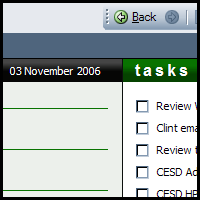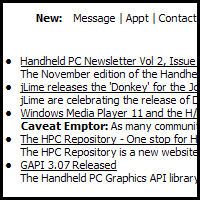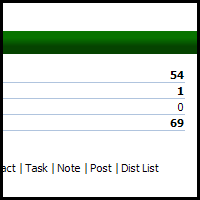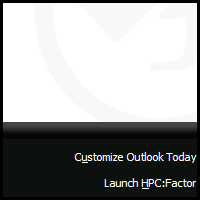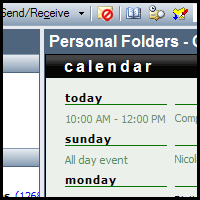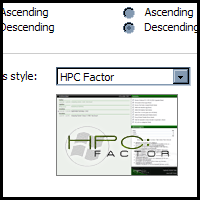HPC:Factor Today for Microsoft Outlook
CESD|200252All Microsoft Outlook releases include a PIM overview feature called Outlook Today. Today highlights pertinent events from your Calendar, Tasks and E-Mail for the current and short-term period in a single, glancable view through the main Outlook user interface.
Outlook Today was originally designed for the release of Outlook 97, and, despite promises for future development of the product, has not been touched on a aesthetic level since; until now.
Features
- New Outlook Today Interface
HPC:Factor Today is designed around the HPC:Factor v2 user interface used on hpcfactor.com
- RSS Feed Support!
Completely new for an Outlook Today screen, and exclusive to HPC:Factor Today is support for an embedded RSS (Resource Description Framework Site Summary) new feed, from directly within the Outlook Today home-page environment - with full hyperlink support!
- Bug fixes to the Microsoft Today screen application
Errors in the Microsoft Winter theme which exist because of underlying changes in Internet Explorer have been fixed, allowing Winter to be disabled
- Fast access to your most prevalent Task and Calendar events
View all of your immediate to-do list and activities in one convenient glance, any time, right within Outlook
- See More of your Info
HPC:Factor Today extends the maximum number of viewable PIM days from 7 to 14, allowing you to see more of your upcoming calendar events in a single view
- Customisable overview of 'New E-Mail' Folders
Create a messages list highlighting folders with unread mail
- One stop location for creating new Outlook Objects!
Create new E-Mail, Appointment, Contact, Task, Note, Journal Post and Distribution Lists from the one HPC:Factor Today Screen - no more changing folders to find the correct 'New' button
- Updated Settings & Configuration screen
The Configuration and settings screen has been updated to allow RSS selection in HPC:Factor Today
- Available as an authorised plug-in to Outlook
HPC:Factor Today is a module designed to integrate with Microsoft Outlook and has been engineered with following Microsoft guidelines.
HPC:Factor Today is not endorsed by the Microsoft Corporation.
- Includes Outlook Security Compatibility Update (Outlook 2000 only)
Outlook Today under Outlook 2000 was rendered non-configurable by Internet Explorer update KB813489. HPC:Factor Today for Outlook 2000 includes the necessary fixes as outlined in KB820575 to restore full functionality from Outlook Today.
Product Views
System Requirements
In order to run HPC:Factor Today you will need a PC meeting or exceeding the following requirements:
- Microsoft Outlook 2000 SP2, SP3
- Microsoft Outlook 2002 SP1, SP2, SP3
- Microsoft Outlook 2003 RTM, SP1, SP2
- Microsoft Outlook must be English Language based - non-English versions are not available at this time
- 350 KB hard disk space
- XVGA compatible (1024x768) video adapter or higher
- Video Adapter capable of displaying 16-bit colour or higher (recommended)
- An Internet Connection for the download and synchronisation of the RSS feed (optional)
Looking for Outlook 98?
If you are, we would like your help with testing. Please get in touch.
Download
License: This program is being released by HPC:Factor to the Internet community as optional Donorware. This program is not being released as freeware and is not an Open Source project. Decompilation and reverse engineering of the program without express written permission from HPC:Factor management is prohibited under international law.
The HPC:Factor Today code, HPC:Factor v2 and HPC:Factor name are © HPC:Factor 1999 - 2006.
You can download HPC:Factor Today for your version of Microsoft Outlook below.
In order to install HPC:Factor Today, please insure that you disconnect your Handheld PC from your PC and fully exit Microsoft Outlook before proceeding with the setup process.
Problems & Support
If you are having problems with HPC:Factor today, please contact us through the forums.