|
Subscribers H/PC Sensei Posts: | 1,200 |
Location: | Silicon Valley | Status: | |
| Interesting......
Meanwhile our forum friend, stingraze, was kind enough to do some searching for us.......
Here is what he found:
https://www.youtube.com/watch?v=Syn_R2JLch4
Old thread on Japanese NetBSD.org:
http://www.jp.netbsd.org/ja/JP/ml/port-hpcmips-ja/200012/msg00074.h...
Deep information about Telios (English ):
http://purpleskank.wikidot.com/sharp-telios-hc-vj1-info-and-hax
Some configs:
http://web.mit.edu/~netbsd/src/sys/arch/hpc/conf/platid.def
#ifdef hpcmips
Sharp {
Tripad {
PV {
CPU=MIPS_VR_4111 PV6000
}
}
Telios {
HCAJ {
CPU=MIPS_TX_3922
HCAJ1_JP --" HC-AJ1 (Japanese )"
HCAJ2_JP --" HC-AJ2 (Japanese )"
HCAJ3_JP --" HC-AJ3 (Japanese )"
}
HCVJ {
HCVJ1C_JP --" HC-VJ1C (Japanese )"
}
}
Mobilon {
HC {
CPU=MIPS_TX_3912 HC4100
CPU=MIPS_TX_3912 HC4500
CPU=MIPS_TX_3912 HC1200
}
}
}
#endif /* hpcmips */
Docomo Mobile Gear
http://cherrylain.que.ne.jp/html/unix/moba/index.html
http://cherrylain.que.ne.jp/html/unix/moba/cross.html
It says there is an install kernel for Telios, but this provides a way to do it without it.
http://www.shiga-med.ac.jp/~sugimoto/telios.html
|
|
| |
|
Subscribers H/PC Sensei Posts: | 1,200 |
Location: | Silicon Valley | Status: | |
| Just watched the YouTube video (see first link in post above) of Telios booting up NetBSD and then running a slideshow of photos....So, it works!
Was hard for me (my eyesight is not the best & video is not real hi-res....) to make out much of the boot up and console text.....maybe you might be able to get some useful info from it.
Don't know if any of the other bits of info provides any clues as to why I am having problem booting NetBSD.....
Thanks.
|
|
| |
|
Subscribers H/PC Sensei Posts: | 1,200 |
Location: | Silicon Valley | Status: | |
| Just tried booting NetBSD again.....no indicator lights flash....
Also, tried HPCBoot again and selected 'sd' instead of 'wd'....besides locking up there was an awful sound made....had to reset to stop it....
|
|
| |
|
Subscribers H/PC Elite Posts: | 746 |
Location: | United States | Status: | |
| "sd" means to use scsi...from your description it sounds like the associated memory address is tied to the sound output...
"wd" should be the correct choice, although "md" and selecting a rootfs might also be a workable option. |
|
| |
|
Subscribers H/PC Sensei Posts: | 1,200 |
Location: | Silicon Valley | Status: | |
| Thanks for the input....guess it's worth a try with 'md'.....only one more reset....
So, nothing helpful with the info that stingraze found?
 |
|
| |
|
Subscribers H/PC Sensei Posts: | 1,200 |
Location: | Silicon Valley | Status: | |
| Just tried 'md' and selecting miniroot.fs.....
Got the same weird sound.....it's a pulsating static-like sound....almost like a machine gun sound in a video game....very unpleasant.....
Tried 'wd' again and also got the sound!
 |
|
| |
|
Subscribers H/PC Elite Posts: | 746 |
Location: | United States | Status: | |
| ArchiMark - 2023-03-03 6:44 PM
Thanks for the input....guess it's worth a try with 'md'.....only one more reset....
So, nothing helpful with the info that stingraze found?

I had seen most of that. Not the video though. I note that he's using 5.1 generic kernel, booting with hpcboot and using the same AJ option we identified previously. Maybe try that out? |
|
| |
|
Subscribers H/PC Elite Posts: | 746 |
Location: | United States | Status: | |
| ArchiMark - 2023-03-03 8:58 PM
Just tried 'md' and selecting miniroot.fs.....
Got the same weird sound.....it's a pulsating static-like sound....almost like a machine gun sound in a video game....very unpleasant.....
Tried 'wd' again and also got the sound!

Erm...that's odd. Doesn't seem good.. |
|
| |
|
Subscribers H/PC Elite Posts: | 746 |
Location: | United States | Status: | |
| Random thought occurred to me....have you tried a different CF card? And is the CF card you're using properly formatted for WinCE (<8GB partition)? |
|
| |
|
Subscribers H/PC Guru Posts: | 5,725 |
Location: | United States | Status: | |
| thenzero - 2023-03-02 11:10 PM
Random thought occurred to me....have you tried a different CF card? And is the CF card you're using properly formatted for WinCE (<8GB partition)?
Also make sure the cluster size is correct for the particular CE version
https://www.hpcfactor.com/support/cesd/200205/maximum_supported_memo... |
|
| |
|
Subscribers H/PC Sensei Posts: | 1,200 |
Location: | Silicon Valley | Status: | |
| thenzero - 2023-03-02 9:31 PM
I had seen most of that. Not the video though. I note that he's using 5.1 generic kernel, booting with hpcboot and using the same AJ option we identified previously. Maybe try that out?
Good idea.....thanks....
thenzero - 2023-03-02 11:10 PM
Random thought occurred to me....have you tried a different CF card? And is the CF card you're using properly formatted for WinCE (<8GB partition)?
torch - 2023-03-03 6:28 AM |
|
| |
|
Subscribers H/PC Sensei Posts: | 1,200 |
Location: | Silicon Valley | Status: | |
| Unfortunately, working from home today and left my other CF cards there. So, can't try another CF card until Monday.
Meanwhile.....
Checked the 32GB Transcend card I've been trying to install on....formatted as MS-DOS FAT32. Used Disk Utility on my MBP to 'repair disk'.....then tried again.
Got the following in HPC console window (6651 locked up as usual ) while trying v.5.2.3 with HPCBoot:
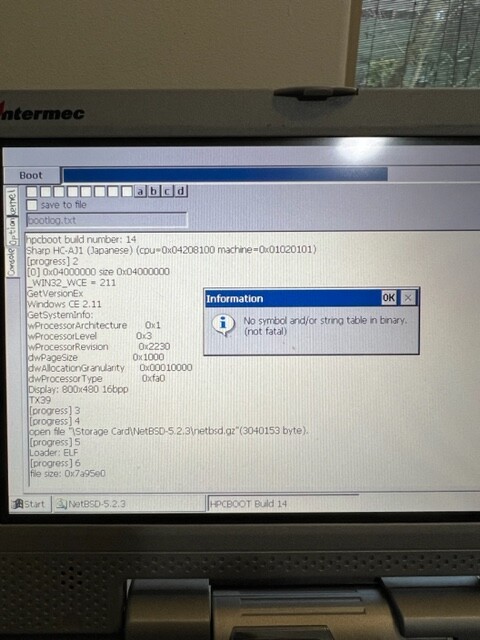
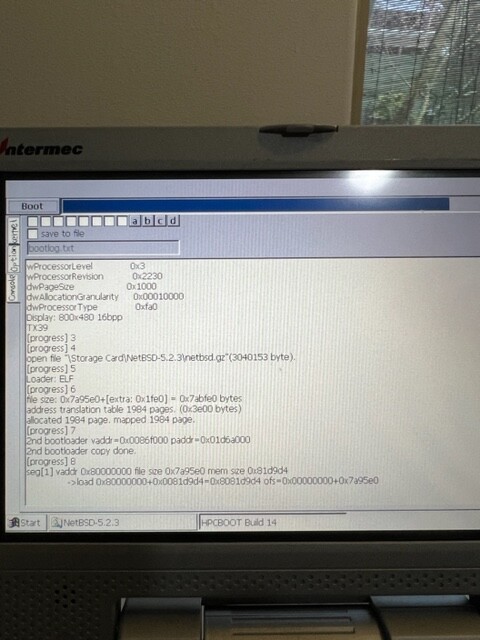
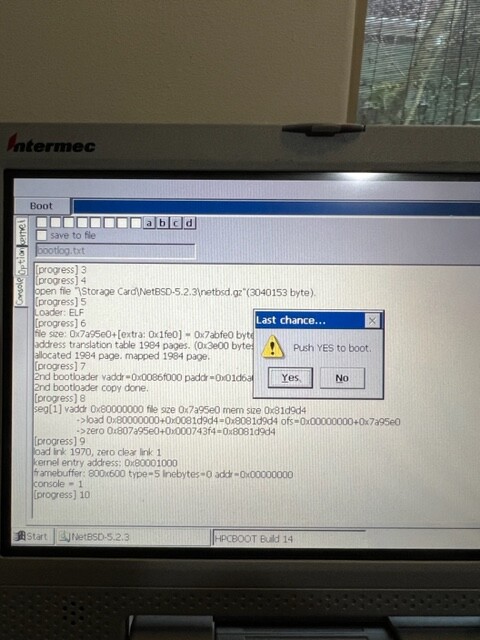
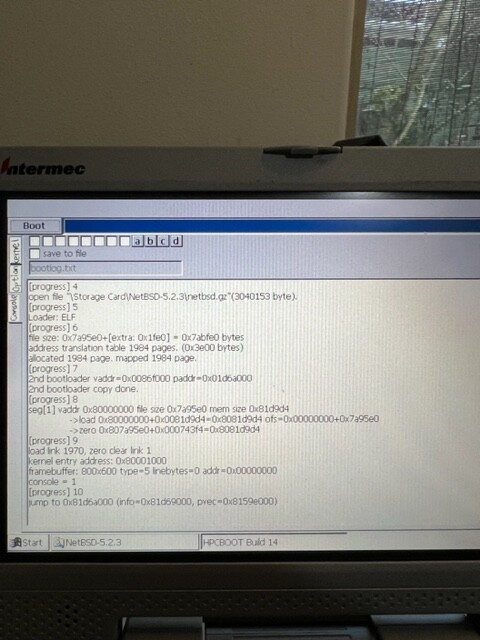
|
|
| |
|
Subscribers H/PC Guru Posts: | 5,725 |
Location: | United States | Status: | |
| do you recommend a way to format the 32GB cf card that won’t make windows ce / bsd balk? Is it possible to just make an 8GB partition using the correct cluster sizes and leaving the rest of the cf card as un allocated space? |
|
| |
|
Subscribers H/PC Sensei Posts: | 1,200 |
Location: | Silicon Valley | Status: | |
| Thanks, torch......
Seems odd as I successfully used a 64GB Transcend CF card in my 790 that was formated the same way.....
What do you think, captain tz?
|
|
| |
|
Subscribers H/PC Elite Posts: | 746 |
Location: | United States | Status: | |
| That error dialog you got is a clear indication that the CF card needs to be formatted differently or changed out. I've seen it before with that exact problem.
Edit: well, let me temper that a bit. Just went back and looked at it again...I'm not sure, but my gut says it's the CF card. Try a different one, or re-format that one with a small dos partition at the front
Edited by thenzero 2023-03-03 7:44 PM
|
|
| |
