I saw with my eyes that the wifi card connection is possible.
4 years ago, the boy who sold my wifi Aironet 4800 Series Turbo DS wifi to demonstrate that his product is working has introduced and made some simple settings into the HP Jornada preinstalled driver menu as in the picture :
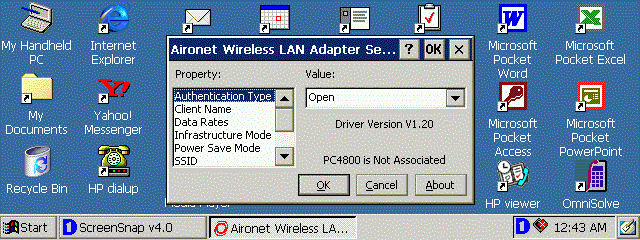
Was connected to its iphone as a hotspot as a demonstration of functionality. I did not understand anything and I could not remember what she did.
But I remember that the SSID has introduced the name of his phone. So the SSID must be the name of the router or hotspot
in the same period about a year ago I had
Cisco aironet 350 series wireless lan adapter which looks like in the picture below:

I found the driver for it on the internet
(here on this website
),i downloaded it, installed it and I noticed that it connects to the router if it is not secure, that mean if it does not have the wifi password., connecting to the router is made from the "aironet client utility" menu on the "Survey" tab by clicking "Start" and show me some charts that basically represented the power of the signal as in the graphs below.
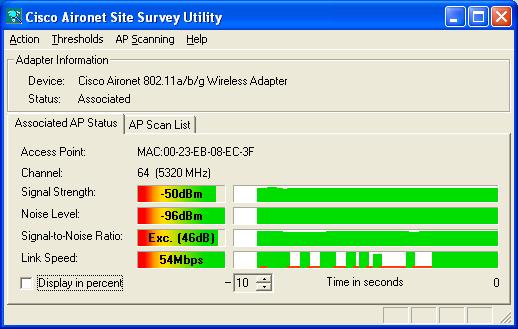
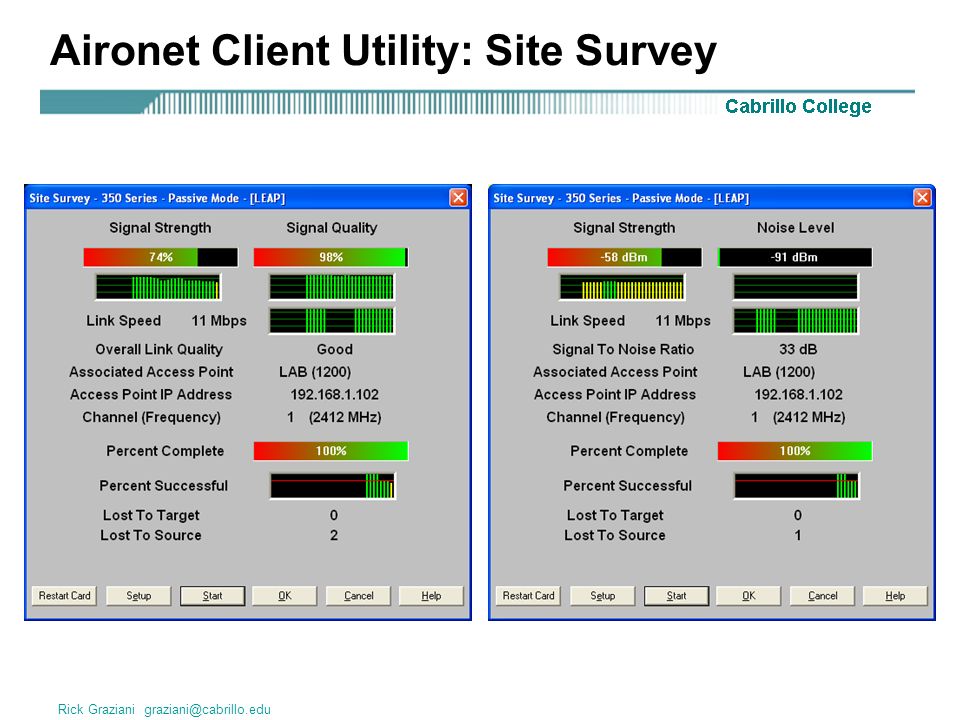
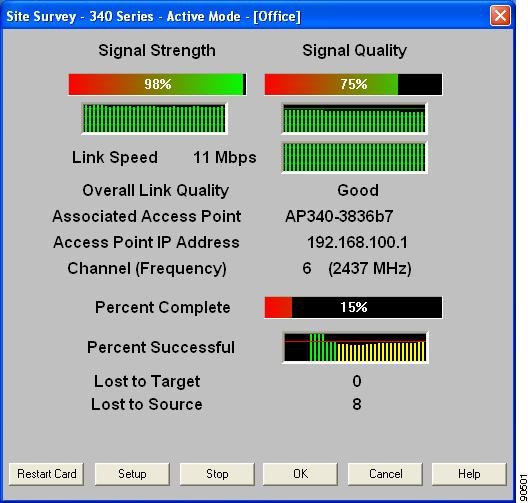
Unfortunately I do not have that old wifi card from cisco and I do not want to freeze it without password. for orinoco with Agere Client driver i did not find and did not succeed. so my hope is with you. I know that some websites and plugins like java, flash, etc. do not work anymore on the Internet explorer because it's outdated. but you can access all of these by installing the Opera browser and readgear by alpaxo which I have done.
readgear by alpaxo
so if you insert the wifi cards and the flashing lights from the flash sign means that it is a possible connection to the router or hotspot, which probably nobody knows.
I tried the DB9 usb cable version but it is very humble. maybe for windows CE there is no chance anymore. then i'll try linux from jlime. give me a step-by-step tutorial. thanks in advance for the answers.
Edited by bbj 2018-11-05 11:24 PM
