|
Moderator H/PC Vanguard Posts: | 2,826 |
Location: | Choking on the stench of ambition in Washington DC | Status: | |
| Very sorry to hear about your friend's house, what terrible news.
Jake | |
| | |
Subscribers H/PC Sensei Posts: | 1,196 |
Location: | Silicon Valley | Status: | |
| Quote Jake - 2021-09-14 8:16 AM
Very sorry to hear about your friend's house, what terrible news.
Jake
+100000000
Yes, very sad news indeed!
Stay safe, Joval!
Best,
Mark | |
| | |
Subscribers H/PC Vanguard Posts: | 3,677 |
Location: | Japan | Status: | |
| Stay safe, joval!
-stingraze | |
| | |
Administrator H/PC Oracle Posts: | 17,974 |
Location: | United Kingdom | Status: | |
| This is terrible news, I hope that they can find some normality and stability soon. | |
| | |
Subscribers H/PC Sensei Posts: | 1,010 |
Location: | Northern California | Status: | |
| Thanks for your concern. I'm safe... although we did have to evacuate for a few hours a couple weeks earlier. When I first saw smoke from this fire I thought it was small and was too far away to need to evacuate... about 8 miles north because I electric bicycle along the lake ridge, but didn't even think of his house at risk. His place was only 1/3 mile from where it started along the river. Arson appears to be involved: https://entertainment--news.com/2021/09/15/northern-california-hopki...
My friend and spouse are staying in a motorhome on the local fairgrounds he said, sad but safe. They are resilient folks and should recover in time: "We'll be back" he texted.
Joval
| |
| | |
Subscribers H/PC Sensei Posts: | 1,196 |
Location: | Silicon Valley | Status: | |
| Glad to hear you're safe, Joval, can't afford to lose you yet.....
Still need to get wifi card working....

The Good News.....
Linksys card arrived now.....thanks!
The Bad News.....
Connman is not picking up the guest network here at office......nothing listed after doing 'services'.
Did all the steps.....stop and start connman, reinsert card, yada, yada.....
Power light is solid green and Link light is blinking green on card.
Have done the routine 3 times and always same result.
Will try at home this evening and see what happens.......
Best,
Mark
| |
| | |
Subscribers H/PC Sensei Posts: | 1,196 |
Location: | Silicon Valley | Status: | |
| After a zillion attempts, I have finally connected my 720 to my home WPA network!!!!!!!
Woohoo!!!!!

Did a bit of fiddling with setup, but connman finally connected to my home network.
Just connected to a website using Netsurf browser.
It's been a long road to get here.....
Thanks, Joval, for all your support and cards, etc.....
Couldn't have done it without you, bro.......

Best,
Mark | |
| | |
Subscribers H/PC Sensei Posts: | 1,196 |
Location: | Silicon Valley | Status: | |
| At office now, trying (once again... ) to connect to guest network.
In connman, I scan wifi, then do services, but Linksys card does not find any networks.
Strange as I'm connected to the guest network on my personal laptop sitting next to the 720. So, know that network is working.
Have tried several time, but it's not finding any networks....
Odd, as card found a lot of networks when I scanned at home....including all my neighbor's networks.
Sigh.....

Mark | |
| | |
Subscribers H/PC Sensei Posts: | 1,010 |
Location: | Northern California | Status: | |
| Quote ArchiMark - 2021-09-16 1:08 PM
Glad to hear you're safe, Joval, can't afford to lose you yet.....
Still need to get wifi card working....

The Good News.....
Linksys card arrived now.....thanks!
The Bad News.....
Connman is not picking up the guest network here at office......nothing listed after doing 'services'.
Will try at home this evening and see what happens.......
Best,
Mark
Hi Mark,
What??! "Can't afford to lose you.... Yet!!" 
Maybe I better not give away all my secrets so you'll keep me around longer!! (does that explain C:Amie's longevity around here... too darn indipensible )?
FYI the Linksys WPC11 cards are only capable WPA encryption, and services will only show WPA,WEP,and none access points. Thus, WPA2 will not be seen! The AmbicomWL54 will see office WPA2 and connect but the redirect issue remains ).
The Linksys WPC11 connects easily to a WPA2/WPA Router automatically and then to a RasPi 3 or4 which in turn can access everything WPA2, etc. Can connect to multiple RasPi's too. Currently need router in between, but I am working on direct WPA connection to RasPI AP (access point ) with bridge over to WPA2 wifi to Internet. Still working on it, the holy grail, may require 2nd wifi dongle.
So enjoy the home wifi connection for now... again a RasPi gives you lots more options. There are tricks and tips... install iceweasle on RasPi, install realVNCviewer.deb for RasPi from realVNC site. Enable ssh and VNC in RasPi config. No need to load either on the J720... as both are x-forwarded!
Congrats and a big Hooray on getting the WPA wifi working!
best regards,
Joval ..... on his J720 (32ROM board )/devuan/WPA /RasPi/WPA2/firefox "diversity hybrid"
Edited by joval 2021-09-18 1:33 AM
| |
| | |
Subscribers H/PC Sensei Posts: | 1,196 |
Location: | Silicon Valley | Status: | |
| Quote joval - 2021-09-17 5:23 PM
Quote ArchiMark - 2021-09-16 1:08 PM
Glad to hear you're safe, Joval, can't afford to lose you yet.....
Still need to get wifi card working....

The Good News.....
Linksys card arrived now.....thanks!
The Bad News.....
Connman is not picking up the guest network here at office......nothing listed after doing 'services'.
Will try at home this evening and see what happens.......
Best,
Mark
Hi Mark,
What??! "Can't afford to lose you.... Yet!!" 
Maybe I better not give away all my secrets so you'll keep me around longer!! (does that explain C:Amie's longevity around here... too darn indipensible )?
FYI the Linksys WPC11 cards are only capable WPA encryption, and services will only show WPA,WEP,and none access points. Thus, WPA2 will not be seen! The AmbicomWL54 will see office WPA2 and connect but the redirect issue remains ).
The Linksys WPC11 connects easily to a WPA2/WPA Router automatically and then to a RasPi 3 or4 which in turn can access everything WPA2, etc. Can connect to multiple RasPi's too. Currently need router in between, but I am working on direct WPA connection to RasPI AP (access point ) with bridge over to WPA2 wifi to Internet. Still working on it, the holy grail, may require 2nd wifi dongle.
So enjoy the home wifi connection for now... again a RasPi gives you lots more options. There are tricks and tips... install iceweasle on RasPi, install realVNCviewer.deb for RasPi from realVNC site. Enable ssh and VNC in RasPi config. No need to load either on the J720... as both are x-forwarded!
Congrats and a big Hooray on getting the WPA wifi working!
best regards,
Joval ..... on his J720 (32ROM board )/devuan/WPA /RasPi/WPA2/firefox "diversity hybrid"
Hi Joval,
Just lightening things up a bit......mi amigo.....
The guest network at work is 'none' type, then does redirect in browser to the accept terms page and then you get connected. So, it should recognize the network like the Ambicom card does. Whether it will connect with netsurf is another matter.....
Best regards,
Mark | |
| | |
Subscribers H/PC Sensei Posts: | 1,010 |
Location: | Northern California | Status: | |
| Hi Mark,
Thanks, you did get me smiling!
Oh, yes, I forgot your office guest network is "none" not encrypted. SO, I suggest it is a signal strength or antenna reception issue, as the WPC11 I sent you doesn't have any external antenna (although I do have the same model with a 1.5 inch antenna wire on it and it does seem to detect more AP's). You could try getting near to AP point, or build a cheap wifi range extender. I think the Ambicom WL54 is more sensitive signal wise, but so incredibly slow... I think it needs a different driver, but could just be a config issue.
Best,
Joval | |
| | |
Subscribers H/PC Sensei Posts: | 1,196 |
Location: | Silicon Valley | Status: | |
| Thanks, Joval....glad you're still smiling.....
My experience at home is that the Linksys card has much better reception than the Ambicom. It picked up neighboring networks that the Ambicom card did not recognize.....
Who knows, maybe guest network signal not as strong today? Although it worked fine on my laptop sitting next to the 720.
Or maybe it is a config issue.....
Strange..... | |
| | |
Subscribers H/PC Sensei Posts: | 1,010 |
Location: | Northern California | Status: | |
| Hey, "Marconi,"
Then there's the theory that your office is located in a Refurbished Intergalactic Twilight Zone Vortex where these inexplicable phenomenon are common occurrences... resulting from using generic parts instead of OEM! Plausible deniability is built in, too... explains your consternation,yeah, most definitely!
OK been trying out the recent Dev_Ice image on a stock J720 with 32Mb Rom instead of my usual 64Mb Rom:
It's a bit sluggish with the WPA wifi and IceWM... all that swap drive activity sucks up CPU time. But, still gets the programs running for most part.
Once you ssh into the RasPi and start Firefox (installed a "iceweasle" on the RasPi ) the X-forwarded display in only a bit slower writing this post as I am now.
Nice thing you can boot into Devuan and use wireless WPA to connect to RasPI , (a process I am soon to automate with a private key transfer and ssh script that starts Firefox )... anywho, you can browse and save web pages to the raspi and using Rsync (now included with image ) to transfer these to J720 storage card to be viewed later in WinCE mode. As well as posting on web sites such as this.
So I say the stock J720 gives adequate performance, it's nicer with 64Mb Rom and I assume even faster with the 128Mb board... what say you Mark, Timo?
I think you can compare mem=32m vs mem=64m vs mem=128m (with proper bootloader ) and maybe time opening apps, etc. So that's your homework assignment... for all or any of the 128Mb Rom crowd. Thanks in advance! 
Lastly, you can use "/usr/sbin/connmanctl disable wifi" or "enable wifi" to turn off wifi card and save power when idle... a significant savings. I'll write
scripts to simplify later.
regards,
joval .... from a J720 32Mb/Devuan/Wpa/RasPi/Firefox "HPC Diversity Emulator" Edited by joval 2021-09-18 7:52 PM
| |
| | |
Subscribers H/PC Sensei Posts: | 1,196 |
Location: | Silicon Valley | Status: | |
| Hey Jovali,
Not sure how you knew, but yes, I'm my office is in a RITZV....otherwise known as the basement....(fortunately, I'm on the side that daylights to a courtyard, so have a window....). So, could be a reception issue....I'll connecting from another location outside my office and see what happens....
Next time I fire up the ol' 720, I'll check how long it takes to boot up and then how long to open some apps when in X.
Thanks for the suggestion about turning off wifi card....great idea.
Best,
Marconi | |
| | |
Factor Fanatic Posts: | 64 |
Location: | Germany | Status: | |
| Hi Joval,
the difference between 32m and 128m is quite noticeable when running GUI based apps. On the console I'd say it's less of an issue. Happy to make some performance comparisons.
On the scripts front, I've been working on a "jornada-config" utility modeled after the "raspi-config" which gives different options depending on how started (normal user or root ). In user mode, you can setup Wifi, the screen and startup options (like autologin or not, start the Desktop or not, etc. ). Maybe we can join forces if you like? Still haven't figured out how to change the window manager on the desktop...
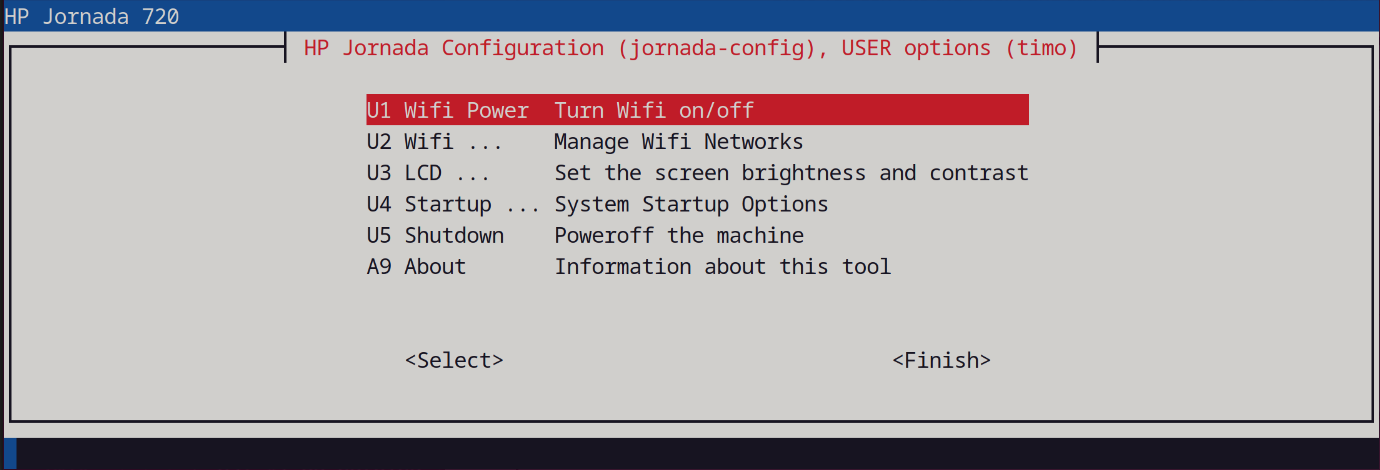
In root mode there are other, more system wide options, one of which is the disk resizing and another one is installing the keymaps:
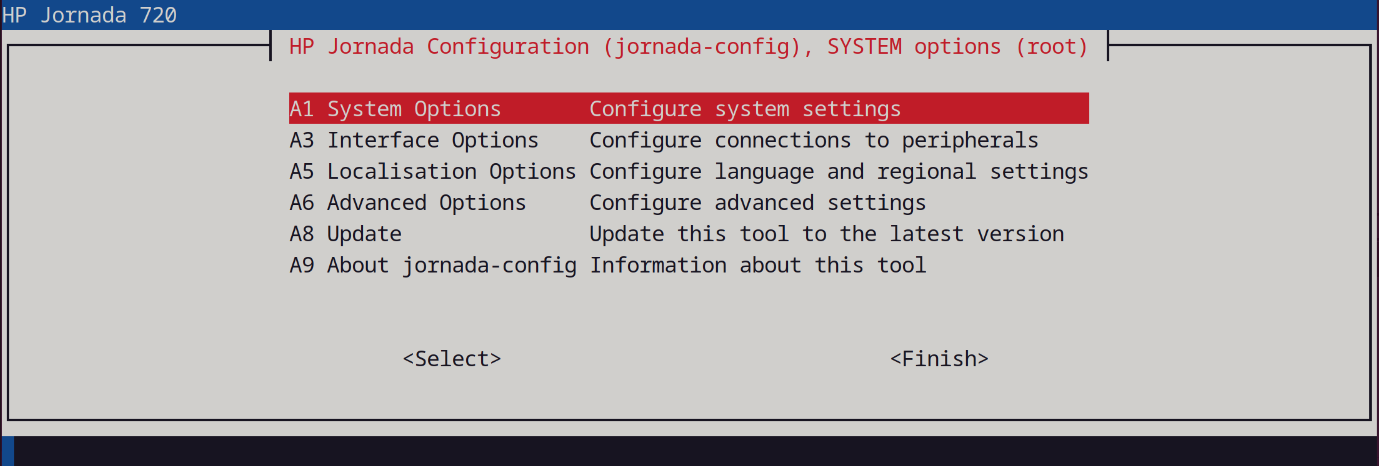
The script is on github, please feel free to test it out. It's far from complete and not everything works yet so use it on a test machine for now.
To get it on the Jornada, use apt-get on QEMU to install git, gparted and whiptail packages.
Then go to the /opt folder and clone the code repository by running:
git clone https://github.com/timob0/jornada-config.git /opt/jornada-config
The tool itself you can run as root with
/opt/jornada-config/jornada-config
or as a regular user with
sudo /opt/jornada-config/jornada-config
Kind regards
Timo
Edited by timob0 2021-09-18 9:47 PM
| |
| |
Seconds to generate: 0.203 - Cached queries : 72 - Executed queries : 9
| | |
|
