|
Subscribers H/PC Sensei Posts: | 1,010 |
Location: | Northern California | Status: | |
| Quote timob0 - 2021-09-18 1:30 PM
Hi Joval,
the difference between 32m and 128m is quite noticeable when running GUI based apps. On the console I'd say it's less of an issue. Happy to make some performance comparisons.
On the scripts front, I've been working on a "jornada-config" utility modeled after the "raspi-config" which gives different options depending on how started (normal user or root ). In user mode, you can setup Wifi, the screen and startup options (like autologin or not, start the Desktop or not, etc. ). Maybe we can join forces if you like? Still haven't figured out how to change the window manager on the desktop...
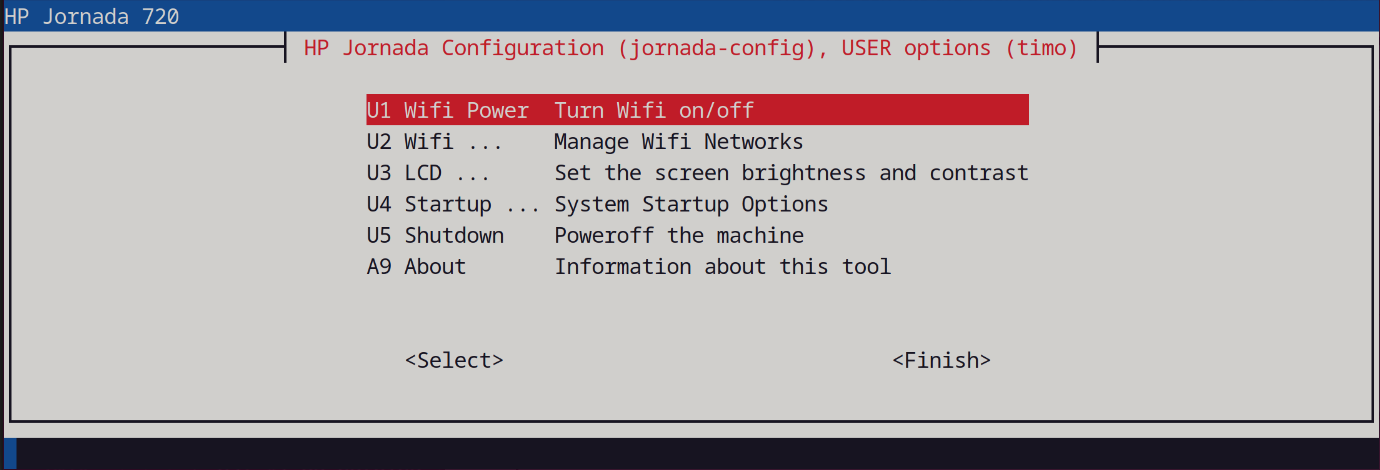
In root mode there are other, more system wide options, one of which is the disk resizing and another one is installing the keymaps:
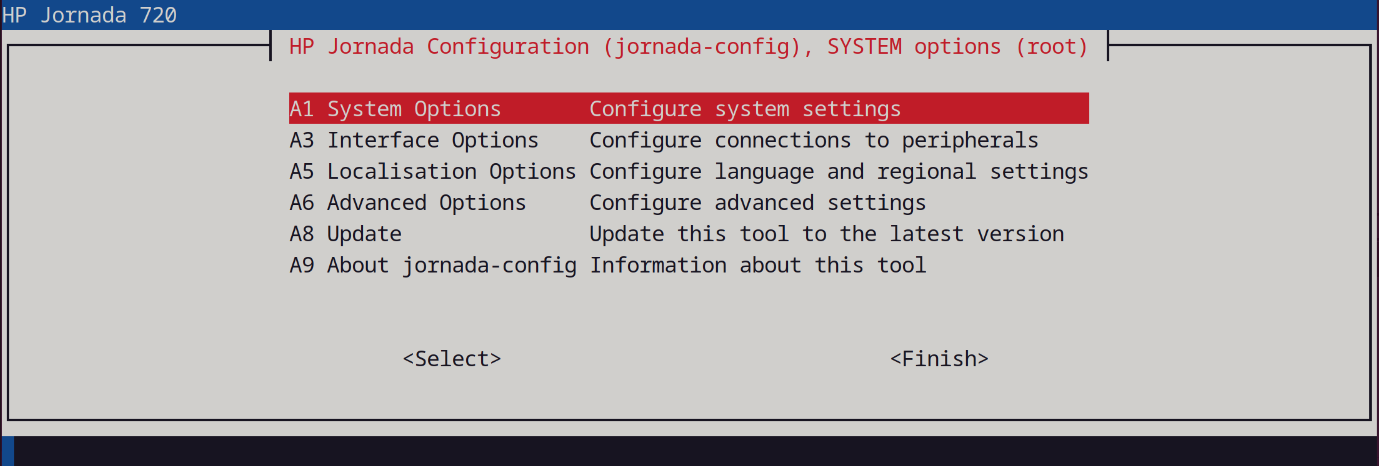
The script is on github, please feel free to test it out. It's far from complete and not everything works yet so use it on a test machine for now.
To get it on the Jornada, use apt-get on QEMU to install git, gparted and whiptail packages.
Then go to the /opt folder and clone the code repository by running:
git clone https://github.com/timob0/jornada-config.git /opt/jornada-config
The tool itself you can run as root with
/opt/jornada-config/jornada-config
or as a regular user with
sudo /opt/jornada-config/jornada-config
Kind regards
Timo
Hi Timo,
Cool! Great Idea! Looks just like the RasPi-config too! By all means keep up the good work.
For many months now I have been asking for someone with Linux background to help with writing scripts to simplify booting into Devuan and connecting via ssh or vnc to the RasPi. It took dozens of steps and repeated logins, not to mention typo errors, to get to FIrefox or VNC.
I finally learned, as the NOOB I am to Linux, to automate login which when combined with ( Marks fantastic contribution of ) IceWM window manager gives the J720 a look and feel and ease of use similar to the RasPi. Same goes for my learning to make easy-to-implement disk images of Stefan's robust and wonderful Devuan port... ever grateful for his amazing work, including connman, etc.
You have a strong talent stack... as I've mentioned with your qemu emulator ideas. Yes, very pleased to incorporate whatever valuable nuggets you can conger up!
That Jornada-config looks great... way beyond my abilities and much appreciated! And your gparted use at the command line... if you can script that like the RssPi does the same, would be a real nice addition and as you say, save me some time with hosting multiple images.
A big Thank You to all of you who are contributing to this "J720-rebirth" undertaking!! The Teamwork is really paying some delightful dividends ! 
regards,
Joval
| |
| | |
Factor Fanatic Posts: | 64 |
Location: | Germany | Status: | |
| Quote joval - 2021-09-19 1:51 AM
And your gparted use at the command line... if you can script that like the RssPi does the same, would be a real nice addition and as you say, save me some time with hosting multiple images.
Thanks, happy to contribute  The disk resizing is included, if you run as root and go to the Advanced menu, you can trigger the process.
It will drop swap, resize hda2 to capacity-256m and then recreate swap.
You‘ll need to apt install the forementioned packages though.
I guess we could include the tool + packages in a future image version and make it start automatically on first root login.
From there you‘d resize, create a new user (thats included to ), setup keyboard and reboot.
Let ne know what you think,
Timo | |
| | |
Subscribers Factorite (Elite) Posts: | 208 |
Location: | Austria | Status: | |
| Good lord! I never thought that all of this Linux/Jornada stuff will become so popular.
Now I have to give you guys also a few goodies: I have found a way to do frequency scaling from userspace - i also wrote a "sleep" script for it!
And I compiled a kernel with a faster BX emulation.
Thanks for all your work ...
Stefan | |
| | |
Factor Fanatic Posts: | 64 |
Location: | Germany | Status: | |
| Quote _dev-null - 2021-09-19 12:04 PM
Now I have to give you guys also a few goodies: I have found a way to do frequency scaling from userspace - i also wrote a "sleep" script for it!
Stefan
Stefan, that is supercool! I was thinking of something similar the other day. If we would link that sleep script to the powerbutton somehow + turning off the display/Wifi card, that should enhance battery life quite significantly.
Thanks,
Timo | |
| | |
Subscribers H/PC Sensei Posts: | 1,010 |
Location: | Northern California | Status: | |
| Quote _dev-null - 2021-09-19 3:04 AM
Good lord! I never thought that all of this Linux/Jornada stuff will become so popular.
Now I have to give you guys also a few goodies: I have found a way to do frequency scaling from userspace - i also wrote a "sleep" script for it!
And I compiled a kernel with a faster BX emulation.
Thanks for all your work ...
Stefan
Hi Stefan!
Always great to hear from you and ever so grateful for what you have contributed here... who would have known, eh? You have really revolutionized the J720!
I'm posting this with your Devuan 4.8.7 zImage kernel on a J720 with 64Mb ROM board (J728 equivalent ). It doesn't work on the stock J720 with 32Mb Rom though.
I downloaded your latest kernel Sept 21... 3.16.81 but seems to have problem with X-forwarding Firefox/VNC from RasPi...sluggish, stalls. wondering is it's a config issue. I'll try it on both32 and 64rom boards and compare.
Looking forward to test driving your "sleep script"... where might I find it to download? Thanks for blazing the trails on so many
wonderful J720 devuan discoveries like this! 
Mark, Timo, ntware, myself,and others are delighted to polish up what you have created, Herr Maestro! and having a fun time doing so!
best regards, my friend,
joval ... on his J720_64Mb/Stefan's Devuan 4.1.
8 Kernel/connman_WPAwifi/ssh/RasPi 4/Firefox symbiosis | |
| | |
Subscribers H/PC Sensei Posts: | 1,010 |
Location: | Northern California | Status: | |
| Hi All,
I finally got around to reading up on the birth Of Devuan. There was/is a major dispute regarding the use of systemd and its effect on dependencies that led to angry resignations and the creation of Devuan as a "fork" (as in fork you? ) of Debian... around 2014. I just made a small donation to their cause to express my gratitude.
Thus, Devuan is quite "new" and Stefan's 3.16.8 Kernel is the current up to date stable release officially. Which is good to know, as well as new releases are in the making.
So kernel 4.8.7 is way ahead of the curve... currently the "apt" package manager won't work on the J720 with 32Mb or 64Mb Rom,however one can always revert to the 3.16.8 kernel temporarily to install new programs and then return to the 4.8.7 kernel in J720 64Mb and ( I suspect ) 128Mb boards. Just rename zImage to zImage3 and copy the 4.8.7 zImage to the Fat32 partiton (some of my hosted images already have that file named as "zImage4" in the Fat32 partition so just rename it to zImage and reboot ).
I find the ssh X-forwarding or VNC both run faster/smoother with the 4.8.7 kernel.
Perhaps some of you can test both Stefan's new 3.16.81 and the 4.8.7 kernels with regard to ssh X-forwarding and or VNC connections. Thanks in advance. 
joval... on the J720_64Mb/WPA/RasPi/Firefox combo
Edited by joval 2021-09-20 5:49 PM
| |
| | |
H/PC Elite Posts: | 660 |
Location: | Florida, US | Status: | |
| Quote _dev-null - 2021-09-19 6:04 AM
Good lord! I never thought that all of this Linux/Jornada stuff will become so popular.
Now I have to give you guys also a few goodies: I have found a way to do frequency scaling from userspace - i also wrote a "sleep" script for it!
And I compiled a kernel with a faster BX emulation.
Thanks for all your work ...
Stefan
Thanks for your work Stefan. I'm eager to test it out once again. Just a quick off-topic question here: are you still selling those modified 128MB rom boards for the Jornada 720? | |
| | |
Subscribers H/PC Sensei Posts: | 1,010 |
Location: | Northern California | Status: | |
| Quote C:Amie - 2021-09-13 4:04 AM
Quote joval - 2021-09-12 11:41 PM
Quote C:Amie - 2021-09-11 9:46 AM
You mean this?
C:Amie: Yes, thanks, that's what I'm currently using... much better build quality and no defective ones to date.
So, are you going to try out one of the Devuan images?
Best,
Joval
My lack of a working 700 series makes it rather prohibitive . 
C:Amie:
Understand... I'm working on a solution to that.  Will PM you later when all the kinks have been worked out. Appreciate all you do here! 
joval
...on a J720 64Mb/Devuan4.8.7/WPA/RasPi/Firefox HPC symbiosis | |
| | |
Factor Fanatic Posts: | 64 |
Location: | Germany | Status: | |
| Hey guys,
spent some more work to polish and test the jornada-config program. I think version 1 is ready including disk resizing + wifi / keyboard / user configuration. Please find it together with installation instructions on my github page: https://github.com/timob0/jornada-config
I made a video walkthrough of the main functions: https://youtu.be/-FZFOYS1o4g
For the user more, I'll post a video later. In user mode, you can setup automatic login/desktop, change shells, change X11 window manager and manage the Wifi.
Also included is a little background helper program that will listen for the volume+/- mute and power keys. Each key can be assigned a shell script to be run, I set up to vol- key to power off screen and wifi card, vol+ to power up again. Since it's a system service, it will work with both the console and X11.
See a demo video here: https://youtu.be/vcEF_0IWo7k
Kind regards
Timo | |
| | |
Factor Fanatic Posts: | 64 |
Location: | Germany | Status: | |
| Double post deleted
Edited by timob0 2021-09-26 8:07 PM
| |
| | |
Subscribers H/PC Sensei Posts: | 1,010 |
Location: | Northern California | Status: | |
| Quote timob0 - 2021-09-26 12:06 PM
Hey guys,
spent some more work to polish and test the jornada-config program. I think version 1 is ready including disk resizing + wifi / keyboard / user configuration. Please find it together with installation instructions on my github page: https://github.com/timob0/jornada-config
I made a video walkthrough of the main functions: https://youtu.be/-FZFOYS1o4g
For the user more, I'll post a video later. In user mode, you can setup automatic login/desktop, change shells, change X11 window manager and manage the Wifi.
Also included is a little background helper program that will listen for the volume+/- mute and power keys. Each key can be assigned a shell script to be run, I set up to vol- key to power off screen and wifi card, vol+ to power up again. Since it's a system service, it will work with both the console and X11.
See a demo video here: https://youtu.be/vcEF_0IWo7k
Kind regards
Timo
Hi Timo!
Wow! That is Super!.... Looks great and so many options. The resizing option is outstanding, and the screen and wifi On/Off so useful. I cannot thank you enough for doing the work on scripting... to have someone of your level of expertise creating the jornada-config is really a dream come true ( I posted a request months ago for help on simplifying Devuan bootup and configuration ). Key maps, new user... such easy setup!
Screen brightness and contrast should be possible too, right, ... maybe 2 or 3 presets for each.
This is such a great improvement! Surprised me how fast you got this up and running. It may take me some time to master it, but I will be certain to include it in future hosted images. Good job! Looks good on youtube!
gratefully,
Joval
ADDENDUM: Timo, just quickly reviewed your jornada-config.zip code and see it does include contrast and brightness too. Hey, you put a lot of effort into making this available... I'm learning much just from surveying your scripting! Thanks again. Edited by joval 2021-09-27 12:15 AM
| |
| | |
Subscribers H/PC Sensei Posts: | 1,010 |
Location: | Northern California | Status: | |
| Hi All,
Presently NOT hosting J720_Devuan images. I have been running them on my J728 equivalent (J720 with 64Mb ROM board upgrade) and everything runs quite well, however when run on the stock J720 with 32Mb ROM it runs too sluggish for my liking, in part because of all the programs and IceWM bells and whistles, in part because of WPA wifi vs tethered ethernet (stock J720/32 runs nicely with tethered ethernet to RasPi, so I recommend that setup).
So, that and the fact I am getting ready to go on vacation soon and need to do my best to fire-proof my house (given the recent forest fire that destroyed a friends home), so my time will be spend in that fashion.
There really haven't been any hosted images downloaded lately... about 150 downloads...total (ArchiMark and I account for at least 30 or more working out various issues). So, when I update the image(s) to include TimoB0's great recent addition of a Jornada-config option, I will get back to hosting images. Many Thanks to Timo!
If anyone needs one image or another, they can always PM me.
best regards,
Joval | |
| | |
Subscribers H/PC Sensei Posts: | 1,196 |
Location: | Silicon Valley | Status: | |
| Quote timob0 - 2021-09-26 12:06 PM
Hey guys,
spent some more work to polish and test the jornada-config program. I think version 1 is ready including disk resizing + wifi / keyboard / user configuration. Please find it together with installation instructions on my github page: https://github.com/timob0/jornada-config
I made a video walkthrough of the main functions: https://youtu.be/-FZFOYS1o4g
For the user more, I'll post a video later. In user mode, you can setup automatic login/desktop, change shells, change X11 window manager and manage the Wifi.
Also included is a little background helper program that will listen for the volume+/- mute and power keys. Each key can be assigned a shell script to be run, I set up to vol- key to power off screen and wifi card, vol+ to power up again. Since it's a system service, it will work with both the console and X11.
See a demo video here: https://youtu.be/vcEF_0IWo7k
Kind regards
Timo
Hi Timo,
Thanks for sharing your great work. Looks great!
Putting in long days at work the past 1.5 weeks...and may go on for another 1 - 2 weeks....
But when things calm down, I will try your config program.
In meantime, thanks for your help with this.
Best regards,
Mark | |
| | |
Subscribers H/PC Sensei Posts: | 1,196 |
Location: | Silicon Valley | Status: | |
| Quote _dev-null - 2021-09-19 3:04 AM
Good lord! I never thought that all of this Linux/Jornada stuff will become so popular.
Now I have to give you guys also a few goodies: I have found a way to do frequency scaling from userspace - i also wrote a "sleep" script for it!
And I compiled a kernel with a faster BX emulation.
Thanks for all your work ...
Stefan
Your updates/improvements sound great, Stefan.
Look forward to trying them soon.
Best regards,
Mark | |
| | |
Factor Fanatic Posts: | 64 |
Location: | Germany | Status: | |
| Maybe going a bit offtopic, but watch this:
I patched dosbox a little bit so that it runs on the console framebuffer (no X11 overhead ) with the Jornadas weird half-VGA screen format. The patch makes it skip every 2nd scanline so that 640x480 translates to 640x240.
You can grab the code from my github page: https://github.com/timob0/jornada-dosbox
It has a couple of limitations and is not exactly fast but with a little config tweaking you can use old DOS programs just fine and even some games do work.
Have fun
Timo | |
| |
Seconds to generate: 0.25 - Cached queries : 51 - Executed queries : 30
| | |
|
