These are my experiences with the HP-95LX pocket computer.
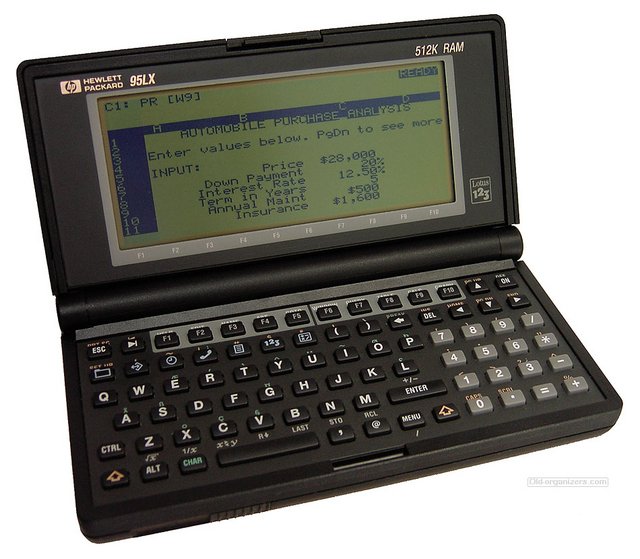
1. What is the HP-95LX?
2. What progs does it run?
3. What can it be used for today?
4. Serial connection
4.1 UART and RS232 serial
4.2 Chinese fakes
4.3 Linux's Kermit and XModem SnAFU's
4.4 Finally: connect HP-95LX to USB
5. CF cards
5.1 RAM vs. storage mode
5.2 Driver
5.3 Fakes?
6. Tips, tricks and hacks
6.1 MS-DOS 3.22
6.2 95Buddy
(utility
)
6.3 Toddy
6.4 Set serial off
(battery drainer
)
6.5 Battery changing trick w/ 9 V battery
7. Do I like/recommend it?
8. References
-<>-<>-<>-<>-
It is a handheld computer
(or: palmtop
) running MS-DOS 3.22. See [1] for some nice pictures
(including the inside
). It has a black and white LCD screen of 40 characters by 16 rows
(no backlight
). You can move in the "virtual" MS-DOS screen
(80 chars by 25 lines, EGA
) with ALT + cursor keys.
There's a 512 kB and a 1 MB version of combined internal memory & RAM disk
(I have the 512 kB one
). Part of the RAM is formatted as a
(RAM
) disk: drive C. This means that you lose all your data if the two AA batteries
(& CR2032 backup battery
) die.
It supports external RAM cards
(with a battery in it
) out of the box as an A: drive
(FAT12
). With a driver it also supports certain
(old
) CompactFlash cards with a PCMCIA adapter as a FAT12 formatted A: drive.
One could buy as an accessory a serial RS232 compatible connection cable to exchange data with the 95LX. For this the 95 supports the Kermit and XModem protocols out of the box.
On ROM there are some PIM
(personal information manager
) programs that were very handy at the time. However, they use a format that's not compatible with iCAL so it's of no use anymore. The PIM files cannot be converted into something useful
(and vice versa
) as far as I know.
The Memo app is a text editor. Some say they don't like it, but I think it's very intuitive and it's off course perfectly adapted for the 40x16 screen. Great for making little notes. Unfortunately, the keyboard ain't no Psion 5. Can anybody tell if the 100LX or the 200LX's keyboard is any better?
But the star of the show was a
(full?
) version of Lotus 1-2-3, the most popular spreadsheet application at the time
(a forerunner of Excel
). As a matter of fact the 95LX was developed by HP in co-operation with Lotus. You can make advanced mathematical calculations with 1-2-3 and even produce little graphs! LibreOffice Calc can still open 1-2-3 files but cannot save as 1-2-3.
The other killer app, well at least for me as a scientist, is the Calculator/Solver. It functions a scientific calculator off course. But you can also input complex mathematical or scientific equations
(with sin, cos, ln, powers, etc.
), save a few of 'm and let the 95LX "solve" 'm. The 95LX calculator ain't no Mathcad or Worlfamalpha.com - it won't solve anything analytically - but it will calculate the value of a variable. Example: if you input F = m*a then, given F and m, it'll calculate a. I've never seen that in a classic calculator
(I've never seen the HP48 "in the wild"
).
Furthermore the calculator app can draw the graph of a mathematical function. You can zoom, scale etc. I found it all to be *very* impressive for a 1991 handheld!
Like I said, the PIM functionality is all but useless today. It won't read iCAL files from e.g. Coogle Calendar and it's native format can't be converted to it or vice versa.
The spreadsheet
(Lotus 1-2-3
) and Mathematical calculator are somewhat less easy to operate than on other devices
(like a dedicated scientific calculator
) because you have to press the Function Keys for *everything* and do a lot of menu diving. However, the functionality makes up for it.
There is no graphics mode so many advanced MS-DOS apps won't work. Furthermore, 99% of all MS-DOS applications need a 80x25 character screen. You can scroll of course, but that's a bore. There's an alternative 60x21 font but I found no DOS app compatible with it. They all crashed the 95.
However, a few MS-DOS apps are somewhat usable in my opinion. Good ol' dBase III and the forerunner of Wolframalpha.com: 'Derive' are usable. Derive runs quite fast and I'm very impressed by that mathematical powerhouse. dBase seems like a killer app too. Still have to immerse myself in it...
One can set WordStar 4.0 to use 40 columns. But that won't work for regular text files
(called "non-document" files
). Wordstar saves "Document files" in a weird unreadable format with hard returns at the end of each line. You you'll have to convert back and forth to regular text with the included utilities. If that's worth the better use of screen estate than the Memo app, is up to you.
There's a DOS version of MS Word 4.0 that, I believe, will save .doc files compatible with modern Word. It runs fine on the 95. Impressive. But again: the scrolling takes the usability out of the application
Many handheld collectors appear to be into programming. There's a C compiler for it but I don't know how to code in C so I haven't tested it. What I do really like is GWBasic for DOS. You can execute Basic progs from the command line or by a Batch file in "Sys Manager" by typing: "gwbasic prog.bas". Basic will do your Math homework for you, just like the Commodore 64! Love it.
There are some apps specially made for the 95LX but I don't use any of 'm
(apart from some small utilities
). I couldn't get the infrared app to work
(didn't change the volume on my TV and it crashed
).
To understand the problems I had - and what you should pay attention to - requires a long and confusing explanation on serial connections. Skip if the terms UART, TTL, RS232 and its voltage levels bare no secrets for you. And believe me: they do!
4.1 UART and RS232 serial
Both work with so-called Tx and Rx signals for transmit and receive.
There is a brilliant short explanation on the difference and
incompatibility between UART and RS232 serial here:
https://www.sparkfun.com/tutorials/215
A UART serial connection is for Raspberry Pi's and Arduino's. It is
NOT compatible with "classic" RS232 serial. You must convert UART to RS232 with a MAX232 chip and preferably also double the voltages from 5 V to 10 V
(TTL voltage levels to classic RS232 levels
).
A list of UART chips can be found on Sjoerd Langkemper's website [7]. If your "serial" cable/board has one of those chips it won't work with the HP-95LX without a converter with a MAX232 chip on it
(read on
).
I accidentally bought a USB to UART cable
(see photo above
) because the description said "Converts TTL logic levels to computer RS232 levels". It did not. It had a PL2303 chip and from Sjoerd Langkemper's website [7] I learned that this is a UART chip and thus will never,
EVER work with the classic serial port on the 95LX.

A proper RS232 to USB solution is something like the USB-COM232-PLUS1:
https://mouser.com/ProductDetail/FTDI/USB-COM232-PLUS1?qs=nswjyC6mNJqWVlcEUSwj1g%3D%3D
That one is a little expensive though
(22 USD
).
You can also do a double conversion. First convert from USB to UART with a cheap cable/board that delivers 5 V UART
(Sjoerd Langkemper recommends one based on the FT232 chip, which is what I use
). Then convert UART to RS232 with a MAX232 board that doubles the voltage level by connecting the red 5 Volt
(USB
) wire from the UART board to the MAX232 board. See pictures below.


 4.2 Chinese fakes
4.2 Chinese fakes
The Chinese apparently fake these cheap chips or sell RS232 cables with a DB9 connector to fake you into thinking they'll work with your classic RS232 equipment. Beware! See the excellent Youtube video on this by Robert's Smorgasbord [8].
4.3 Linux's Kermit and XModem SnAFU's
Skip this if you use Hyperterminal or Teraterm on Windows
(I recommend Teraterm
).
After all this reading up and converting UART there was yet another hurdle to take. I use Linux. Usually that's no problem. However there are two SnAFU's considering serial data transfer protocols in Linux nowadays.
First the Kermit protocol. At the time of writing this Ubuntu 20.04 Focal Fossa
(the long term support release
) and Debian 10 Buster
(old stable
) cannot install CKermit
(earlier AND later versions of these Linux distributions CAN!
). They have GKermit, which doesn't work
(!
). I compiled CKermit from source code and that appeared to have finished successfully. However, it resulted in a barely- to non-functional Kermit version that gave no errors on the command line. I blamed the UART and MAX232 chips until I successfully transferred the CF card driver with yet another computer that did have a proper CKermit version. If you want to know how to get a working CKermit version on Ubuntu 20.04 and/or Debian 10 let me know: there are workarounds
(copy from .deb from newer distro
).
Another serial transfer protocol that won't work on Linux is XModem. The man page on that protocol says: ""XMODEM transfers add up to 127 garbage bytes per file.". As far as I can tell this bug must have been around for decades.
4.4 Finally: connect HP-95LX to USB
If the 95LX's screen dims when you connect your serial cable then the voltage is too low. That is: you're using a UART cable with 3.3 V
(instead of 5 V
) or your MAX232 doesn't double the voltage. Watch the screen with a flash light then.
I removed the plastic ends from 3 Dupont cables and tightened the metal connectors. I insulated one wire with some of that "heat shrink tube insulation". Unfortunately its hard for the Dupont connectors to get a good grip on the pins. And it's all very small and hidden in the 95LX. See pictures below.
Abraham Moller uses a JST
(Japan solderless terminal
) inside the serial connection port of the 95LX. I don't know how he forced that in, but it most definitely doesn't fit. The 95LX's pins are too close together.
Luckily, you only have to transfer files once
(CF card driver and 2 files to partition/format the A: drive
). After that you can use the CF card for saving and transferring files.
I used Kermit. Configure Kermit to use a baud rate of 19200. On the 95LX the only thing you have to set is the baud rate. Leave the rest as is. Then set the 95 in Kermit's "K-Server" mode to automatically receive and save the files that you send from your PC with Kermit.
This can be a nightmare or the 95's biggest blessing. It is the reason you should NOT pay a lot of money for this thing.
I think - luckily - just about any cheap CF to PCMCIA adapter
(Aliexpress
) should work because I think there's no chip or circuitry in the adapter.
Make sure you do not format the partition to be bigger than 32 MB and use the FAT12 partition type.
5.1 RAM vs. storage mode
CompactFlash cards appear to be able to be used in one of two memory modes: RAM or Storage
(read on
). Storage is what we all use today for CF and SD cards.
RAM mode is part of the PCMCIA standard and in 1991 it was the only way to expand the memory of e.g. a 95LX
(CF cards didn't exist yet
). You could format RAM as a disk: a RAM disk. They sold so-called RAM cards for that. They require a battery to hold their data. It's described in the 95's manual.
But then Sundisk
(the fore runner of Sandisk
) invented the CF "standard" as an expansion of RAM mode, amongst other standards for PCMCIA modems etc.
(see [2] and [3]
). Well, that's the way I see it. So in the beginning
(the 1990's
) CF cards supported two modes: RAM and Storage. Nowadays we only use Storage memory mode. RAM mode is probably not implemented in CF cards anymore. It's very hard to find an old CF card that can be used in RAM mode. But if you can find such a card then the 95LX's world is your oyster! Never run out of storage space again and never loose data because of battery drain.
CF cards need a driver, though, because the 95 is from before the CF's cards' introduction. Use a serial connection
(see separate chapter
) to place 3 files on the 95LX
(driver, partition- and format utility
). The driver can be downloaded from Abraham Moller's website [4]. I recommend:
HP95SDPX.SYS
(notice the X
) because it should work with non-Sandisk branded cards too. And this driver version will save to CF even when there's battery low warning. Download official Sandisk utilities to partition and format a CF card on the 95LX itself from Retroisle [5]
(they're in a Zip file called SUNDRV.ZIP
):
SDISK
SFORMAT
Be sure to use fdisk on Linux to set the partition type to FAT12
(I don't know how this is done on Windows
).
To let the 95LX start with a driver do the following
(see the Official Manual
):
a. Use the Memo app to make a C:\config.sys file.
b. Put in it:
shell = command /p
device = HP95SDPX.SYS
c. Reboot the 95LX
(Ctrl + Alt + Del
) and type on the command prompt
(including the dollar sign!
):
$sysmgr
d. Partition and format the CF with SDISK A: and SFORMAT A:.
If you did it right - and if you're very, very lucky - you can now save files to an A: drive.
I've got an old no-name 64 MB card that works well with the 95LX. I've two others that won't.
5.2 Driver
The official driver can be found on the download site I referred to. It supposedly only works with Sandisk/Sundisk branded CF's. Abraham Moller patched this driver to also accept non-Sandisks and to still write to CF if the battery low warning is on. The battery low warning is not in the right: a capacitor on the motherboard fails causing the 95 to constantly complain 'bout the main batteries.
5.3 Fakes?
I bought a 32 MB Sandisk CF card via one of those 2nd hand websites like e-Bay. The sticker says "Sandisk 32 MB" but when I tried to partition it, it appeared to be 64 MB. When I insert this card into the 95 it goes completely berzerk. Crashes like a Led Zeppelin. I suspect this card to be "re-stickered" to be an orig Sandisk 32 MB card from a pile of discarded old broken CF cards. A sticker on the back has "2021" on it. If that stands for the year 2021 then it's most definitely a fake. No 32 MB cards are manufactured anymore. We use GB sized cards nowadays.
6.1 MS-DOS 3.22
MS-DOS 3.22 doesn't have some well known utilities and commands that I'm used to from later MS-DOS versions. It does not have DOSKEY
(tab completion and command history
). I downloaded it but it only works w/ DOS 5. So I use the 95LX specific utility Toddy
(see further on
).
To write little batch files with a Menu structure
(see example below
) you need a replacement for the DOS command SET. It's called ASK.COM and I found it in the ZIP file for the official non-patched Sun Driver for the CF card. Example:
REM Batch file to show an interactive menu.
ECHO 1. Run program A
ECHO 2. Run program B
ASK Make choice ,12
IF ERRORLEVEL 2 GOTO 2
IF ERRORLEVEL 1 GOTO 1
:1
PROG_A.EXE
:2
PRG_B.COM
I don't know where I got 'm from but I find MEM and PCINFO very handy too. MEM will show you the amount of used and free RAM. PCINFO will show you a lot of info about your DOS machine.
6.2 95Buddy (utility)
Somewhat overhyped utility. It is, however, very handy to quickly turn power to the serial port off/on
(with the - and + keys
) because that appears to be a battery drainer. You only have to load the file 95BUDDY.SYS via C:\CONFIG.SYS.
6.3 Toddy
A HP specific utility that is like DOSKEY
(tab completion and command history
).
6.4 Set serial off (battery drainer)
Use 95Buddy or the HP95CTRL.COM utility.
6.5 Battery changing trick w/ 9 V battery
If you don't want to spend money on CR2032 backup batteries then there's another way to change AA batteries without losing data. The 95 has a AC
(yes: that is NOT DC
) adapter port. Fortunately, the circuitry inside the 95 is quite special: it converts the AC to DC off course. It will happily accept a
(rechargeable
) 9 V battery as its power source while you're changing batteries. On Aliexpress you can buy a cheap 9 V battery connector and a 2.5 x 5.5 x 9mm short male DC power jack plug. The polarity doesn't matter
(AC, remember!
).
6.6 Get rid of low battery warnings
Don't do this! But if you want to get rid of the faulty MAIN BATTERY LOW warning every time you put the 95LX on then you have to remove a certain very tiny surface mounted capacitor with some small pliers. See [10] and my photo below. If the battery level drops under 2.0 Volt you get the warning again though. But this time it's a proper warning. They say that the 95LX shuts down to "back up mode" if the voltage drops to 1.8 V
(sure?
). It says so in the readme from the HP95Ctrl utility.



You bet I like it! Because of that quirky 40x16 character text based screen it's readable to my old reading-glasses eyes.
The limitations of this device keep it affordable today. I bought it for 55 Euro incl. shipping. The Calculator app is worth that alone for me
(science and graphing
). I consider the rest a bonus.
The 100 and 200LX are far, far better because of their 80 character wide screen. I don't know how more expensive a 100LX is nowadays and if it gets the dreaded clamshell handheld flexi-cable problem sooner. But some say the 100LX's font is hard to read because of the small size of the screen.
I'm planning on getting better at dBase because you can still import and save in dBase format in LibreOffice Calc.
Do I recommend it? Hmmmm. It has a few huge cons, though:
- not all CF cards work (it's more or less a gamble)
- backup + serial connection can be fiddly
- the hassle when it crashes with re-uploading the driver, handwriting
- a config.sys and setting the date/time again (so I never set it)
- the keyboard ain't no walk in the park to write documents with
- the only nice additional apps are MS-DOS apps and they don't work on a 40x16 char screen
You decide if you get all warm and fuzzy from MS-DOS
(I didn't back in the day but now I do out of nostalgia
) and if the Calculator and/or Lotus 1-2-3 app is worth it for you. Depends on the price you pay I guess.
[1] Old organizers collection, pictures:
https://old-organizers.com/MorePicts/MP222.htm
[2] CF requires a setting for the interface mode of either "memory" or "ATA storage":
https://en.wikipedia.org/wiki/PC_Card#CompactFlash
[3] Storage cards for the HP-95LX:
https://hermocom.com/hplx/view-all-hp-palmtop-articles/41-95lx#storage
[4] Abraham Moller's website:
https://web.archive.org/web/20210122140455/http://guofu.sdf.org/dosportables.html
[5] Retroisle
(some links broken!
):
https://web.archive.org/web/20210122140600/http://www.retroisle.com/others/hp95lx/software.php
[6] Difference UART and RS232 serial:
https://www.sparkfun.com/tutorials/215
[7] Excellent info on UART to USB by Sjoerd Langkemper:
https://www.sjoerdlangkemper.nl/2019/03/20/usb-to-serial-uart/?fbclid=IwAR2K0w186xZgdvV7LQRXAG7QJj_I6LdUv0CaCVhGQ-ivWayU6p5tc9igATU
[8] USB to DB9 "RS232" converter that does NOT adhere to the standard explained by Robert's Smorgasbord:
https://youtu.be/Ew_Z8tc9UbE
[9] How to build a $6 HP 95LX/48 serial cable by Abraham Moller:
https://youtu.be/JNTjJ_oEeh8
[10] Fix low battery warning:
https://hermocom.com/8-cat-hplx/40-95lxlowbattery
[11] Download software from:
http://ftp.funet.fi/pub/misc/hp95lx/
https://web.archive.org/web/20210122140600/http://www.retroisle.com/others/hp95lx/software.php
https://web.archive.org/web/20210122140455/http://guofu.sdf.org/dosportables.html
http://mizj.com/
https://www.wrotniak.net/hplx/hpsoft.html
Edited by Jornada+Linux 2022-02-25 5:07 PM
