Microsoft Plus! Pack for Windows CE Handheld PC 3.0John Ottini | Handheld PC Reviews Microsoft’s Plus! Pack for Windows CE Handheld PC 3.0 consists of a series of 13 free applications made available to Handheld PC users, running the HPC Pro 'Windows CE 2.11' operating system. Most Handheld PC old-timers are already familiar with this software package, so this review will probably be more beneficial to all of the newcomers who have recently come to discovered Handheld PC’s, and have switched to this platform. Resource Meter (14.8 KB)This program is not quite as effective as WR- Tools ResInfo, but it serves the same purpose. It places 3 icons in the system tray which track storage memory, program memory and battery life. If you tap on any of them, an information box will appear in the middle of your screen showing visual and statistical information about memory and battery life. This is not a bad little utility; I used this software for awhile, before I discovered WR- Tools ResInfo. 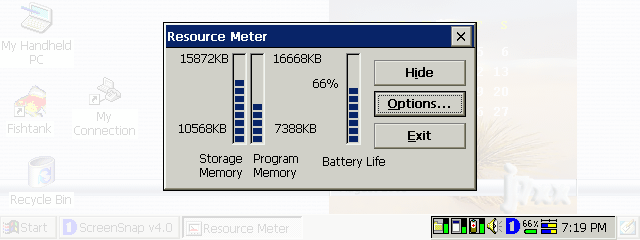
Pocket Word Count (11 KB)This little application counts the number of words in a Pocket Word document. Simply open a Pocket Word document and tap on the Word Count icon in the system tray and it tells you the number of words in the document. 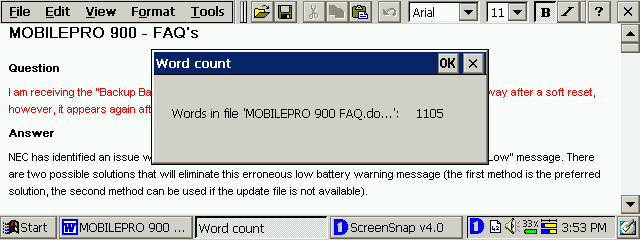
Microsoft Mute (10.3 KB)This software places an icon in the taskbar that provides you with easy access to volume control, allowing you to mute all sounds on your Handheld PC with one tap of the stylus. To adjust the volume, tap on the volume icon displayed in the system tray while holding down the ALT key. Simple, yet effective. 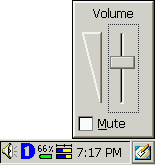
Pocket Spell CheckerThis program is used in conjunction with the Inbox on your Handheld PC to spell check all outgoing email messages. While in the email message window, just press and hold, the Windows Logo key and the letter S, to begin the spell checking process. Hit enter to move to the next incorrect word and the Esc key to close the spell checking process. This is a very useful application when using Inbox for your email purposes. Program SwitcherThis little utility is very similar to the Task Manager that comes with your Windows CE built-in software, but it's a bit faster and slicker than the original. Press and hold the ALT key and the TAB key and Program Switcher pops up in the center of your screen, showing you icons of all the active software on you handheld. To switch between programs, just hold the ALT key while using the TAB key to toggle between program selections. Unlike Task Manager, Program Switcher requires that more than one software program is running, before the popup icons appear in the center of the screen. 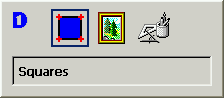
Pocket PowerPoint TemplatesThese Pocket PowerPoint Templates are used in Microsoft PowerPoint 97 to create presentations that can be viewed on your Handheld using the Pocket version of PowerPoint. In order to work properly these Templates should be copied into the MS Office\Templates\PPP Presentation folder and then used to create your presentation. PIM Today (22.8 KB)This is small application that allows you to view all of your PIM data in one window. Using the toolbar icons, you can also create new Appointments, Tasks, Contacts and email messages from this location. 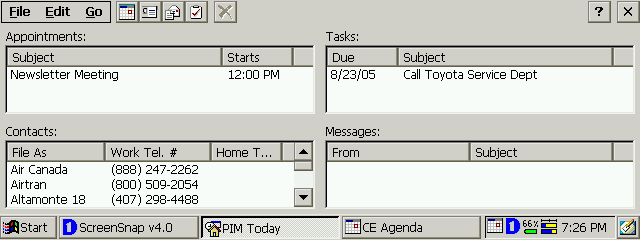
Pocket Word Outline ConverterI’ve never felt the need to use this application, but it’s supposed to convert Pocket Word outlines into Pocket PowerPoint presentations. Open Pocket Word, create a document in outline view, select save as, then enter a name for the file and select Pocket PowerPoint Presentation from the Type box. Microsoft Squares (243 KB)Squares is a strategy game we played when we were kids, only back then we used pencil and paper, not computers. The object of the game is to connect the dots so that you can complete more squares than your opponents. The player with the most squares when the board is filled wins the game. This is a pretty good version of this classic game, with colorful graphics and fast game play. The game board can be adjusted to include up to 16 dots across and a maximum of 6 dots down (see screenshot), the smaller the board the quicker the game is ends. The game allows a maximum of 4 players to participate, sound can be toggled on and off and games in progress can be saved and returned to at a later date. 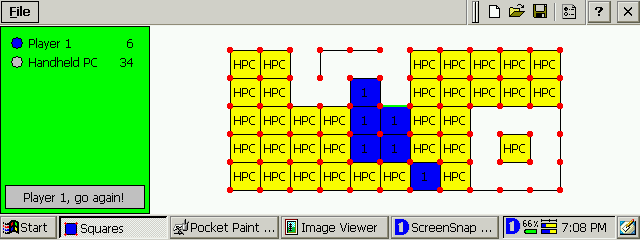
Microsoft Favorite SyncIf you use ActiveSync and you want to automatically synchronize a selection of your Internet Explorer Favorites between your Desktop PC and your Handheld PC, then this is the software for you. Your Internet Favorites will sync every time you connect your Handheld to your Desktop PC. Image Viewer (41.3 KB)This is not the fanciest image viewer on the market, nor does it have the most features, but it does a decent job of displaying graphic images in a wide variety of formats. Functions include, displaying bmp, 2bp, jpg, jpeg, gif, tif, tiff and png graphic images, enlargement/reduction by percentage, fit to screen, rotate images or flip images both vertically and horizontally. Not bad functionality considering its freeware. 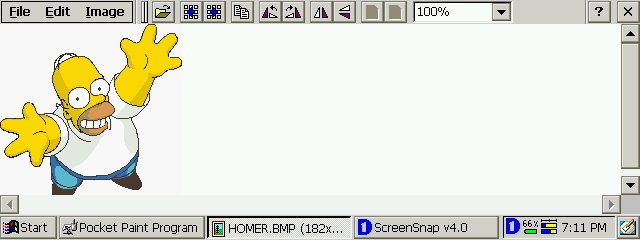
Plus! Background ImageFor what it’s worth, here is a bonus background image for your Handheld PC’s desktop, just tap on your desktop windows while holding the ALT key, select Properties and browse the Image list until you find Plus! Pocket Paint (57.8 KB)This little ditty is a scaled down version of the MS Paint program running on your Windows desktop PC. Truthfully, I'm not a big fan of either version, but it does come in handy, if you need to create a quick and dirty, diagram. 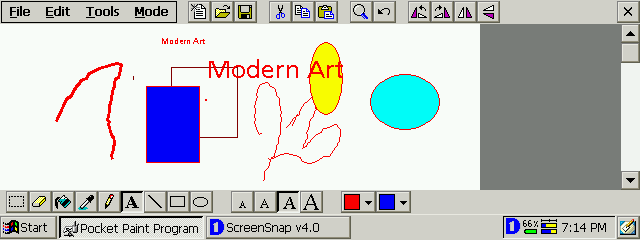
Final ThoughtYou may not consider all of these applications as ‘must have’ software, but nevertheless, this free bonus pack from Microsoft is well worth a look. Who knows - you may find that some of these applications are just what you’ve been searching for! System RequirementsHandheld PC Professional or higher More information on Microsoft Plus! Pack for Windows CE Handheld PC 3.0 can be found at Ratings
Further DiscussionLet us know what you thought of this review and the Microsoft Plus! Pack for Windows CE Handheld PC 3.0 in the Community Forums! |
