Outlook Express Synchronisation SolutionsRich Hawley | Handheld PC Reviews OMG! A desktop program for review! Don’t panic. HPC:Factor is not changing its focus. Rather I’d like to share with you one possible solution to the problem of ActiveSyncing your Outlook Express mail over to your handheld's. Over the years, a few vendors have attempted to simplify syncing emails from your desktop Outlook Express to your handheld. Most with limited success or functionality. Maybe this is why so many users prefer Outlook instead of Outlook Express. Still I enjoy the simplicity of Outlook Express over the cluttered, and sometimes confusing, counterpart. SyncData's SyncExpress 1.01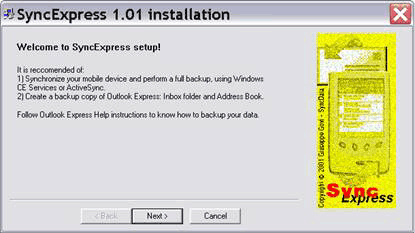
I have used SyncExpress to sync my address book over to my handheld's. It works flawlessly, but syncing the email over has been another exercise in futility for me. The v1 works best for my use, but the SyncExpress developers actually came out with a version 2 for PPC2002, and now have a version 3 for the latest Windows Mobile devices... which is pretty much useless for us HPC owners. A 30-day trial version exists in circulation on the Internet for version 1.01 for Windows CE 2.0 and higher. Cost: $17.95 USD (£14.83 GBP, €17.06 EUR, ¥2,679.89 JPY est.) IntelliSync Corporations's IntelliSyncAnother option used to be Intellisync Corporations IntelliSync (formerly Pumatech (formerly Synchrologic)). 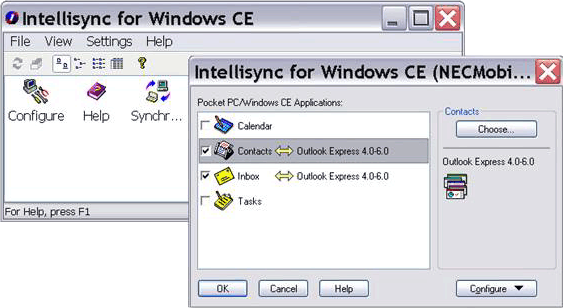
You can search eBay and find all versions from v1-v6. Each a little different from its predecessor. Some only support Palm devices and not CE at all, so be careful buying. Intellisync actually uses the ActiveSync software to do its thing, just like SyncExpress. When installing, it extracts into your desktop temp folder the cab files for the various HPCs and installs them onto your device. 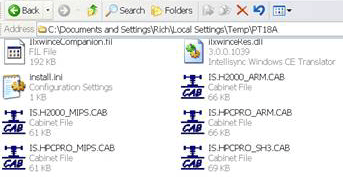
For me, more times than not, I would get errors or the program simply would not install or run properly. It is probably just me, but I have never liked the Intellisync for Outlook Express. It worked perfectly without problems for my Lotus Notes back when I used that software. 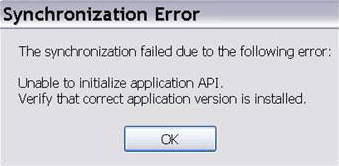
Now Intellisync has pretty much been abandoned, at least the older versions. All of this in favor of the new market for cellphones, Nokia in particular. Versions of IntelliSync were made available for Windows CE 2.0 and higher. Cost: Estimated secondhand price - $15.00 USD (£12.40 GBP, €14.26 EUR, ¥2,239.46 JPY est.) CompanionLinkA third option has been Companionlink. 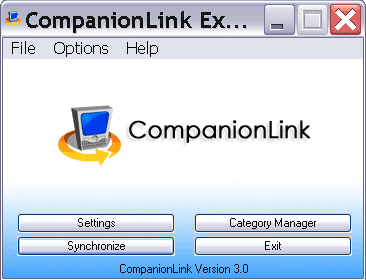
This software works fine for Outlook and other data handlers, but not for Outlook Express...they are still working on it. So far nothing. You can download the software, all the menus are there, but when you go to run the sync you get that wonderful message that says, "sorry, Outlook Express is not supported in this version of the software." While they are now at v3...I've been seeing the message since v1. 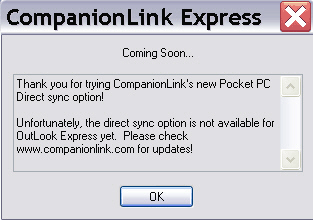
Cost: $49.95 USD (£41.28 GBP, €47.47 EUR, ¥7,457.41 JPY est.) A Different Take on the ProblemSo what is the purpose of this article anyway? Well someone who gets a lot of newsgroup info/email via Outlook Express wanted to get it onto his HPC. And he has several units, devices with operating systems from the old CE2 to the newer CE5. He just wants to read the info offline at his leisure. Well Outlook Express users know that while you can save individual messages as a text file for export, there is no way to bulk save your messages to any format other than to export them to Outlook or Microsoft Exchange. It would be arduously painful to have to save files individually and then transfer them over in text form one at a time. So what then, is a person to do? One Possible SolutionHere is one simple idea that I have tried that works pretty well. Outlook Express to HTML Converter 1.2 is a shareware program that converts Outlook Express (OE) emails into a single HTML document. And while there are a ton of OE converters out there, this has to be one of the simplest to use to convert those .dbx files into something you can use. When you run the program it creates a single HTML page that can easily be viewed, even with the oldest pocket IE programs. With the program, you can select to create an web page that contains only your inbox, or only your outbox, or all combination of your local boxes. 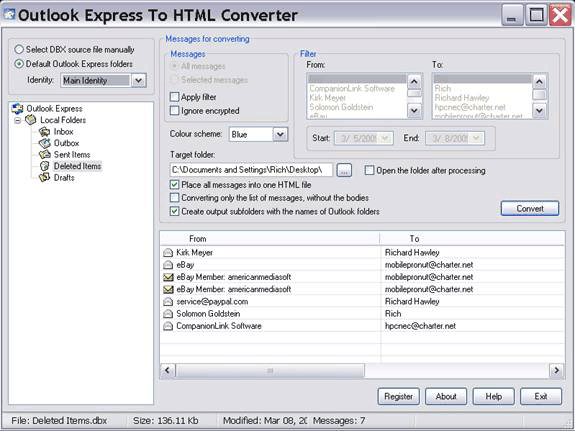
There are some embedded html anchors in the newly created page that works better with the newer browsers, but still, even in the oldest machines, you can scroll down the page and read all of the messages as they were meant to be read. With the 900C, all of the link options work, just like on my desktop machine. I suggest opening the newly created html page using your desktop web browser first to see what I am talking about. One nice feature I like is after transferring the html file to your handheld, double-tapping on either the “from:” or “to:” email address, opens up your default email program on your HPC to send a reply. Best of all, if you don’t want to transfer or Activesync the file to your handheld, then just copy it to a memory card and view it from there. 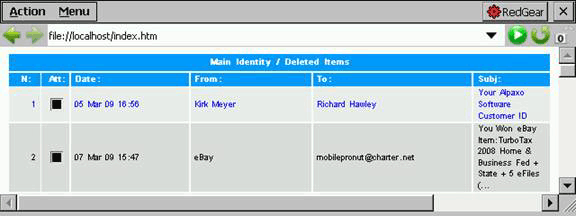
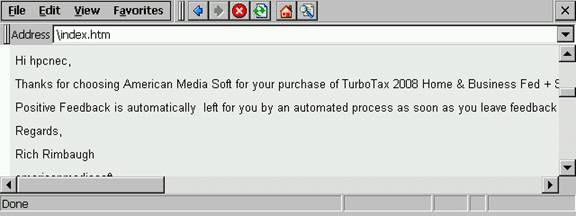
Cost: $29.95 USD (£24.75 GBP, €28.46 EUR, ¥4,471.46 JPY est.)
Anyway...this is just one way to skin a cat with Outlook Express. I'm sure there are others you have discovered even better. And if there are…how about sharing them with me! Want to let us know what you think of this article? Let us know your thoughts on "Outlook Express Synchronisation Solutions" in the discussion therad in the Community Forums! |
