Octopus Studio's MDict 2.1John Ottini | Handheld PC Reviews It was not that long ago when the folks at Octopus Studios introduced MDict, their dictionary reader, to the Handheld PC community. Sadly, that first attempt seemed more like a work in progress, than an actual finished product. To their credit the product has continued to evolve and with the recent release of version 2.1, I have come to understand and appreciate many of the great features associated with this product. Therefore, join me in taking another look at all the good things that this freeware product has to offer. What can you expect from MDict 2.1MDict has many of the standard features found in most dictionary software. Enter a word and MDict searches one of several user selected databases, for the definition. You can highlight words or entire definitions and copy/paste them into other software such as word processors or note pads. The interface is pretty straightforward, you can view the definition in full screen or split screen with a list of words on the left side and the definition on the right. Using the split screen also provides you with the option to select a word from the list (rather than typing in a word) and get a definition for it. Other options include the ability to automatically save a Lookup History of all the words you've searched. This is great if you want to come back to a definition you searched, yesterday, last week or last month. Icons along the top of the screen make moving back and forth between words very quick and easy, and the copy/paste icons (as mentioned) are mainstays of most Windows CE software.
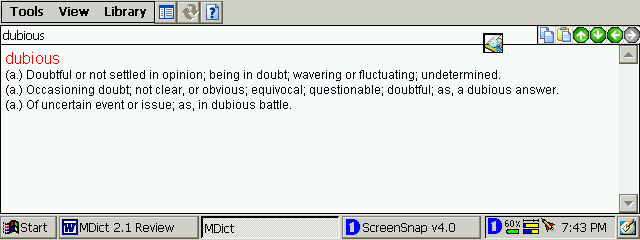
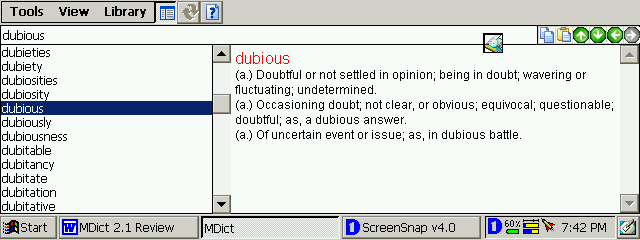
Follow the Word Picker Icon!The best feature (by far) of MDict is the Word Picker Icon. The Word Picker Button or Icon is a floating Icon that remains on your HPC screen even while using other software and allows you to select words within other software, that you wish to define. For example if you highlight a word in a Pocket Word or Excel Document and tap the floating Word Picker Icon, a box with the definition pops up in the middle of your screen. This is a really nice feature that I have used many, many times in several different software programs. Here are just a few popular software programs that I have tested and work well with Word Picker - Pocket Word, Excel, Outlook, Inkwriter, HPC Spell, HPC Notes, ListPro and I sure there are many others. If you can highlight a word within the document you are working with, then you can probably use the Word Picker option.
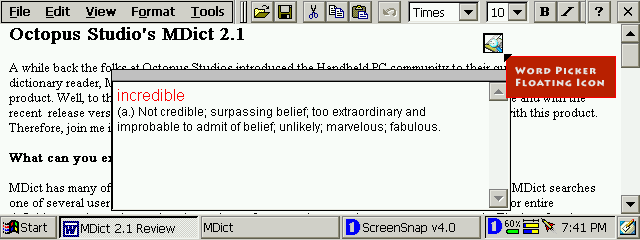
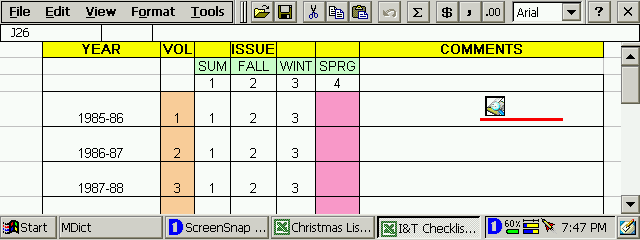
What else should you know?For some reason the developer chose to include some options in the pull down menus, that don't work in this version or perhaps were meant be implemented in future upgrades. One important one is Font Size, which is set to medium (as the default) other sizes are listed, but not available (grayed out). It would sure be nice to have a choice of font sizes, but what this software is badly in need of, are some Built-in Help files. There is a Help button but it doesn't do what you would expect - it works more like the About button in most other software, telling you what version number, developers name and copyright date. Built-in Help files would sure clear up a lot of confusion on how certain functions (such as Save Lookup Content) should or shouldn't work. Again, having said all that, this is still a very worthwhile addition to anyone's Handheld PC and because it's freeware, it's easy to overlook some of the shortcomings of this very useful software. Rayman at Octopus Studio's should be commended for making this fine product available to Handheld PC Users and for continuing to improve and update the software. Where to get MDict 2.1 and compatible DictionariesMDict 2.1 and compatible dictionaries are available at Octopus Studio's website. There are currently 5 dictionaries and 1 Thesaurus available for free download.
NOTE: The software I tested for this review is the HPC Pro version, which worked just fine on my handheld running HPC 2000 and a StrongARM processor. I personally could not get the HPC 2000 version to work and I did not have the means to test the WinCE.net 4.1 version. System RequirementsSupports Windows CE 2.11, HPC2000 and Windows CE 4.1 .net More information on Octopus Studio MDict 2.1 can be found at Ratings
Further DiscussionLet us know what you thought of this review and the Octopus Studio MDict 2.1 in the Community Forums! Tags | App Dictionary MDict Octopus Studio Review Software
|
