Burr Oak Software Conversions in Hand 2.5John Ottini | Handheld PC Reviews I purchased my first copy of Conversions in Hand by Burr Oak Software, back in April 2000 and I've been using it on a 'need to' basis since the day I bought it. After many years and several versions, CIH is still one of best software investments I've ever made for my Handheld PC. It's interesting that Version 2.5 was the last upgraded version of CIH for the Handheld PC before the folks at Burr Oaks Software (like so many others) switched their focus to Pocket PC software development and yet it still stacks up favorably to the latest PPC 3.0 version. Sure they've added a bright new colorful interface (that would probably look cool on the H/PC) and perhaps a handful of new features, but essentially the changes have been more cosmetic than anything else. It's all in the Interface!Take a good look at the interface below, because every function you will ever perform in Conversions in Hand is available on this single screen. Some people may find this concept rather boring, but I think that it's the beauty of this software - everything is in one neat and tidy place. We are talking 225 Unit Conversions, 67+ Currency Conversions and a fully functional calculator, all in one convenient place. 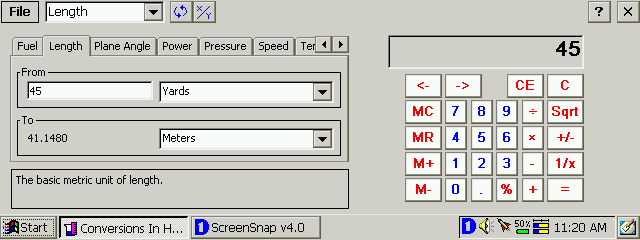
Conversions for Every SituationThe Unit Conversions are setup on 17 different Tabs, which you can scroll through and customize into whatever orderly fashion best suits your needs. All of the To and From Conversion Types are selectable from pull down menus and the unit conversion value can be input into the appropriate From box or into the calculator where it is then transferred to the From box with the push of a button. I should also mention that the same is true when swapping between the To and From units - just tap the Swap Units icon in the Tool Bar and you can toggle between the two.
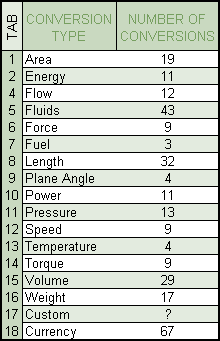
To illustrate how easy it is to create or edit your own custom conversions, I have invented a new Source Unit and named it the 'Bogus'. One Bogus equals two inches. 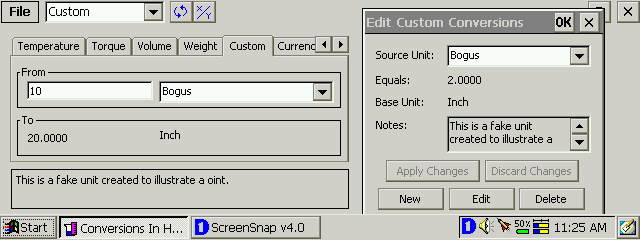
Currency Conversions & Update OptionsAs mentioned earlier in the review, CIH includes an updatable file, which contains 67 different Currency Units from the Yogoslav Dinar to the Turkish Lira. Currency conversion values can be updated online across the Internet or manually by copying the latest cih_curr.txt conversion file from Burr Oak's website on to your Handheld or Desktop PC. The folks at Burr Oak Software usually update the txt file on a weekly basis, so it is fairly current when you download it. On the other hand if you are more of the hands on, do it your self-kind of person, then you can also use the Edit Currency Conversions function and just plug in the new units right from the local newspaper. Which update method you choose is your own personal choice, I prefer to just download the cih_curr.txt on a need to basis, usually a couple of days before I begin a trip, where currency conversion will be an issue.
You can manually edit Currency Conversions. 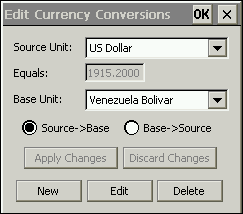
Final CommentsThis software is fairly simple to use but if you need assistance then checkout the built-in help files or email their Customer Support Dept, which I've found to be very responsive to any user questions or suggestions. If you need Unit/Currency Conversion software for your Handheld PC then this is definitely the best software in its class. Therefore let me add my meager endorsement to an already impressive list of accolades and awards garnered by this quality product.
Where Can I get Conversions in Hand?Conversions in Hand is available for download and purchase directly from Burr Oak Software's website at www.burroak.on.ca The regular price is $18.99 USD, but you can purchase it for $14.99 USD if you use PayPal.
System RequirementsSupports Windows CE 2.00 and above More information on Burr Oak Software Conversions in Hand 2.5 can be found at Ratings
Further DiscussionLet us know what you thought of this review and the Burr Oak Software Conversions in Hand 2.5 in the Community Forums! Tags | App Calculator Conversion Review Software
|
