Serial Dilemma. What are your options without a Serial Cable?
Chris Tilley | Editor-in-Chief
12 August 2005
The use of the most humble, and very much legacy RS232 has remained such a stable of the Handheld PC community that most of us take it for granted the fact that we are even using them.
For many of us, the serial cable, ambling along at no more than 115.2 Kbps is a means to an end, simply being a step through the hard reset procedure to the faster paced world of the 10/100 Mbps Ethernet connections.
The requirement on some sort of Serial connection before you can migrate to faster Wired or Wireless network connections does pose an interesting problem. With much of the community now being in the legacy arena, and inventories of the proprietary cables dwindling - if not already depleted. What happens if you find that your precious serial cable has been run through by a renegade scissor blade, or indeed has been eaten by the proverbial dog?
Heralding the benefits of eBay, or even the hpcBay here on HPC:Factor as a solution for some models of device is certainly a viable answer. HP and NEC devices for the most part aren't currently lacking in the availability of second hand, or indeed shrink-wrapped serial cables. Though for IBM, Hitachi, Philips and others it is more down to the throw of a die as to whether you can find something suitable.
If it comes to it, the usability of the H/PC itself must inevitably come into questions if you have nothing at your disposal to allow you to synchronise. Synchronisation is part and parcel of the backup process, and with critical PIM information, taking chances for extended periods on not having that backup facility at your disposal may not be something you are willing to consider doing. If you are in a situation in your PDA life where you face the prospect of having to wait for an indeterminate amount of time for a cable to come up on eBay. How long are you willing to wait?
How long can you keep going without synchronisation, without the ability to install new software… and how long can you trust yourself not to let it hard reset?
If the answer to any of those is not long, then it may be time to explore some of the options available to you.
Additional Serial Cables
First, and most obviously, you could stockpile additional serial cables while you still have the opportunity. This could be expensive, and while it would give you piece of mind you are going to be - for the want of a better word - hogging all the cables.
The most critical point that should be considered on continuing to use serial cables is whether you have plans to upgrade your computer in the near future.
 The 64-bit computer is upon us, and almost certainly if you want to purchase a new computer, you are going to look at a 64-bit system. For PC manufacturers and motherboard vendors, it is becoming less and less imperative for them to provide legacy Serial and Parallel ports on their hardware. This is particularity prevalent in the notebook industry where often neither is being provided. Within the next 12 months it is likely that this is going to become the norm, rather than the exception within the industry.
The 64-bit computer is upon us, and almost certainly if you want to purchase a new computer, you are going to look at a 64-bit system. For PC manufacturers and motherboard vendors, it is becoming less and less imperative for them to provide legacy Serial and Parallel ports on their hardware. This is particularity prevalent in the notebook industry where often neither is being provided. Within the next 12 months it is likely that this is going to become the norm, rather than the exception within the industry.
If you find yourself in such a situation, there are of course USB solutions, such as the Belkin F5U109ea USB PDA Adapter, and while effective. They may not provide a long-term solution as drivers may fail to materialise for the latest versions of Windows, as demand simply dwindles and Microsoft themselves do not formally recognise such devices as part of the Windows driver catalogue.
This solution, for all, will inexorably return to the issue of serial cable availability. So as an attempt to try and extend the life span of your investment you may wish to explorer other options.
Universal Serial Bus
Universal Serial Bus, or USB is the standard developed essentially to replace the RS232 Serial port and the IEEE-1284 Parallel port interfaces. USB in recent years has become far more than just a medium for connecting such devices, and through the progression of its universally recognised standard, looks set to remain with us for a considerable amount of time.
 From the perspective of most Handheld PC users, the promise of a 12 Mbps USB connection to sync over is more of a double-edged sword. The number of Handheld PC's with USB support in itself is limited, and of those not all will have client USB ports, specifically for the purpose of connecting to, and synchronising with an ActiveSync PC.
From the perspective of most Handheld PC users, the promise of a 12 Mbps USB connection to sync over is more of a double-edged sword. The number of Handheld PC's with USB support in itself is limited, and of those not all will have client USB ports, specifically for the purpose of connecting to, and synchronising with an ActiveSync PC.
Your device will either have this capability, or it will not. If it doesn't, unfortunately you are out of luck, as this is something that cannot be added.
If it does, then by purchasing an inexpensive USB controller card (if needed) for your PC, such as the D-Link DU-520, and an equally inexpensive USB cable the device is automatically future proofed for as long as the USB specification remains in effect.
For Jornada 700 series owners, this is certainly the most productive way to improve synchronisation longevity - but you do require a cradle.
Infrared (IrDA)
The IrDA specification is a way of broadcasting digital signals using electromagnetic pulses between devices, without the need for cables.
Infrared communications is the first of two options, which are classed as being Personal Area Networks (PAN). Unlike Local Area Networks (LAN) or Wide Area Networks (WAN), PAN communications are not restricted by ActiveSync's security systems - as such you can use them to create new device partnerships, as well as synchronise and perform all the other tasks that you would when using a regular serial cable.
Microsoft foresaw the need to include synchronisation and communication support beyond that of the serial cable, and from the beginning included Infrared in the hardware design specification for the Handheld PC. This makes Infrared a solution which can be used against any generation of Handheld PC device, from Windows CE 1.0, right through to the current generation of Windows CE 5.0 hardware.
When used with ActiveSync, Infrared communications are limited to a maximum transfer rate of 115.2Kbps, the same as a regular serial port and carry a maximum range of up to 5m (16ft). Despite this limitation in the software implementation modern Infrared communication devices are designed to be able to operate at far greater speeds.
With Infrared there are several different ways that support can be implemented
- Built in adapter on PC motherboard (especially common with notebooks)
- Extension dongle from COM port (Most [but not all] desktop motherboards with dual COM ports allow this, providing space for an optional IR lamp to be fitted to the second COM port socket; uncommon)
- USB IrDA lamp
USB Infrared devices such as the Belkin F5U235ea adapter may be used to add Infrared capabilities both to desktop PC's and laptop PC's running Windows 98 or higher, integrated motherboard or COM port extender dongles may be used with Windows 95 or higher.
USB Infrared provides a well-covered solution for any H/PC user, but Caveat Emptor should be applied.
 Windows 2000, Windows XP and Windows 2003 all make use of a radically different Infrared protocol layer than Windows 95, 98 and Millennium. For Windows CE 2.0 and above users, the answer is to upgrade to ActiveSync 3.5 or higher (3.8 recommended) which fully supports the Windows XP driver layer.
Windows 2000, Windows XP and Windows 2003 all make use of a radically different Infrared protocol layer than Windows 95, 98 and Millennium. For Windows CE 2.0 and above users, the answer is to upgrade to ActiveSync 3.5 or higher (3.8 recommended) which fully supports the Windows XP driver layer.
For any Windows CE 1.0 user, the retired H/PC Explorer software was written to make use of the Infrared layer under Windows 9x, and is simply unable to communicate using the newer system.
Secondly, Windows NT 4.0 lacks any degree of formal Infrared driver support, though some expensive third party drivers do exist.
Lastly, a note of caution about some of the cheaper, generic adapters that are prevalent in the market place. Often the unbranded models lack adequately written, unsigned (by Microsoft) drivers. With these adapters there are a large number of reports from end users about devices being unable to communicate at all with the host system. As a result of this, we recommend that you look for a branded adapter, from a company that has a support department that you can contact for assistance in the event that you do experience problems.
Like with USB, the Infrared specification will continue to be supported both by ActiveSync and by Microsoft Windows in subsequent releases.
It provides the cheapest and most readily available option to all generations of H/PC users, but should be researched before taking the plunge.
See Also
CESD-C-0017 for more information on the Infrared Protocol
CESD-C-0020 Synchronising Windows CE 1.0x over an Infrared (IrDA) Connection with Windows 95 and 98
CESD-C-0021 Synchronising Windows CE 1.0x over an Infrared (IrDA) Connection with Windows NT5
Bluetooth
Bluetooth in comparison to the other communication methods that I have outlined, is a relatively new standard. Just as with Infrared, Bluetooth is considered to be a Personal Area Network (PAN), which means it can be used to create ActiveSync partnerships.
 In order to use Bluetooth you will need to be using a modern version of Windows (ideally Windows XP SP2) on your host PC, as well as HPC2000 or higher. While there are some experimental drivers available for a very limited number of Bluetooth adapters, these are restricted beta versions, and at this time do not allow Windows CE 2.x devices to synchronise through ActiveSync (a process known as Bluetooth over Serial).
In order to use Bluetooth you will need to be using a modern version of Windows (ideally Windows XP SP2) on your host PC, as well as HPC2000 or higher. While there are some experimental drivers available for a very limited number of Bluetooth adapters, these are restricted beta versions, and at this time do not allow Windows CE 2.x devices to synchronise through ActiveSync (a process known as Bluetooth over Serial).
Like with Infrared, Bluetooth connections are limited in range to only a few metres, but unlike Infrared they do not require a direct line of sight between transceivers, increasing their functionality.
Adding Bluetooth support to your Handheld PC also opens up other potential uses, with additional hardware devices such as headsets, connections to your cell phone and Bluetooth networking being available.
ActiveSync over Bluetooth is a relatively new phenomena, with formal synchronisation support only being recognised with the ActiveSync 4.0 release, though it is possible to synchronise with ActiveSync 3.7.0 and higher.
Products such as the Socket Communications Bluetooth CF Connection Kit are available in the CF form factor, which can be used with a PCMCIA adapter if required, but be warned. These solutions carry hefty price tags, of upwards of £80 ($140, €114, ¥16,000 est.) and can potentially provide a security weakness when considering rollout for corporate mobility solutions.
An option you may not have considered
Hardware solutions are a good way to safeguard, and to future proof your investment, but if you already have a synchronisation partnership established, and want to go down the networking path there is another alternative. An alternative that will, at least in the short term offer you the ability to continue synchronising your device.
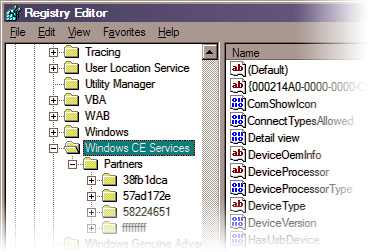 The fundamental question on this is: What is a partnership?
The fundamental question on this is: What is a partnership?
The answer to this is simply that a partnership is nothing more than a shared, randomised hash that is present on both the Host PC and the Handheld PC. Stored along side this is the specific detail that makes up the personal characteristics of your device, and respectively a little information about your host.
This information is stored as applicable between the registry on your PC, and the registry on your Handheld PC.
By knowing where in the registry to look, and which pieces of information to collate, you can create a registry file which you can reintroduce on both the Handheld PC and on the Host PC, even after a hard reset / format. With this in place, ActiveSync on either side will be oblivious to the fact that in reality, it has never initialised the partnership wizard against its opposite number.
This solution will not assist you if you have a new device and no existing partnership, however by backing up the registry files in the correct place, you will be able to synchronise over a LAN/WAN, and still be able to fully hard reset your device without relying on a potentially messy backup - so long as no changes are made to the partnership formatting of the ActiveSync host client.
See Also
For more information see CESD-C-0027 Creating a manual partnership backup for ActiveSync 3.8 connections.
Want to have You say about Serial Dilemma?
Contact Chris by e-mail.
Alternatively visit the Forums for a discussion thread.
Want to let us know what you think of this article? Let us know your thoughts on
"Serial Dilemma. What are your options without a Serial Cable?" in the
discussion therad in the Community Forums!

 The 64-bit computer is upon us, and almost certainly if you want to purchase a new computer, you are going to look at a 64-bit system. For PC manufacturers and motherboard vendors, it is becoming less and less imperative for them to provide legacy Serial and Parallel ports on their hardware. This is particularity prevalent in the notebook industry where often neither is being provided. Within the next 12 months it is likely that this is going to become the norm, rather than the exception within the industry.
The 64-bit computer is upon us, and almost certainly if you want to purchase a new computer, you are going to look at a 64-bit system. For PC manufacturers and motherboard vendors, it is becoming less and less imperative for them to provide legacy Serial and Parallel ports on their hardware. This is particularity prevalent in the notebook industry where often neither is being provided. Within the next 12 months it is likely that this is going to become the norm, rather than the exception within the industry. From the perspective of most Handheld PC users, the promise of a 12 Mbps USB connection to sync over is more of a double-edged sword. The number of Handheld PC's with USB support in itself is limited, and of those not all will have client USB ports, specifically for the purpose of connecting to, and synchronising with an ActiveSync PC.
From the perspective of most Handheld PC users, the promise of a 12 Mbps USB connection to sync over is more of a double-edged sword. The number of Handheld PC's with USB support in itself is limited, and of those not all will have client USB ports, specifically for the purpose of connecting to, and synchronising with an ActiveSync PC. Windows 2000, Windows XP and Windows 2003 all make use of a radically different Infrared protocol layer than Windows 95, 98 and Millennium. For Windows CE 2.0 and above users, the answer is to upgrade to ActiveSync 3.5 or higher (3.8 recommended) which fully supports the Windows XP driver layer.
Windows 2000, Windows XP and Windows 2003 all make use of a radically different Infrared protocol layer than Windows 95, 98 and Millennium. For Windows CE 2.0 and above users, the answer is to upgrade to ActiveSync 3.5 or higher (3.8 recommended) which fully supports the Windows XP driver layer. In order to use Bluetooth you will need to be using a modern version of Windows (ideally Windows XP SP2) on your host PC, as well as HPC2000 or higher. While there are some experimental drivers available for a very limited number of Bluetooth adapters, these are restricted beta versions, and at this time do not allow Windows CE 2.x devices to synchronise through ActiveSync (a process known as Bluetooth over Serial).
In order to use Bluetooth you will need to be using a modern version of Windows (ideally Windows XP SP2) on your host PC, as well as HPC2000 or higher. While there are some experimental drivers available for a very limited number of Bluetooth adapters, these are restricted beta versions, and at this time do not allow Windows CE 2.x devices to synchronise through ActiveSync (a process known as Bluetooth over Serial).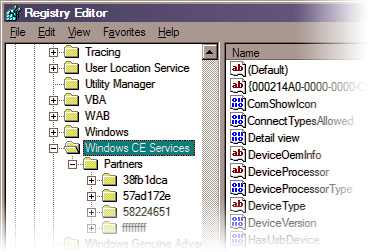 The fundamental question on this is: What is a partnership?
The fundamental question on this is: What is a partnership?