Linksys WPC11 v3.0 PCMCIA Wireless Card (UsedHandhelds.com) ReviewClinton Fitch | Chief Reviews Editor One of the challenges facing Handheld PC owners is connectivity. Almost all H/PCs have dial-up functionality but anything beyond 56Kbps, wireless or LAN connectivity requires an additional PCMCIA or CF card to be used. When it comes to wireless connectivity in particular, the challenge for most users circles around drivers as virtually all wireless cards available in the market today were manufactured after H/PC production shrank or stopped all together. Thankfully there is a solution available and it is, by all accounts, brilliant. Linksys, the consumer line of network and connectivity products from Cisco Systems, for many years produced the Linksys WPC11 Wireless PCMCIA card. This card allowed H/PC owners to connect to any 802.11b network while getting it configured was easy thanks to the included H/PC driver that comes with the card. For those who own NEC 900c Handheld PCs (see the HPC:Factor review of it here), the news is even better! If your 900c is running Windows CE 4.2 .NET as its Operating System, for many users (depending on the ROM version) all you have to do is plug-and-play. No driver hassles and you can be on your wireless network at home or the local coffee shop within minutes. It is easy to configure and does an excellent job when it comes to battery life - a challenge most PCMCIA I/O cards struggle with even today. With the WPC11 price at only $79.95 USD (£44.50 GBP, €63.50 , ¥8900 JPY est.) it is well worth the investment. The WPC11 is a Type II PCMCIA card and will fit into the PCMCIA card slot of any Handheld PC including the HP Jornada 6xx, 7xx series as well as the NEC 7xx and 9xx series. The card measures 4.5" x 2.13" by .3" and weights only 1.65 ounces (47g). At the end of the card is a small black appendage where the radio antenna is located as well as two LEDs (Link and Transmit). It requires 3.3v or 5v DC to power and uses approximately 275mA when transmitting and 225mA when receiving. When in standby mode the card smartly powers down to requiring only 20mA. 
From a radio perspective, the WPC11 supports the 802.11b standard which allows for transmissions of up to 11Mbps. The actual throughput of the card will be scaled back as distance or interference comes into play. It supports 11 Channels in the US and Canda while 13 Channels are supported in Europe. The range of the card is impressive at 300' (91.5m) indoors and up to 1500' (457m) outdoors. Obviously RF interference will effect your distance range and throughput but it is safe to say that the vast majority of users will be able to use this card anywhere in their house. You will need to verify what your limits are with the card as every house will vary a bit. Finally, the WPC11 supports up to 128-bit WEP encryption. If you are using the card on a 900c running Windows CE 4.2 .NET, WPA authentication is also supported. For the purpose of this review, and given that HPC:Factor is a Handheld PC centric site, I am writing this review using my NEC 900c. Understand however that you can use this card with a laptop PC with a PCMCIA Type II or III slot available. Linksys has drivers available for the card for Windows XP as well as other recent version of Windows and those drivers do support WPA authentication as well. To use the WPC11 card in your Handheld PC, simply slide the card into the device's PCMCIA slot. If you are using a H/PC2000 device you will need to make sure you have installed the driver before you insert the card. For NEC 900c owners running Windows CE 4.2 .NET, just plug the card in! Unfortunately the card does not offer universal compatibility with lower CE versions, meaning this card is very much for users of H/PC2000 and higher. 
When you plug the WPC11 into your H/PC, the wireless connectivity window will automatically be displayed. From here you can select the wireless network that you wish to connect to and provide authentication credentials to that network. Once you tap Connect you should authenticate (if required) and be connected. You will note that, like your Windows based PC, in the system tray there is a dual-PC icon indicating connectivity. 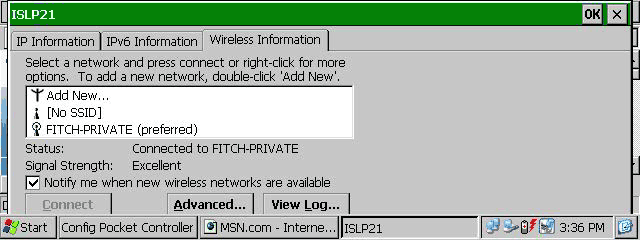
Once you have established a connection you can being browsing the Internet or using any other connectivity requiring application on your H/PC. As mentioned before, throughput will vary based on environmentals and distance from your Access Point. In my testing for this review, I was easily able to stay connected at 11Mbps at distances up to 70-80 feet (21-24m). Once I went beyond this range, my connectivity automatically dropped to 2.5Mbps. Additionally, I was able to use my 900c with the WPC11 outside near my pool - approximately 100' from my Access Point - and maintained a 2.5Mbps connection. 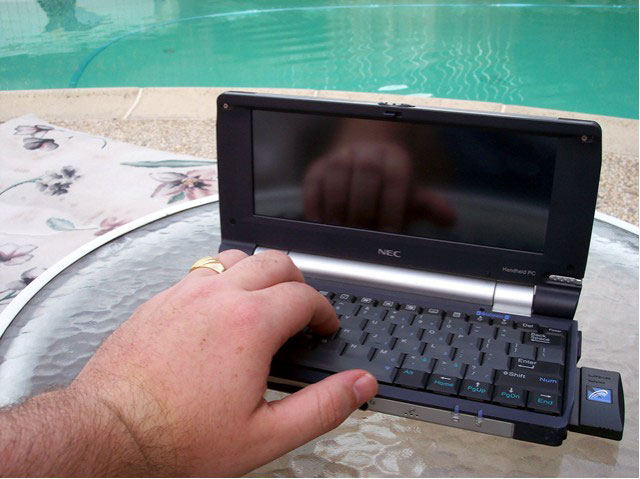
Beyond just allowing for zero configuration of the WPC11 on the 900c, the ISLP2 (Intersil Prism 2) driver allows you verify items such as your DHCP address, subnet mask, and other detailed network information. For the majority of users out there, most of this information is configured automatically and does not require your intervention. However, in a troubleshooting, this type of information can be quite valuable. From this screen you can also renew your network address by tapping the Renew Button as well as get further details about your connection by tapping the Details... button. You will also note that there is an IPv6 tab as well. IPv6 was not tested during this review as I do not run an IPv6 network, however if your Windows CE .net device supports it access to the stack is available. 
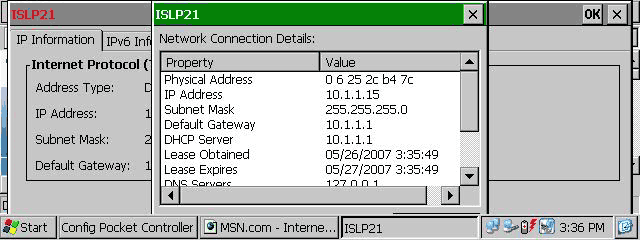
A challenge for all PCMCIA cards is the amount of power these cards can draw when in use. As I mentioned in the specifications of the card, the WPC11 uses well over 200mA when transmitting and receiving - not a small amount by any stretch, and not as efficient as some CF card models can be. In my testing using my 900c with a standard battery (approximately 8 hours of use without the card), I was able to maintain about 6 hours of battery life with Internet browsing for 15-20 minutes per hour and putting the 900c into standby when not in use. While two hours of drop off time is significant, it is still a reasonable amount of time available for use. Overall the Linksys WPC11 is a good all round wireless solution for Handheld PC owners. The card is small with the antenna only protruding from the device about an inch, is well behaved in its power consumption and is easy to configure. From a driver perspective it would be nice to see a signal strength indicator but overall it is hard to complain about much on the card or the driver. As I mentioned before, the WPC11 is available for $79.95 from Usedhandhelds.com but is included as a bonus when you purchase a NEC 900c from them. For those of you who are interested in the HP Jornada 720 or 728, you can purchase the card at a discounted price of $39.95 (£22.10 GBP, €31.60, ¥4420 JPY est.) when you purchase your Joranda.
System Requirements:Windows 98, 98SE, Millennium, 2000, XP (WPA), HPC2000, Windows CE .net (WPA) Buying Resources
on eBay
on Amazon Search for Linksys WPC11 v3 at UsedHandhelds.com More information on Linksys WPC11 v3 can be found at Ratings
Further DiscussionLet us know what you thought of this review and the Linksys WPC11 v3 in the Community Forums! |
