BallShooter Ms. Pacman 1.10 ReviewChris Tilley | Editor-in-Chief The Handheld PC is a wonderful thing. Providing the freedom to do so much with seemingly so little. BallShooter are one of these elite, whose entire business is orientated around the likes of us being suitably frivolous with parts (or all) of our day. The original Midway software 'Pacman' franchise spanned several sequels, all based around Pacman and his family. One of which being the arcade classic Ms. Pacman. 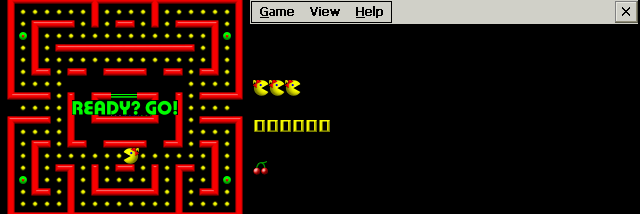
The Ballshooter port to Windows CE provides 15 vibrantly colourful levels for you to guide Ms. Pacman through. For anyone who has not been educated in arcadia. The aim of the game is simple. Ensure that you steer Ms. Pacman around the various mazes, eating all of the 'dots' and various fruits along the way. While avoiding the fearsome (and very hungry), monsters that lurk in your midst.
You can, of course turn the tables on the monsters - affectionately named "Blinky" (Red), "Pinky" (Pink), Inky (Blue) and Clyde (Green) - 4 times in each level by gobbling up one of the four 'Super dots' located in each corner of the maze. For a few seconds the monsters will turn colour, and turn on their heels. During which time you can take your revenge and eat them for a rather generous number of points I might add. To top all that, you must contend with the distinct personalities of each of the monsters meaning some will come right for you, while others will tend to linger on the side lines. 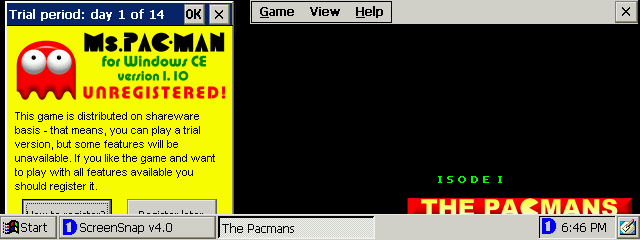
I'm pleased to say that BallShooter have captured all of the arcade passion of the original game in their port. The game is neatly designed and graphically well proportioned leaving the arcade feel while still making use of the ample improvements in computer graphics technology that we see today. Game play is very simple on the Handheld PC and acts in just the same way that I remember playing Pacman in my younger days. You can user either the stylus or the cursor keys to guide our heroine around the various mazes. 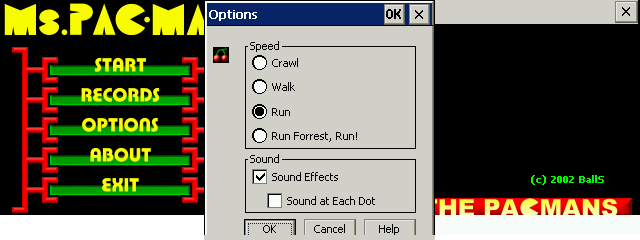
Naturally Ms. Pacman - like all good H/PC games has that all-important option to disable the sound. Crucial when you're making the most of a conference call, or sitting on the plane. The options dialogue also allows you to select one of four different game speeds. Old pro's will immediately want to bump this up to "Run" or the humorously labelled "Run Forrest, Run" (a quote from the motion picture Forrest Gump)... 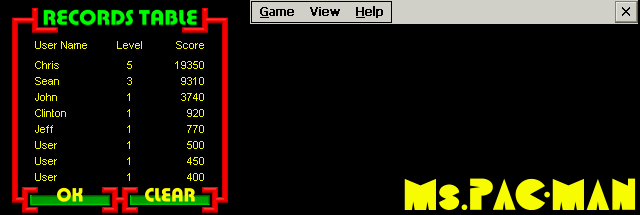
... and no Pacman game would be complete without the all important Records Table. BallShooter bill this as being "persistent", and that it is. So long as you don't hard reset or give your H/PC to your substantially younger cousin... A most welcome feature of the game is it's auto pause ability. Should a calendar reminder pop-up while you are being chased by the fearless Blinky around a very tight corner, or as I do from time to time accidentally knock one of the quick launch keys. Ms. Pacman will automatically pause the instant the application looses 'focus'. You do need to be quick on your feet when returning to the game however as restoring the focus immediately resumes the game. It is very clear from the outset that Pacman is a game very much suited for a Pocket PC proportioned screen. The Handheld PC distribution is simply a horizontal extension to the Pocket PC one, the space being filled with additional branding over and above that in the main game play window. I, and I suspect most users will be a little niggled at the fact the programs settings dialogues slip beneath the Windows Taskbar. This is an all too common problem on Pocket PC applications that have been ported straight to the Handheld PC without interface modification. 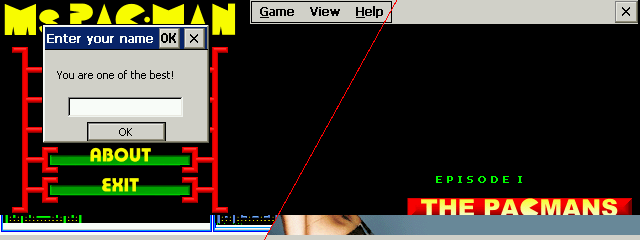
As I moved around between Ms. Pacman and other applications on the Handheld PC this blank area became a problem for the video buffer, in that it didn't know what to draw in the space (Examples above). So it melds whatever happens to be behind it - be that another program or the desktop - into the space. While inconvenient, it in no way hindered game play or caused instability in the application or device. I sent off the bugs mentioned here to BallShooter, whose support in my experience has always been excellent. They have added my notes to their development list and are aiming to rectify the problems in any future version. In general though you are unlikely to have any problems as the game comes with full on-device documentation as well as e-mail support if you get really stuck. 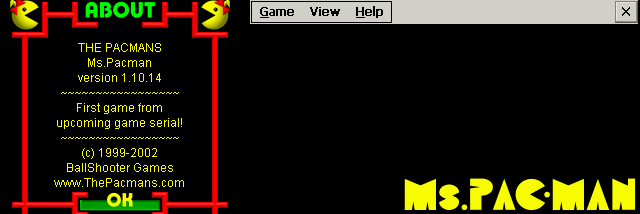
Builds of Ms. Pacman are available for Windows CE 2.00 and above. While I was able to test and play the game on a monochrome device - be it a little jerky, but playable on a 44MHz SH3 processor. You really need a colour screen to fully appreciate what BallShooter have created. Ms. Pacman comes with a reasonable price tag of $14.95. (£8.30 GBP, €11.90 EUD, ¥1637 JPY est.) System RequirementsWindows CE 2.00 and above (Including CE 4.x .net) More information on BallShooter Ms. Pacman 1.10 can be found at Ratings
Further DiscussionLet us know what you thought of this review and the BallShooter Ms. Pacman 1.10 in the Community Forums! Tags | App Arcade BallShooter Game Ms. Pacman Review Software
|
