Conduits Pocket Artist 2.0Clinton Fitch | Chief Reviews Editor With the exponential growth in the use of digital cameras, the ability to view, edit and manipulate photos has become equally as important. Many of these solutions need to be mobile and easy-to-use as well. Conduits Pocket Artist gives Handheld PC users both of these functions. Pocket Artist is designed to work with Handheld PC 2000 devices (as well as Pocket PCs) and is one of the few products available that allow photo editing on the HPC without having to use a desktop system. Far beyond a photo viewing application, Pocket Artist will allow users to crop images, adjust brightness and contrast, resize images, copy and paste sections along with several other key features. Pocket Artist even includes a Screen Capture function, something that alone can cost half the cost of the Pocket Artist application. Pocket Artist's main display is simple yet functional. The display has only one pull-down text menu with a series of icons to allow more advanced editing. 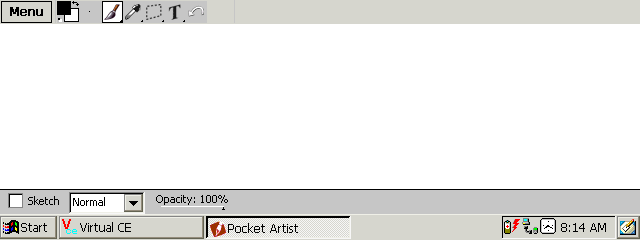
Opening a file in Pocket Artist is simple with its Explorer-like views. Simply find the directory on the left-hand pane where the picture is stored (including on storage cards) and a preview pane will display on the right-hand pane. By clicking the thumbnail of the image, it will open that file for viewing or editing. 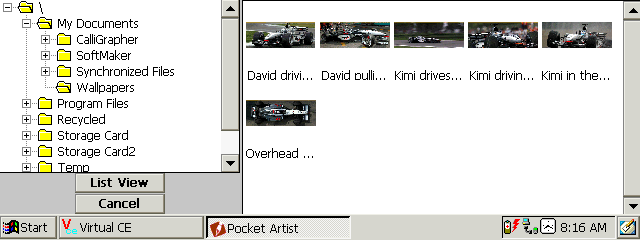
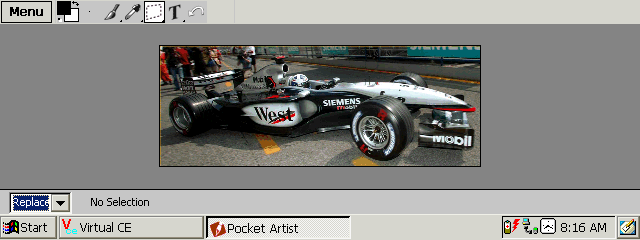
The pull-down menu allows users to access the variety of functions that Pocket Artist offers. Once a file is open, editing tools can also be accessed by using the icons on the menu bar. Each icon, representing functions such as paintbrushes, color filling and editing, has a pull-down menu to show the different functions or features of that tool. The Paintbrush menu allows for editing of images by using different size and shaped brushes, pencils and airbrush patterns. Further, gradients can be added as well as complete layer fills using the Paint Bucket. 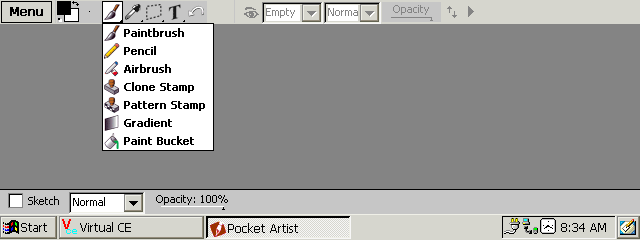
The Dropper menu allows for more advanced editing such as dodge-and-burn, erasing parts of an image or Red-Eye reduction. 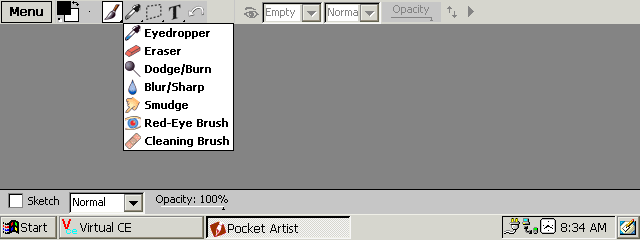
The Sections menu allows parts of an image to be duplicated or edited out of an image using a variety of shapes. A completely customizable Lasso tool is also available so users can edit a section of an image freehand. 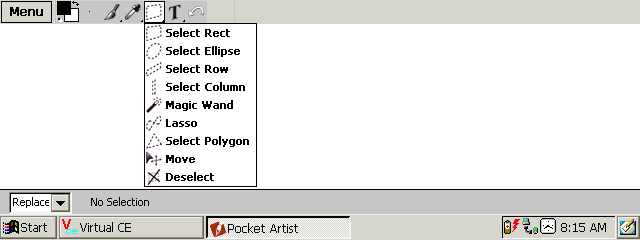
Finally, the Text menu allows for text to be added to an image or a variety of shapes and lines. 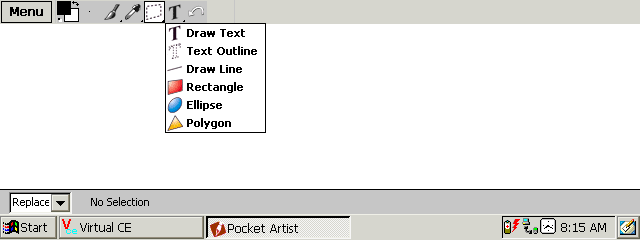
First is the Revert function. This feature allows users to take a current image that has been edited beyond the point of simply using the "Undo" command. By using the revert command, which can be found on the Menu-File menu, the current image is reverted back to the original state that it was opened in. While this may sound like a simple feature, it is a terrific way to save time versus having to close (and indicate that the file is not to be saved), re-open the image and start over. This feature has been available in PC-based graphics editing programs for many years and is a welcome addition to the Handheld PC world. Secondly is the Use-as-Desktop command. This command, off of the Menu-File menu, allows users to display their current image as their wallpaper on their HPC. The image is saved in a .BMP format and can be displayed centered or tiled. Finally, Pocket Artist has a built-in screen capturing capability that rivals many stand-alone screen capturing applications available for Handheld PCs. Found off of the Menu-Tools menu, Capture Screen can be adjusted to wait from 1 to 15 seconds to take a screen shot. Once the screen shot is done, simply paste the image from the clipboard (this can be done by using the Menu-Edit menu) and begin editing as needed. 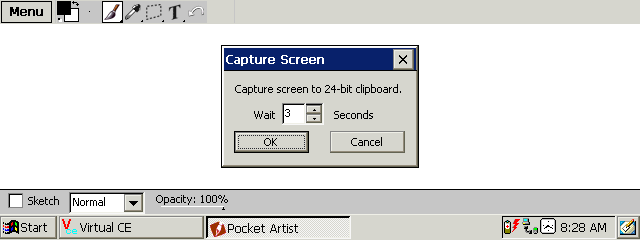
These features are only three of the many that are in Pocket Artist. The application is powerful and has many editing features that before now could only be found on desktop-based systems. When working with Layers, creating and editing different layers of the image is made simple with the layer pull-down menu. Users can have multiple layers open at a time and can work on them individually. When editing is complete merging of the layers can be done by flattening or layering up or down, depending on the effect desired. 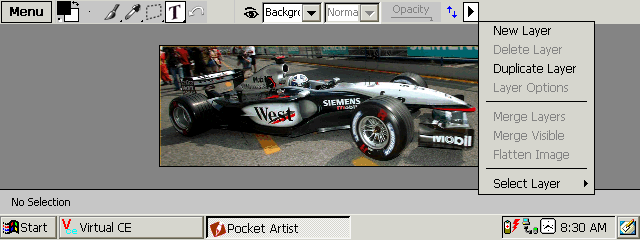
The new Pocket Artist also allows for Gradients, a new tool under the Drawing Tools menu. Gradients allow for backgrounds or layers to be made to merge with another image, creating a truly unique effect on images. There are several included Gradients with Pocket Artist but others can be downloaded from the internet as the files are a .GRD format, the format that is compatible with Adobe Photoshop. Another benefit to Photoshop users is Pocket Artist can now read .PSD images, a proprietary Photoshop format. Finally, there is a great list of keyboard shortcuts that are available for Pocket Artist. Some of these were available in 1.x versions of the application and new ones have been added. A list can be found here. The cost of Pocket Artist is somewhat expensive at $49.95 but there is a 30-day demo version available to try before committing to the purchase. The demo and the full version can be found at Conduits website. In using Pocket Artist, I have found it to be head-and-shoulders above the rest of the graphics editing applications available for Handheld PCs. Many do not offer the ability to manipulate or edit photos or, at best, are very limited. Perhaps equally as important is the Conduits customer service. Upon installation of Pocket Artist on my Jornada 720, I encountered a problem that later turned out to be a problem with my registry. Conduits were prompt and helpful in the email and phone exchanges I had related to this product. It was nice to receive such prompt attention in our e-business world. System RequirementsHPC2000 More information on Conduits Pocket Artist 2.0 can be found at Ratings
|
