Conduits' Pocket Slides 1.7.2Clinton Fitch | Chief Reviews Editor Being a Handheld PC owner has its benefits. Not only do H/PCs have built-in keyboards - not an add-on as our Pocket PC brethren - but they have a full complement of the Microsoft Office applications. For the majority, these applications do everything that is needed. But for those users who need more bang-for-the-buck, several alternative applications are available that exceed the abilities of these built-in applications. To that end, Conduits has produced Pocket Slides, an alternative to Pocket PowerPoint that far exceeds it features, flexibility and functionality. The latest version, 1.7.2, has the ability to not only create, edit and import PowerPoint presentations but can also port that out to an external video source (including auto-sizing it to that monitor), an improved rendering engine and customizable background support. Simply put, Pocket Slides is everything Pocket PowerPoint is and substantially more. The install process of Pocket Slides is clean and simple although the application takes up a hefty 1.1MB of space. The application can be installed either in the H/PCs main memory or on a Compact Flash card. Along with the application, Pocket Slides also installs several templates and examples for users to review and learn how to manipulate PowerPoint presentations with the application. I recommend that users install these when they are first learning Pocket Slides. The templates are well done and are quiet useful and they, along with the examples provided, can always be deleted at a later date should you choose to do so. Pocket Slides uses a proprietary format, CPT. This format is excellent for the H/PC platform as it greatly compresses the size of the original PowerPoint slides thus saving space on the often storage-challenged devices. By example, a PowerPoint presentation that was 3MB compressed down to a tiny 876KB. Even better, this conversion process happens automatically when the PowerPoint presentations are synchronized to the H/PC via Active Sync (it also happens in reverse when users go from the H/PC to the desktop). In my experience, this conversion process was completely "on-the-fly" and added no noticeable delay to the synchronization process. Conduits does provide an external conversion tool that installs when the application is installed so files can be converted without using Active Sync. Please note that Active Sync 3.5 or higher is required. In keeping with tradition, Conduits Pocket Slides interface is simple and clean but intuitive, much like those of their other applications. This not only provides an easy-to-navigate look but also lowers the traditional learning curve associated with any new application. Opening a presentation is done via the File menu which also allows for new, from scratch presentations to be started. 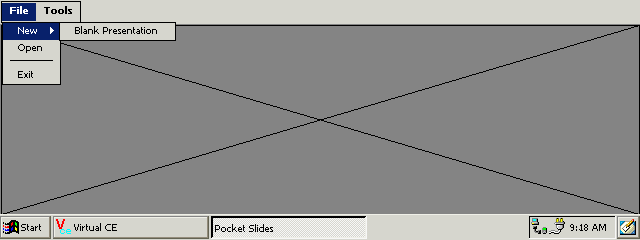
As indicated before, Conduits includes several example presentations which are beneficial in learning the application and how to edit and manipulate slides. As users will find, many of the features in Pocket Slides are similar to the Microsoft PowerPoint for desktop systems. Every aspect of every slide can be edited. With a presentation open, the default layout presents the slide on the left-hand side of the display and the notes and text of the slide presented in the right-hand pane. Users can alternate between the notes and slide text via pull down arrows in the upper right-hand corner of the pane. 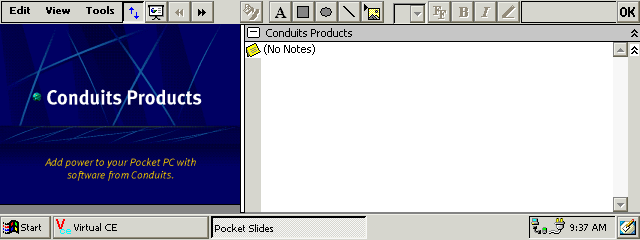
When a presentation is opened, more menu options become available that allows users to manipulate each individual slide of a presentation. Further, some editing can be done simply by tapping and holding the area to be manipulated. For example, if users want to change the text on a slide, it can be done either in the text window or it can be done by tapping and holding the text box to be edited. This will present a pop-up menu on the slide with options ranging from text editing to transitions and removal of the text. Text editing is done via a simple editor interface that allow for text, font and color to be changed. Once this text is changed, tap OK and the changes will be applied. 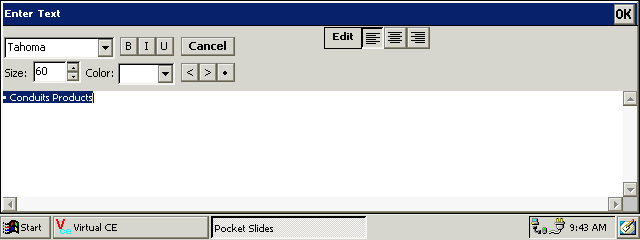
Another option is to format the area of the text box itself. This will allow users to outline or fill in a shape (in my example, a text box). This is also done via a easy-to-understand interface. 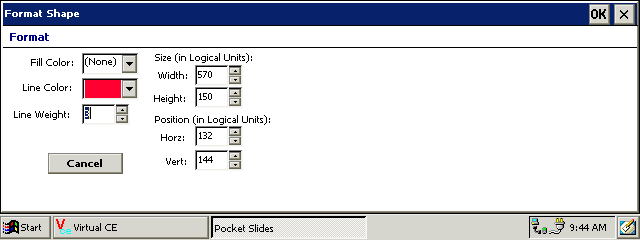
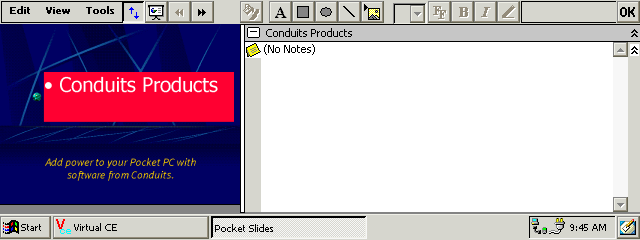
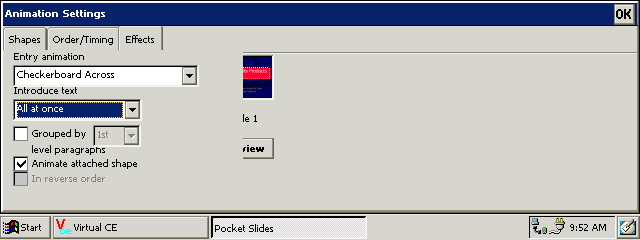
Adding slides to a presentation is easily done via the Edit menu. These slides can be blank or can follow the layout and style of the current presentation. On these new slides, pictures, text and shapes can be added by using the menu bar. To add a picture, for example, tap the picture icon then tap-and-drag on the slide area where the picture is to go and what size (you can adjust the size later in the edit menu). Once the size is selected, an Explorer dialog box will open asking for the file that is to be put into this picture holder. Once selected, the picture appears on the slide. Likewise, if users select to create a textbox, the text editor opens automatically after the tap-and-drag process so text can be added immediately. 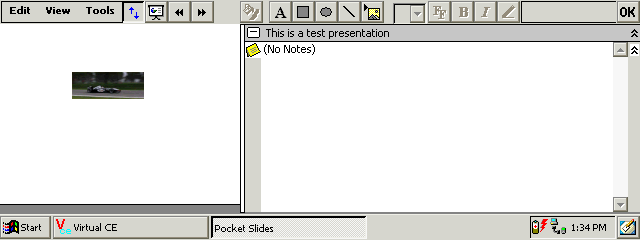
Once all of the editing is complete, Pocket Slide presentations can be viewed on the H/PCs display directly or can be viewed via a VGA card to an external monitor. This is one of the strongest features that are in Pocket Slides. The application has the ability to auto detect the type of VGA card that is in the H/PC and can adjust automatically the resolution. The application supports a wide variety of VGA cards that are compatible with the H/PC platform. For a complete list of compatible cards, visit HPC:Factor's Hardware Compatibility List. This ability to easily display presentations from the H/PC to standard video displays makes Pocket Slides stand head-and-shoulders above other presentation applications. 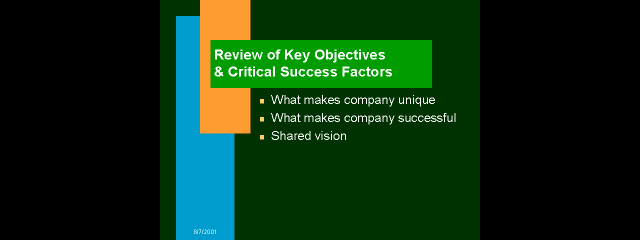
Finally, Pocket Slides can "batch" several presentations together for easy and seamless flow between them. Using the Custom Shows option off of the View menu, Pocket Slides gives users the ability to add any presentation available in any order to present a series of presentations. This is an excellent feature that makes multi-step presentations easier and less problematic. 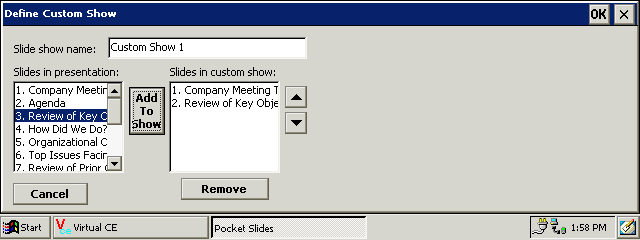
Without question, Pocket Slides is to Pocket PowerPoint as SoftMaker's TextMaker is to Pocket Word. It simply out classes and out performs the built-in application in every way, making it not just an alternative but a replacement application. If you are one who uses PowerPoint on a regular basis or make presentations via your H/PC, Pocket Slides is a must-have application. Indeed, Pocket Slides was recently named as a finalist in Pocket PC Magazine's Software Of The Year Award for 2003. It is the best in its class. There is little to fault with Pocket Slides as Conduits has continually made improvements to the application with each revision. From a speed perspective it is more than adequate and as stated several times, the interface is easy and intuitive. It would be good to see more WYSWYG when it comes to text and picture editing. The edit dialog boxes add some guess work when it comes to sizing and spacing of elements. Conduits support is excellent as well, making the purchase that much more worthwhile. Their online support has always responded to inquires in less than 24 hours and their answers and solutions are precise, easy to understand and accurate. Conduits offer Pocket Slides for $39.95 and a 30-day demonstration version is available for free download from the Conduits site. System RequirementsHPC2000 More information on Conduits Pocket Slides 1.7.2 can be found at Ratings
Tags | App Conduits Pocket Slides Review Software
|
