Phatware's HPC Notes Professional 4.3dChris Tilley | Editor-in-Chief It was always a contentious issue. Why Microsoft never included the ability to natively synchronise Notes to the Handheld PC.
If you are one such person, then you are in luck. PhatWare's HPC Notes Professional is quite simply the cream of the PDA organisational crop. Seven years later, the Handheld PC version is still very much alive and kicking, at version 4.3d. HPC Notes is available in three different flavours. 'Lite', Standard and Professional. 'Lite' simply provides the Handheld PC application, with no synchronisation module. Step up to the Standard edition and the ability to synchronise your Handheld PC with Microsoft Outlook's Notes is added to the package. HPC Notes Professional is available as a web download directly from the PhatWare FTP server, the 13MB installer containing a hybridised licensed and trial version of the product. Installation is very straight forward using the host side installer. While the install footprint on the host may seem rather high, with a full-feature installation weighing in at roughly 25MB. You are getting a lot for your money. The install is customisable, should you wish to exclude various optional components from the package. Notes immediately integrates into the ActiveSync client during the final stage of the setup, circumventing the need to reboot the computer. One thing to note is that if you are not a Palm user the installer will display an error message "Unable to restart HotSync error message on install" as the setup program attempts to integrate into any Palm Desk installation. While this error is rather odd for users to find in a Handheld PC install, it is safe to ignore the message and continue the installation. The HPC Notes Professional mobile client weighs in at a respectable 700 KB. You can install the application safely onto a storage card if required, which I would personally recommend given that the applications default installation in Main Memory is "\Program Files\Accessories". Which doesn't leave for a very tidy directory once you mix in various other applications that use this folder. A most notable feature of the entire installation process for HPC Notes is that you do not need to reboot or soft reset. Once installed you can simply begin using the program. A small but most welcome touch that just adds to the over all experience. 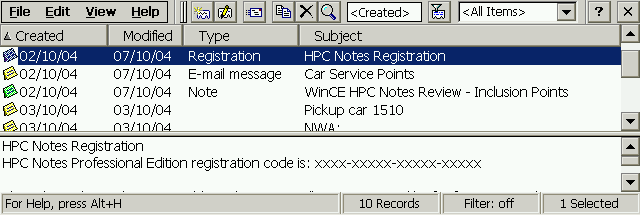
Load up HPC Notes on the host or on the Handheld and any Microsoft Outlook user should already start to feel comfortable. PhatWare have taken their approach to the interface, much like that of an email client with familiar navigation, preview and note lists on the default view. For any Outlook user, looking to migrate away from the Microsoft notes system, a full set of import and export converters is provided. Allowing you to pull and push information between you Outlook PST files. Interestingly the import filters aren't limited to just the Outlook notes system, but can also import email message bodies as well as associated notes from Calendar, Contact, Task and Journal fields. The default application view on the H/PC displays the notes list along with a document preview pane, in which HPC Notes will proudly display your license key to the world. Luckily help is readily at hand in the Professional release with the ability to password protect this - or indeed any note that you keep in a HPC Notes database. Just use the'Protect Note…' feature from the edit menu. 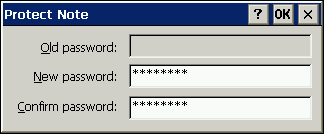
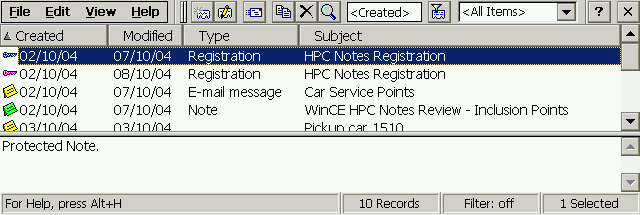
Creating a new note is very straightforward. Just tap the new note icon in the tool bar or use the Ctrl + N keyboard shortcut to bring up the new note window. This operates just like creating a new email message in Outlook. 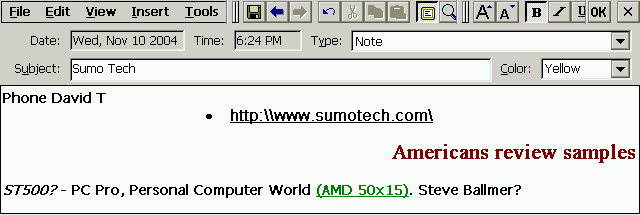
The date and time fields are automatic, although can be modified from the view menu if a custom date is required for filing. Some of the formatting options are left to be found on the tools menu, notably the font typeface and colour settings. This can slow down the process of customising your notes. It is the age-old problem of how to best allocate the screen space of low footprint PDA devices. Phatware have pulled off the navigation perfectly, however some improvement and creativity would be welcome on speeding up the task of note formatting. The only thing that caused problems in formatting notes was that despite system level settings. The Paragraph formatting options displayed in Inches. For metric Europe, this is something of a problem where as you head further East, Inches simply don't feature. If you installed the HPC Spell module of HPC Notes Pro then the added feature of being able to spell check the note body is available from the tools menu. Further along the toolbar in the insert menu an array of features are revealed. The ability to automatically insert the current date and time, using an array of formats is provided - all based around the system regional settings configuration. 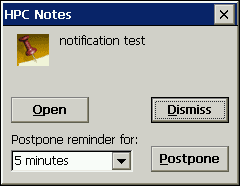
Continuing on this theme, Notes has the ability to interact with the Pocket Outlook databases. You can use the appointment and task functions on the Insert menu to drop a reminder about an associated note directly into your Outlook task list or calendar, along with suitable prompts on how to find the note again in your databases. 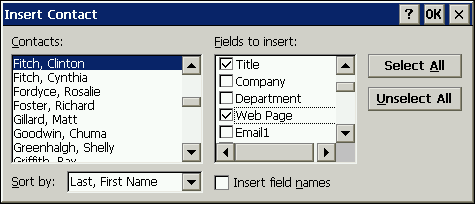
If you are a user of PhatWare's Calligrapher. An Ink option will be displayed in the Insert menu, allowing you to attach a handwritten note into the document. This is where the system of synchronising files between device and host becomes a problem. The two filing systems are largely different. ActiveSync will only auto sync a very specific area. Between handhelds there are problems with synchronisation speeds, and if you wish to synchronise a notes attachment between several PDA's, forget it. Despite these difficulties. Once you have gone through the motions it does work, but is far from ideal and very easy to break. There is no ideal solution to the attachment problem on the PDA. However perhaps a less detailed approach would entail the user specifying an "on host" and "on H/PC" file cache into which HPC Notes copies all attached information, managing the data as notes come and go from the databases. The HPC Notes sync engine itself moving the files to the cache at the opposite end, instead of relying on ActiveSync. The last feature on the Insert menu is unique to HPC Notes. The Link feature. With it you can interlink related notes that exist within the same database. This facility is another of Note's well thought about organisational methods. Allowing you to create your own organisational structure within the application, combined with the various other sorting, display and organisational tools that are provided. 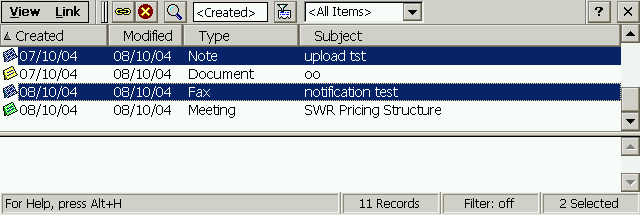
Creating a link is as easy as highlighting the notes you wish to associate with and tapping the create link button. Filtering and searching are at hand to simplify the process, just as they are in the main note view. Completed links will be immediately available back and fourth between all associated notes at the tap of the stylus. This leads nicely into perhaps the crowning glory of HPC Notes Professional. If as a notes user you have reached the point where you find you need to search and filter through a lot of data to find what you want. There is one more level of management provided exclusively in the Professional release. Hierarchical Database Management 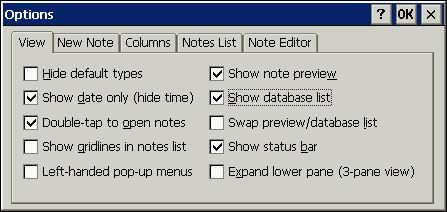
The new pane displayed on the left hand side of the screen - looking distinctly like an email application - displays a list of active Notes databases. There are no imposed limits on the number of databases that can be used by the program, except the obvious hardware ones. 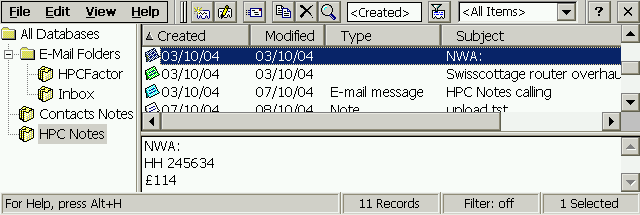
As far as efficiency goes, being able to completely separate out different note groupings into stand-alone databases is very useful. This is stepped up another notch by being able to effectively assign master categories to a number of databases by using Database grouping. Take my example, where I imported data from my Outlook PST file on the host into HPC Notes. Using two databases I was able import my general inbox data into one, and my HPC:Factor email into another. I then collectively grouped these two under the name 'E-Mail Folders'. The advantage of this is clear. For the likes of project management, or handling very large quantities of data, having this top level ability to organise your specific note data could very well be the difference between digital notes being a functional solution and a nice toy. In the database list, groupings can be expanded and collapsed as required with navigation between groups and individual databases can be carried out from the File menu if you would prefer to maintain the screen space. With the Professional editions expanded database capabilities. Come extended database management tools. The facility to navigate around the databases is joined with inter-database copy / move actions, purging of unwanted records and the ability to completely removed databases from the system. Creating new databases and database groups couldn't be simpler. It's just a matter of a few quick taps in the file menu. New databases are synchronised down to the host on the next connection, or up to the H/PC after insertion. Deleting notes databases however isn't quite as straight forward as creating them. If you attempt to delete a database while it is open in the notes list area, it will refuse to allow the action. In my experiment I wound up with 3 copies of everything (Over 800 objects from an original number of 250) being synchronised back to the host, including my deleted database reappearing before I got it under control. Reverse the process and delete the database from the CE side, and this doesn't happen, although you do have to manually delete the database from the host. The moral of this story is the first rule of databases. Always make a backup before making structural changes. Along with some of the points I've made already. In any new formal release for the Handheld PC I would like to see the addition of a global level application protection as well as database level protection rather than just the current note level protection. If you have a communal computer at home and wanted to password protect say your work data while allowing family members to still add the weekly shopping or to-do list to the program. Or, even prevent anyone accessing HPC Notes without locking down your Windows user account. These features would be most welcome. Overall HPC Notes is a fabulous application. If you are an Outlook Notes user then be warned. Giving the 30-day trial of HPC Notes Professional a spin may well leave you wondering in disbelief how you ever managed to get along with the basic facilities provided by Microsoft. While some users may simply require the Outlook synchronisation offered in HPC Notes Standard, the Professional version is well worth a look before you make that purchasing decision. HPC Notes 4.3d is distributed with Windows CE logo certification and Windows XP logo compatible installed specifications. The host client depends on Microsoft Internet Explorer 6.0 for some Internet functions as well as Microsoft Office for full use of the import / export filters. Obtaining HPC Notes ProfessionalRather confusingly, you may think that HPC Notes is no longer available. However as we reported here on HPC:Factor back in July this is incorrect. Fully featured trial versions can be downloaded from the following locations and activated to the full version with a license key for PhatNotes: HPC Notes 4.3d Professional costs $39.95 USD System RequirementsHandheld PC Pro and HPC2000 More information on Phatware HPC Notes Professional 4.3d can be found at Ratings
Further DiscussionLet us know what you thought of this review and the Phatware HPC Notes Professional 4.3d in the Community Forums! |

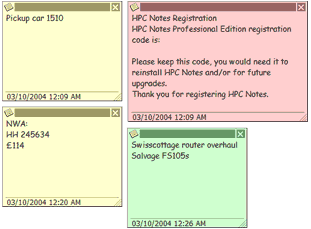 Digital Notes are either a feature you will use religiously, or simply not 'get'. Wanting to leave yourself a virtual "post-it" note is perhaps something that stems from each of our individual personalities rather than a universal technological desire.
Digital Notes are either a feature you will use religiously, or simply not 'get'. Wanting to leave yourself a virtual "post-it" note is perhaps something that stems from each of our individual personalities rather than a universal technological desire.