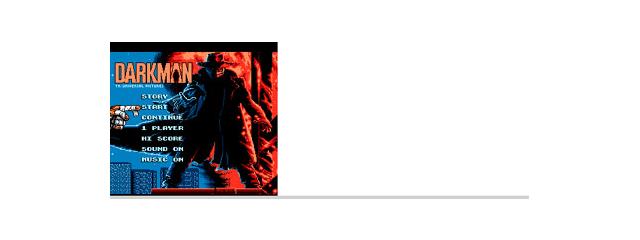BYOBingo (Build Your Own Bingo) 1.00CE
Build Your Own Bingo by creating your own word or phrase lists
You must be registered and logged into HPC:Factor in order to contribute to the SCL.
Screenshots & Images
Description
BYOBingo™ stands for Build Your Own Bingo. Instead of numbers, the bingo board has words or phrases. During a meeting, when someone says one of these words or phrases, you check off the corresponding square on the board. When you get five squares across, down or diagonally, you stand up and yell "Bingo!" or something else.
BYOBingo is highly customizable. You can substitute the default word list for your own. You can change the board color as well as the picture that flashes when you get bingo. You can move the word list around. Whereas similar games target professional settings only, BYOBingo can also be used in other settings, such as long car rides ("license plate from Maryland"). Using the Random Board option, you can play a classical bingo game with numbers.
BYOBingo is available on Win32 (Windows 95/98/NT/2000), Windows CE (2.0 or higher) and Palm OS. All these versions are free, free, free! Visit http://www.byobingo.com/ for details.
System Requirements
To install, run the setup program on your Win32 desktop.
There are two ways to uninstall. We will assume you're using Microsoft ActiveSync 3.x to communicate with your WinCE device. If you have an older version, please upgrade to avoid going insane, especially if you're running Windows NT.
Preferred Method
from ActiveSync, choose Tools/Add/Remove Programs...
select BYOBingo from the applications list (don't try to uncheck it, just select it)
click the [Remove] button
Alternate Method
On your WinCE device, use Remove Programs from [Start Menu] > Settings [> Control Panel]. This will leave a harmless, spurious entry on your desktop applications list.
Note that it is not possible to uninstall, then reinstall the program using the application manager alone. I don't like cluttering your computer with unnecessary files, so you need to rerun the setup program to reinstall BYOBingo. The spurious entry in the applications list is due to a shortcoming in the WinCE Application Manager.
Installation Instructions
To install, run the setup program on your Win32 desktop.
There are two ways to uninstall. We will assume you're using Microsoft ActiveSync 3.x to communicate with your WinCE device. If you have an older version, please upgrade to avoid going insane, especially if you're running Windows NT.
Preferred Method
from ActiveSync, choose Tools/Add/Remove Programs...
select BYOBingo from the applications list (don't try to uncheck it, just select it)
click the [Remove] button
Alternate Method
On your WinCE device, use Remove Programs from [Start Menu] > Settings [> Control Panel]. This will leave a harmless, spurious entry on your desktop applications list.
Note that it is not possible to uninstall, then reinstall the program using the application manager alone. I don't like cluttering your computer with unnecessary files, so you need to rerun the setup program to reinstall BYOBingo. The spurious entry in the applications list is due to a shortcoming in the WinCE Application Manager.
The program requires the MFCE.dll runtime library for Windows CE (present on most devices).
Tags
GameBingo
| |
|
| License |
Freeware The program is completely free to use. |
| |
|
| Website |
http://www.byobingo.com/
Not working? Try this website on the WayBack Machine
|
| |
|
| Popularity |
780 |
| Total Downloads |
65 |
| |
|
| Submitted By |
C:Amie |
| Submitted On |
04 January 2013 |
Comments
No comments have been submitted against this application. Be the first!
You must be signed-in to post comments in the SCL. Not registered? Join our community.
Software Compatibility List: The SCL is provided for free to the Handheld PC Communty and we do not carry advertising to support our services. If you have found the SCL useful, please consider
donating.