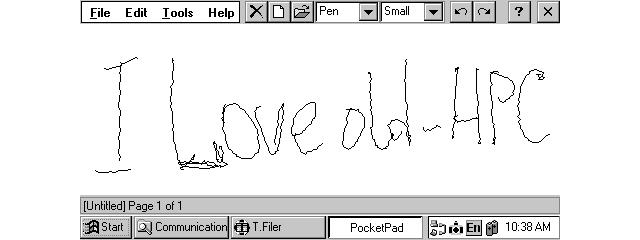SynCEnotes 1.02
Sync your Microsoft Outlook Notes with your Windows CE device
You must be registered and logged into HPC:Factor in order to contribute to the SCL.
Description
Hello you out there. Did you hassle all the time about syncing your Microsoft Outlook Notes with your Windows CE device, like me?
Here comes SynCEnotes, the software that allows you to sync your
notes.
This is a time limited freeware version. Initially I planed to
remove the time limit upon release of the first production
verion.
Since my goal to find a few sponsors to earn some money was not
successful until now, I want to keep the chance to make you
download a new version for about every 6 months.
This should be not to much work for you and it keeps the product
interesting for potential sponsors in the future.
SynCEnotes will stay freeware. The newest version is always
available on the web page of the author (-> see "Contact").
System Requirements
System Requirements
===================
SynCEnotes requires Windows CE 2.0 or higher and Windows 95 / Windows NT 4.0 or higher on the desktop machine.
Data can be exchaned with Microsoft Outlook 97 and 98. I did no tests with the Outlook 2000 beta but I´ve been told that it should work.
SynCEnotes works on HPCs, HPC Pros and PPCs. Just make sure to get the right version.
It usually needs approximately 250 KB memory on the CE device.
The application itself needs about 60k, the ActiveSync provider about 170k. The rest is for the online help.
SynCEnotes uses the MFC (Microsoft Foundation Classes). If they are not already installed on your device, the installer will add a pretty large DLL (about 300-450k) to your \windows directory. Most HPC and all HPC Pros (as far as I know) have this DLL built into ROM. But most of the PPC, especially the older ones don´t have it. So you have to take care, that you´ve got enough main memory.
Only the SynCEnotes application resides in the install directory and therefore can be moved to a CF card. This limitation has nothing to do with the implementation of SynCEnotes, it exists because
Windows CE requires some files to be placed in the \windows directory.
On the desktop Microsoft Windows CE Services 2.2 are highly recommended though the software runs with older versions.
Installation
============
To install SynCEnotes is really simple. A setup program is provided with this distribution that does all the work for you.
Copy all files to a temporary directory of your choice, connect your device, then start the setup program.
Installation Instructions
System Requirements
===================
SynCEnotes requires Windows CE 2.0 or higher and Windows 95 /
Windows NT 4.0 or higher on the desktop machine.
Data can be exchaned with Microsoft Outlook 97 and 98. I did no
tests with the Outlook 2000 beta but I´ve been told that it should
work.
SynCEnotes works on HPCs, HPC Pros and PPCs. Just make sure to get
the right version.
It usually needs approximately 250 KB memory on the CE device.
The application itself needs about 60k, the ActiveSync povider about
170k. The rest is for the online help.
SynCEnotes uses the MFC (Microsoft Foundation Classes). If they are
not already installed on your device, the installer will add a pretty
large DLL (about 300-450k) to your \windows directory. Most HPC and
all HPC Pros (as far as I know) have this DLL built into ROM. But
most of the PPC, especially the older ones don´t have it. So you have
to take care, that you´ve got enough main memory.
Only the SynCEnotes application resides in the install directory and
therefore can be moved to a CF card. This limitation has nothing to
do with the implementation of SynCEnotes, it exists because
Windows CE requires some files to be placed in the \windows
directory.
On the desktop Microsoft Windows CE Services 2.2 are highly
recommended though the software runs with older versions.
Installation
============
To install SynCEnotes is really simple. A setup program is provided
with this distribution that does all the work for you.
Copy all files to a temporary directory of your choice, connect your
device, then start the setup program.
Expiration Patch
See the DLL in syncepc.zip for an expiration patch after February 2000.
Tags
NotesSyncOutlook
| |
|
| License |
Adware It's free, but it is supported by advertising. |
| |
|
| Website |
http://weinberger.home.pages.de/
This link is no longer available on the World Wide Web and will attempt to load via the WayBack Machine
|
| |
|
| Language Support |
English (United States) |
| Popularity |
799 |
| Total Downloads |
63 |
| |
|
| Submitted By |
C:Amie |
| Submitted On |
04 January 2013 |
Comments
No comments have been submitted against this application. Be the first!
You must be signed-in to post comments in the SCL. Not registered? Join our community.
Software Compatibility List: The SCL is provided for free to the Handheld PC Communty and we do not carry advertising to support our services. If you have found the SCL useful, please consider
donating.