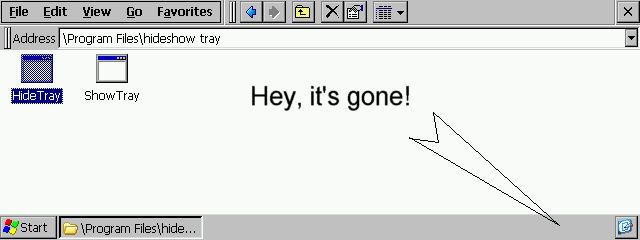Start CE 1.2
Start CE autorun for satellite navigation (GPS). Launch different applications depending on the presence of the memory card in the device
You must be registered and logged into HPC:Factor in order to contribute to the SCL.
Description
How to use it?
Download the file Start CE from the download page.
Extract the folder Start from the downloaded file.
Edit the file Start.xml The default content:
<?xml version="1.0" encoding="utf-8" ?>
<run card="StorageCard\abc.exe" nocard="NANDFlash\abc.exe" loc="StorageCard" wait="0"/>
Parameters:
card - path to the file which will be launched when the memory card is inserted (eg StorageCard \abc.exe),
nocard - path to the file which will be launched when the memory card is not inserted (for example, a path to a default navigation software),
loc - name of directory of memory card in the device (for example StorageCard),
wait - time in milliseconds after switching on navigation, before checking the availability of the card in the device (1000 ms = 1 s).
Copy the directory Start (with Start.exe and Start.xml) to the device memory (not on the card).
In the device settings change the default path of navigation application to the path to Start.exe. Optionally check option named like "auto-start navigation software on device startup".
How it works?
Principle of operation
The program will check if the memory card is inserted in the device. When the card is in the device, the Start.exe will launch the program from the path given by parameter card (configurable in Start.xml). If not, the application will launch the program from the path given by parameter nocard.
If the option named like "auto-start navigation software" is activated, the device after turn-on will launch the Start.exe. Else, after click in menu at icon of a navigation software also Start.exe will be launched.
System Requirements
Windows CE / Windows Mobile
Requirement: .NET Compact Framework 2.0.
Installation Instructions
Windows CE / Windows Mobile
Requirement: .NET Compact Framework 2.0.
Tags
Launcher.NET.NET Framework
| |
|
| License |
Freeware The program is completely free to use. |
| |
|
| Website |
https://www.venea.net/
Not working? Try this website on the WayBack Machine
We believe this app can be obtained directly from its developer!
|
| |
|
| Popularity |
1925 |
| Total Downloads |
6 |
| |
|
| Submitted By |
C:Amie |
| Submitted On |
09 May 2019 |
Comments
No comments have been submitted against this application. Be the first!
You must be signed-in to post comments in the SCL. Not registered? Join our community.
Software Compatibility List: The SCL is provided for free to the Handheld PC Communty and we do not carry advertising to support our services. If you have found the SCL useful, please consider
donating.