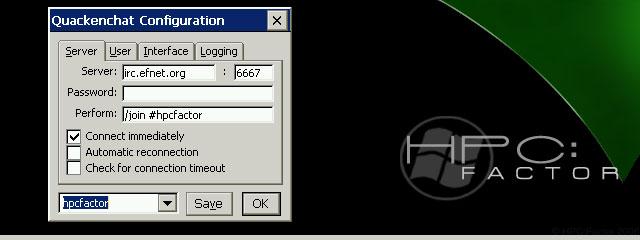MobiPocket Reader 3.0
MobiPocket eBook reader for Handheld PC's.
You must be registered and logged into HPC:Factor in order to contribute to the SCL.
Screenshots & Images
Description
Mobipocket, the universal eBook Reader for Windows CE and Palm 3COM. Use Mobipocket to read all existing eBooks on the Internet, customize font size and family for optimal reading comfort, add bookmarks, read fullscreen, and much more...
What's new in version 3.0?
Support of color images
Support of hypertext links
Compliance to Open e-Book 1.0 specification
Features
Mobipocket supported eBook formats
The Mobipocket is a universal reader. It supports all the formats that are available on the Internet: text (.txt), Palm Doc (.pdb, .prc), and HTML files for all mobile device platforms! For existing PRC/PDB and TXT files, Mobipocket uses an intelligent page rendering system to recognize paragraph beginning and ending, and enables to render the book in an optimal way for all screen sizes. You can now read PRC eBooks, formatted only for PalmOS devices on every Windows CE devices.
Mobipocket Reader Features
No scrollbars and full justified text : Simply like paper books!
Bookmarks : You can add a bookmark to a page, with your own title-tag. Later on, you can go back to that page by listing the bookmarks from the Bookmark menu. Your bookmarks are saved when you close the book.
Font management : You can change the font size to your convenience, and with WinCE the font style and colour is also configurable.
Full screen-mode : In this mode, the toolbar disappears, and the text covers the whole of the screen. Use this mode when you have become really engrossed in the reading and are not going to use any of the buttons or menus.
Table of contents : Mobipockets are specially formatted with a table of contents that you can display by clicking on the above buttons. You can go directly to the beginning of any chapter from there.
Progression bar : This bar is displayed at the bottom of the screen on the Windows CE device; it gives your relative position in the book, so you can know whether you are nearing the end!
Find text function : search for any word in the text.
Sound and background colour (Windows CE colour-screen only) : Listen to the sound of a page when it turns ; the background is the same colour as the page in a book, and you can choose your own preferred colour for background!
Download Books
You can read any HTML, text, .PRC and .PDB (PalmDOC format) eBooks on your Windows CE device. You can find thousands of them on the Internet. Please visit the Mobipocket Web site, http://www.Mobipocket.com/books/index.htm, which references a lot of them. The Mobipocket Web site also contains several eBooks (PRC type containing HTML formatting) you can downalod for free.
Download the eBook you want to your desktop PC
Connect your Windows CE device to your PC and start ActiveSync
Copy the eBook file to your device synchronised folder on the PC
Synchronize the file to your device by clicking on the Synchronize button of ActiveSync explore
System Requirements
IMPORTANT : if you are upgrading from a previous version of the Mobipocket Reader, click "Yes" each time the setup program asks if you want to overwrite a file.
Before installing MobBook, make sure that the following requirements are met:
Windows 95(R) or Windows NT(R) installed on the desktop PC
Handheld PC Explorer(R) or Windows CE Services installed on the desktop PC
Any version of Windows CE (version 2.0 or higher) installed on the CE device (Handheld, Handheld Pro, or Palm PC)
To install Mobipocket Reader:
Download the Mobipocket Reader setup program to your desktop PC from Mobipocket Web Site: http://www.Mobipocket.com/download.htm
Connect your Windows CE device to your desktop PC and start Active Sync.
Double-click the Mobipocket setup program from the Windows Explorer on your desktop.
The Installation Wizard guides you through the setup process; follow the instructions on the screen.
Shortcuts will be created in the Start > Programs menu and on the desktop of your Windows CE device.
Installation Instructions
IMPORTANT : if you are upgrading from a previous version of the Mobipocket Reader, click "Yes" each time the setup program asks if you want to overwrite a file.
Before installing MobBook, make sure that the following requirements are met:
Windows 95(R) or Windows NT(R) installed on the desktop PC
Handheld PC Explorer(R) or Windows CE Services installed on the desktop PC
Any version of Windows CE (version 2.0 or higher) installed on the CE device (Handheld, Handheld Pro, or Palm PC)
To install Mobipocket Reader:
Download the Mobipocket Reader setup program to your desktop PC from Mobipocket Web Site: http://www.Mobipocket.com/download.htm
Connect your Windows CE device to your desktop PC and start Active Sync.
Double-click the Mobipocket setup program from the Windows Explorer on your desktop.
The Installation Wizard guides you through the setup process; follow the instructions on the screen.
Shortcuts will be created in the Start > Programs menu and on the desktop of your Windows CE device.
Tags
ReadereBookMobipocket
| |
|
| License |
Freeware The program is completely free to use. |
| |
|
| Website |
http://www.mobipocket.com/
This link is no longer available on the World Wide Web and will attempt to load via the WayBack Machine
|
| |
|
| Popularity |
589 |
| Total Downloads |
92 |
| |
|
| Submitted By |
C:Amie |
| Submitted On |
04 September 2019 |
Comments
No comments have been submitted against this application. Be the first!
You must be signed-in to post comments in the SCL. Not registered? Join our community.
Software Compatibility List: The SCL is provided for free to the Handheld PC Communty and we do not carry advertising to support our services. If you have found the SCL useful, please consider
donating.