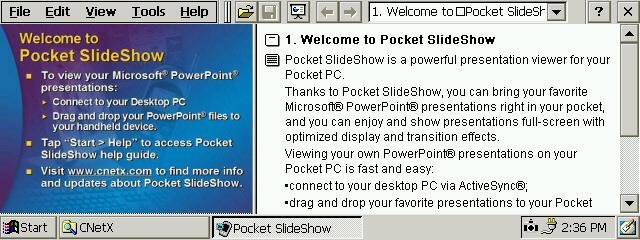Pocket TELNET
Pocket TELNET is a telnet client program for Windows CE-based handheld PCs.
You must be registered and logged into HPC:Factor in order to contribute to the SCL.
Screenshots & Images
Description
Pocket TELNET is a telnet client program for Windows CE-based handheld PCs. It is similar in functionality to the telnet client program found in Windows 95/98/ME/NT/2000, with one important difference: it provides better support for advanced character attributes, including color text.
This page is for the version of Pocket TELNET that runs on handheld PCs (these are typically Windows CE devices with a full keyboard and a landscape-style screen.) A version for Pocket PCs is also available.
Pocket TELNET has the following features:
Near complete VT100 emulation
ANSI color attribute support
Adjustable screen buffer size (up to 99 lines)
Adjustable font, text size, and default color for improved readability
File logging capability
Windows clipboard (copy and paste) support
Full screen mode
Optimized screen updates for fast, responsive operation
Can be started from the command line
Integration with Internet Explorer: enables telnet links (telnet: URLs) in Web pages (full installer only)
Pocket TELNET is a Windows CE application that has been tested for compatibility with the HP Jornada 720 and the Phenom LG. One user reported successful installation on an HP Jornada 680.
Pocket TELNET does not currently support the following obscure TELNET and VT100 features:
TELNET linemode option (all user input is sent immediately to the remote server)
Hidden and blinking text attributes
VT100 line wrap option (always on in Pocket TELNET)
Set/clear custom tab stops
Screen scroll command
Print command
Define key command
A keyboard or equivalent device is required in order to enter the license key. Alternatively, it is possible to enter a license key if your device lacks a keyboard but you have the ability to edit its Registry or execute a file containing Registry entries. After you receive your license key, add the following Registry entries on the device:
[HKEY_LOCAL_MACHINE\SOFTWARE\vttoth.com\PocketTelnet]
"ProductKey"=dword:1234abcd <--- REPLACE WITH YOUR REGISTRATION KEY (8 hexadecimal digits)
"Registrant"="your@email.com" <--- REPLACE WITH YOUR REGISTRATION E-MAIL
To emphasize, these are registry entries on the target Windows CE device, not on any host (desktop, laptop) computer to which the device may be connected.
Installation Instructions
Pocket TELNET was written originally for the HP Jornada 720 and compatible Windows CE handheld computers. A full installer is provided for these systems. This installer runs on the host PC and installs the program via ActiveSync. For convenience, individual CAB files are also provided for users who do not have ActiveSync installed: these can be downloaded directly to the device and installed there. Additionally, specially compiled versions for Windows CE 1.0 (tested on the HP-320LX) and for Windows CE 4.0 and later are provided.
IMPORTANT NOTICE: The unregistered version can only connect to mud2.com. This should be sufficient for testing. You must change the port number from the default (telnet) to the numeric value (27723), due to a recent change at mud2.com.
Tags
Telnetterminalemulation
| |
|
| License |
Payware Commercial programs with formal license terms. |
| |
|
| Website |
https://www.vttoth.com/cms/
Not working? Try this website on the WayBack Machine
We believe this app can be obtained directly from its developer!
|
| |
|
| Released |
28 August 2022 |
| Language Support |
English (United States) |
| Popularity |
1630 |
| Total Downloads |
15 |
| |
|
| Submitted By |
torch |
| Submitted On |
28 August 2022 |
Comments
Still available to purchase as of mid 2022
Source: personal experience
You must be signed-in to post comments in the SCL. Not registered? Join our community.
Software Compatibility List: The SCL is provided for free to the Handheld PC Communty and we do not carry advertising to support our services. If you have found the SCL useful, please consider
donating.