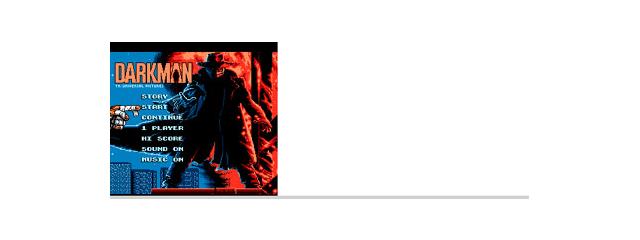Doom4CE
Doom on WindowsCE! Full PC functionality, appearance, playability and speed.
You must be registered and logged into HPC:Factor in order to contribute to the SCL.
Description
Doom on WindowsCE!
Full PC functionality, appearance, playability and speed.
Supports Original Doom, Ultimate Doom, Final Doom and custom WAD files.
This program was ported by Panutat Tejasen (Jimmy), webmaster for http://www.jimmysoftware.com, from source code of Bruce Lewis (which was based on Id Software's Linux DOOM source code).
The Pocket PC version was maintained by Jirapong Chalerntim (Dum), member of JimmySoftware team.
I ported this software over a few weekends when I had some free time from my business. I have not had much time to make it nice and clean. However, it works fine. If you encounter any problems please let me know. I'll try to find free time to fix it ... :)
Now it's ready for the following devices. (I will try to support more devices ... please be patient...)
This program was ported by Panutat Tejasen (Jimmy) , Jirapong Chalerntim (Dum) from source code of Bruce Lewis
(based on Id Software's Linux DOOM source code)
Installation Instructions
Unzip the files you download
Copy doom.exe and doom1.wad (or any other WAD files) to the same directory. If you have a Storage Card, it will be perfect because these files take a lot of memory. In this case, you need to create a 'Doom' sub-directory in your Storage Card directory.
For Casio E-100/105/500 version, you need to copy Doom4CE.wad to the same directory along with copying any custom wad files you want to run
Free as much as memory you can (Doom4CE needs at least 8.5 MB free program memory to run)
Run Doom.exe. If you get a general protection fault, please free more memory - sorry I do not check the memory allocation yet ... I will fix it next version
How to control (Casio E-100/105/500 version)
Cursor pad - same as PC version (use to move around)
Sound Record button - gamma collection (F11 in PC)
Menu button - Fire (Ctrl in PC)
Contact button - Open door (Space in PC)
Calendar button - Strafe (Alt in PC)
On-Screen buttons (1-7) - change weapons
On-Screen Map - activate map (Tab in PC)
You need a WAD file of DOOM to run.
Note: The original shareware Doom WAD files are available to download below. For Ultimate, Final and custom WADs, you're on your own. Hunt around by yourself...
Click here to download doom1.wad (Doom shareware version)
You also need to have Doom4CE.wad in the same directory too.
You also need to have GX.dll (Microsoft Game API), which can download from http://www.microsoft.com/mobile/pocketpc/downloads/devdownloads.asp
Doom4CE: If you're having problems...
[ Sunday, December 24 - www.pocketgamer.org ]
If you've downloaded Doom4CE from Jimmy Software but aren't having any luck getting it working, check the following:
Make sure that you have copied Doom4CE.wad (337 KB download) to the same folder where you put the game executable (Doom.exe).
In addition, you should have copied the wad file(s) that you intend to use with the game into that same folder. If you don't have any wad files, you should download the original shareware version from Jimmy Software (1.7 MB download) and copy it across.
Finally, you should download GAPI 1.2 and copy the gx.dll and gx.lib files across to your device's \Windows folder. If asked whether to overwrite the existing files, answer yes.
Before running the game, ensure that you have at least 8 MB free program memory.
For discussion of the game, check out this BrightHand thread.
Tags
| |
|
| License |
Freeware The program is completely free to use. |
| |
|
| Popularity |
1321 |
| Total Downloads |
27 |
| |
|
| Submitted By |
torch |
| Submitted On |
31 August 2022 |
Comments
No comments have been submitted against this application. Be the first!
You must be signed-in to post comments in the SCL. Not registered? Join our community.
Software Compatibility List: The SCL is provided for free to the Handheld PC Communty and we do not carry advertising to support our services. If you have found the SCL useful, please consider
donating.