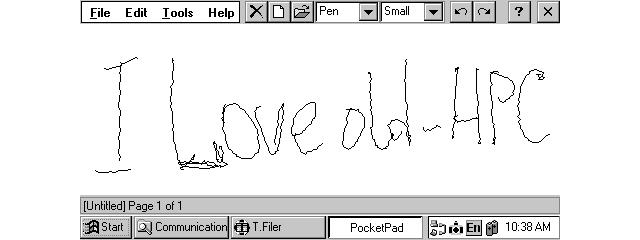HPC Spell 1.1
Did you create this program, do you know who did?
If you have stopped selling this program commercially, closed down your business or soon will be, the Windows CE community will have lost a valued developer and quite possibly your effort and creativity will be lost forever! It doesn't have to be this way,. The Windows CE community needs your help to preserve the historic legacy of Windows CE now more than ever as it enters into its twilight years.
Will you please consider either
open sourcing or converting your license to a
HPC:Factor Exemptionware license, where you keep full control of your application's rights without any support commitment but which allows the community to benefit from your efforts.
Please
contact the webmaster if you are interested or would like more information and please be assured that HPC:Factor in no way benefits financially from any Exemptionware applications.
HPC Spell is an English spell checker
You must be registered and logged into HPC:Factor in order to contribute to the SCL.
Screenshots & Images
Description
HPC Spell is an English spell checker
HPC Spell 1.1 is a spell checker for Microsoft® Windows® CE. The spell checker has it's own interface which is very similar to Windows Notepad. In addition to the basic notepad functionality you can check the spelling, set spell checker options, and send an Email using default mail service. Spell checker is shipped with two English dictionaries:
• Full English dictionary, which contains approximately 90000 words, its size is about 300KB.
• Small English dictionary, which contains approximately 65000 words, its size is about 180KB.
During program installation you can choose which dictionary to install depending on how much storage space is available on your Handheld PC. (The size of the spell checker program itself is approximately 90KB).
Installation Instructions
• Download and copy HPC Spell installation program (hpspell.exe) into temporary directory onto your desktop computer.
• Connect the Handheld PC to the desktop computer.
• Run HPC Explorer no the desktop computer and wait until connection to the Handheld PC is established.
• Run hpcspell.exe installation program on the desktop computer.
• Follow the on-screen installation instructions to install HPC Spell on Handheld PC.
By default the HPC Spell application (hpcspell.exe) will be installed in the \Program Files\Accessories directory on the Handheld PC and shortcuts will be created in the \Windows\Programs\Accessories directory and on the desktop. The spell checker DLLs (hpcsple.dll and hpcsplui.dll) and English dictionary (English.dic) will be copied into \Windows directory. To run HPC Spell just double-click on HPC Spell icon on desktop. If you remove HPC Spell shortcut from the desktop, you can run application using Windows CE Explorer.
You can move the English dictionary file into any other location, for example onto Flash memory PC card. To move dictionary just copy English.dic file from \Windows folder to any other folder using Windows CE explorer, and then change the file name in the English Dictionary box in HPC Spell Options dialog box.
Tags
Spell Checker
| |
|
| License |
Payware Commercial programs with formal license terms. |
| |
|
| Website |
http://www.phatware.com/
This link is no longer available on the World Wide Web and will attempt to load via the WayBack Machine
|
| |
|
| Popularity |
2594 |
| Total Downloads |
1 |
| |
|
| Submitted By |
torch |
| Submitted On |
24 September 2022 |
Comments
No comments have been submitted against this application. Be the first!
You must be signed-in to post comments in the SCL. Not registered? Join our community.
Software Compatibility List: The SCL is provided for free to the Handheld PC Communty and we do not carry advertising to support our services. If you have found the SCL useful, please consider
donating.